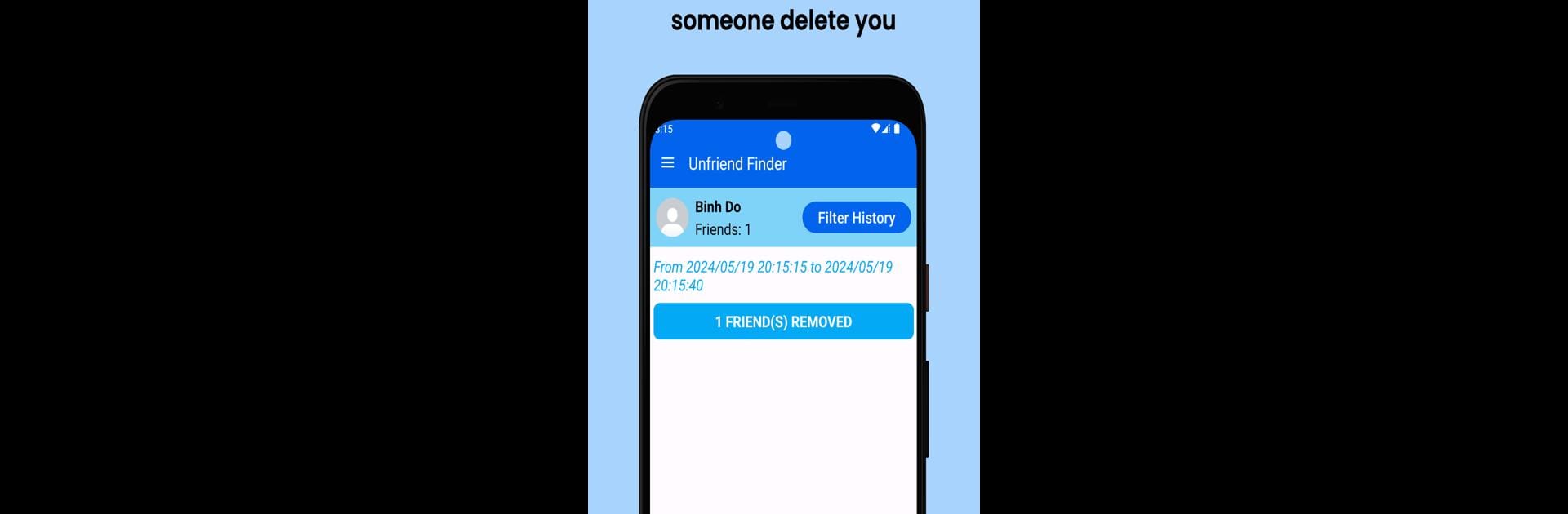Multitask effortlessly on your PC or Mac as you try out Who Unfriended Me, a Tools app by CodeAndPlayVn on BlueStacks.
About the App
Ever wondered if someone quietly slipped off your Facebook friends list? Who Unfriended Me, from CodeAndPlayVn, takes the guesswork out of trying to spot who’s missing. This handy tool lets you easily track your friendships and see who’s still in your circle—no more endless scrolling or awkward sleuthing. With a few taps, you’ll get updates about your friend list and stay in the loop, all without digging through settings.
App Features
-
Instant Friendship Updates
Curious if someone’s still on your list? Find out right away. You’ll get quick answers about your current Facebook connections so you don’t have to check one by one. -
View Your Friendship History
The app stores your results securely, letting you see how your network changes over time. Want to look back and see who’s come and gone? It’s all there. -
Privacy at the Forefront
Your information stays on your device—period. Who Unfriended Me doesn’t send your data anywhere else, so your details are safe. -
Easy-to-Use Design
Navigating the app is simple, thanks to a clean, straightforward layout. You don’t need to be a tech whiz to figure things out. -
Real-Time Alerts
If anyone removes you, or your friendship status changes, the app notifies you right away. No more wondering if you just missed someone’s posts. -
Choose Your Next Move
Whether you want to reconnect with someone or just let them go, you’ll have all the info you need to decide, straight from the app.
Using BlueStacks, it’s even simpler to check your Facebook friendships straight from your desktop.
Switch to BlueStacks and make the most of your apps on your PC or Mac.