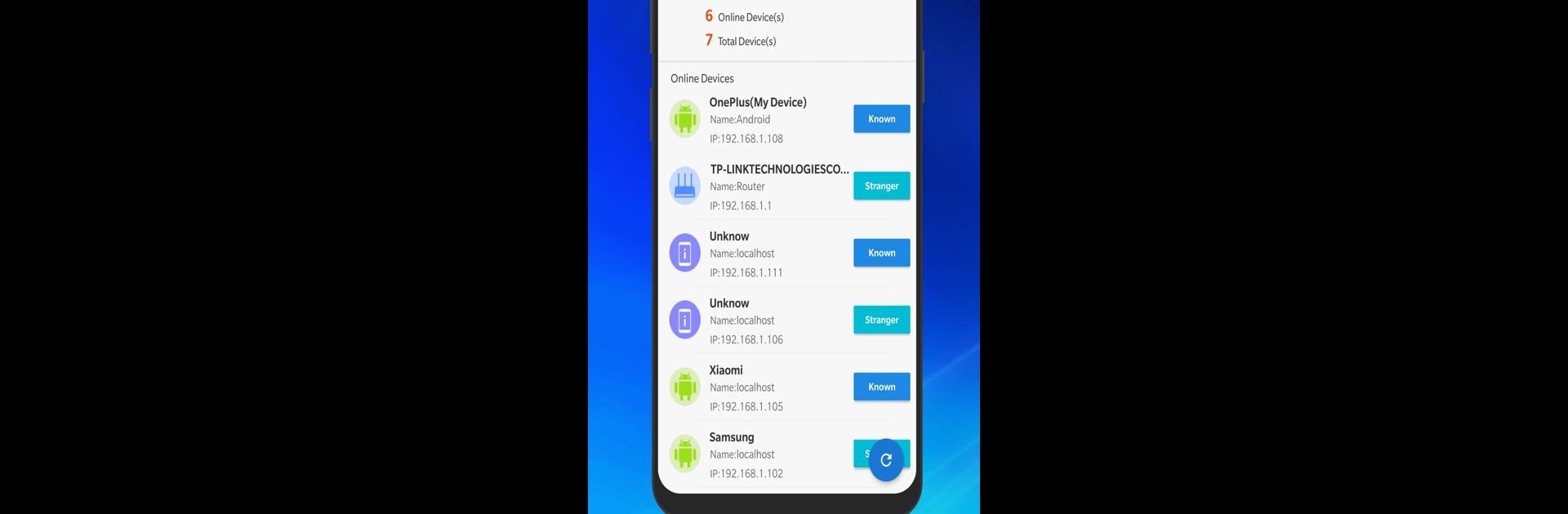Let BlueStacks turn your PC, Mac, or laptop into the perfect home for WiFi Manager – WiFi Network Analyzer & Speed Test, a fun Tools app from WiFi Booster – WiFi Extender & WiFi Speed Test.
About the App
Ever been frustrated with slow WiFi or wondered who else might be connected to your network? WiFi Manager – WiFi Network Analyzer & Speed Test is the app that’s got your back. It’s designed to make dealing with WiFi a lot simpler, giving you a clear picture of your connection and making it easy to manage everything from speed to security. Whether you’re at home, at work, or just somewhere with sketchy internet, this is the tool you’ll want on hand. And hey, using BlueStacks means you can enjoy all these features on a bigger screen, too.
App Features
-
See Who’s on Your WiFi
Ever suspect you’ve got someone hitching a free ride on your Internet? With the WiFi Spy Detector, you can scan your network and spot every device connected—mark the familiar ones or block unwanted visitors. -
Quick Speed Checks
Running slow? The Speed Test feature lets you check your internet speed in just a few seconds. You’ll get accurate info on your current download and upload speeds without any guesswork. -
WiFi Analyzer
Get a look at all the WiFi signals around you—figure out which channels are crowded and pick the best option for your setup. It’s a handy way to avoid dropped connections and lag. -
Boost and Optimize
Don’t settle for a sluggish connection! The app can scan and optimize your network to get the most out of your WiFi. It’s like giving your signal a little boost when you need it. -
Signal Strength Meter
If you’re always searching for the sweet spot in your house, this tool shows you real-time signal strength. Move around and watch the meter help you find the best place for speed. -
Easy Router Access
Jump straight into your router’s admin settings through the app. Changing your network password or checking router options is straightforward—no more fumbling for the right web address. -
Router Passwords Finder
Forgot your router’s default password? The app can help you discover standard keys so you can get back in control quickly. -
More Handy Tools
There’s also a WiFi hotspot list, internet connection ping, Whois lookups, and a few other extras for those who like having all the info at their fingertips.
BlueStacks gives you the much-needed freedom to experience your favorite apps on a bigger screen. Get it now.