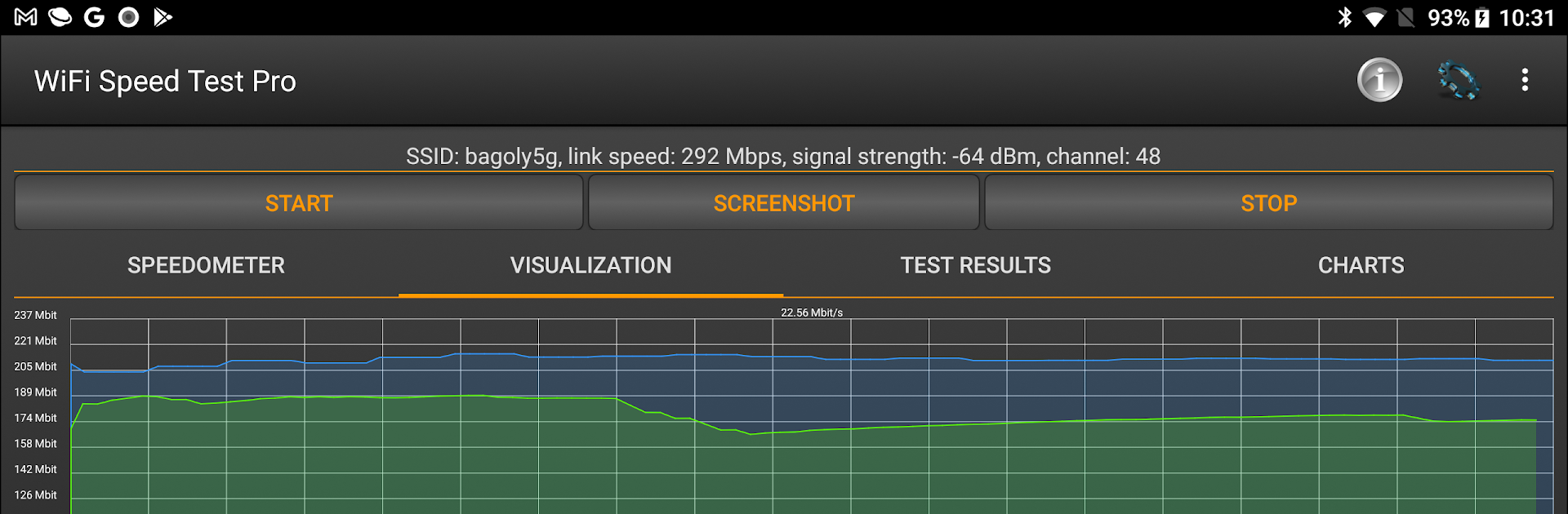Get freedom from your phone’s obvious limitations. Use WiFi Speed Test Pro, made by Zoltán Pallagi, a Tools app on your PC or Mac with BlueStacks, and level up your experience.
WiFi Speed Test Pro feels like a no-nonsense toolbox for figuring out how fast a home or office network actually moves. Open it, run a test, and it shows the basics without fuss: download and upload numbers, ping, signal strength, the network name, and the IP stuff that usually hides in settings. It saves every run so someone can look back later, and the graphs are not just for show. Zooming in and changing the time window makes it easy to spot when the router or access point started acting slow. On a PC through BlueStacks it works like a neat little dashboard, handy when moving around with a laptop to see which room actually has decent WiFi.
What stands out is that it is built for local network testing, not only the public internet. There is support for TCP or UDP tests, and it can measure Windows shares and FTP speeds, which is great if someone streams video files from a NAS or copies big folders between devices. There is also iperf support for proper device-to-device benchmarking, though that part needs a second phone or a computer running a small server app. Hotspot and tethering checks are there too, so a quick test can show if a phone’s hotspot is worth using. The Pro side being ad free is nice, and sharing results is straightforward when a friend claims their WiFi is fine but the numbers tell another story.
Switch to BlueStacks and make the most of your apps on your PC or Mac.