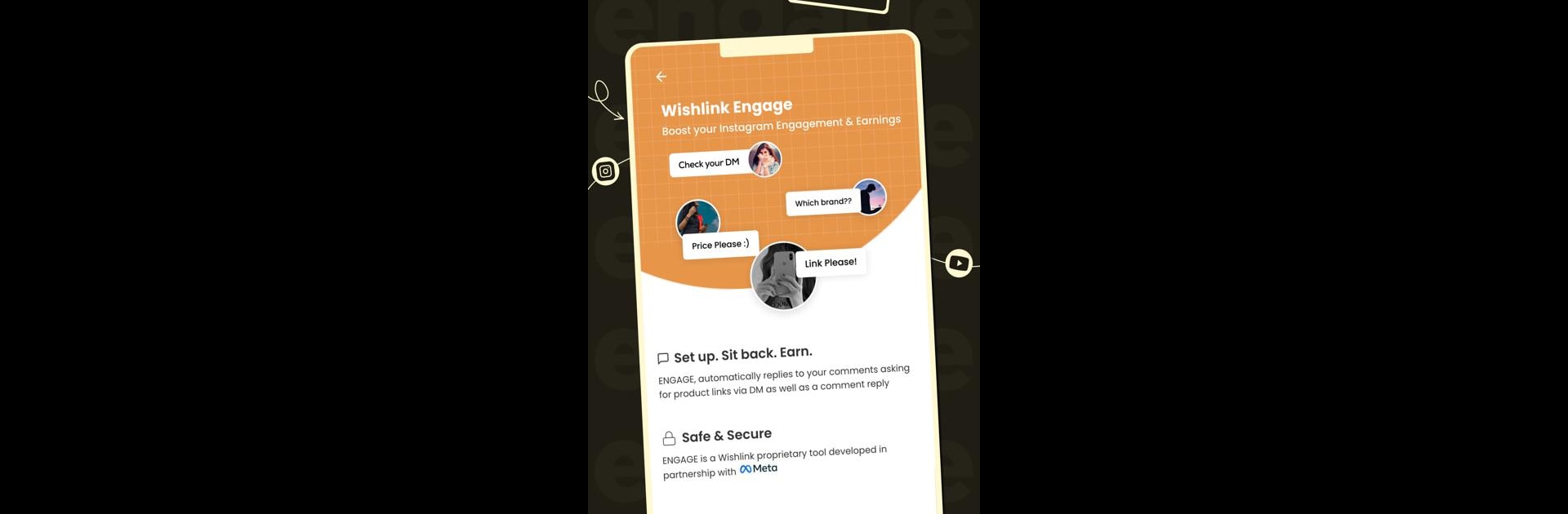What’s better than using Wishlink Creator by Wishlink? Well, try it on a big screen, on your PC or Mac, with BlueStacks to see the difference.
About the App
Ever get tired of juggling endless DMs and “Where’s that link?” comments on your posts? Wishlink Creator is here to make content creation smoother—and way more rewarding. Created by Wishlink, this handy tool gives creators everything they need to share brand products, keep their community happy, and actually get paid for their influence. Whether you’re into fashion hauls, product reviews, or lifestyle tips, you’ll find features that really get you.
App Features
-
Work With Any Brand: Pick from tons of popular names—like Myntra, H&M, Snitch, Libas—the app brings top brands right to your fingertips so you can collaborate where your style fits best.
-
Automated Product Sharing: No more copy-pasting links into DMs. The app watches for those classic “Link please!” comments and can send out product details automatically. Your audience stays happy and you save loads of time.
-
Earn As You Share: Keep doing what you love and start earning money as you showcase your favorite finds. When your followers use your product links, you get rewarded directly through the app.
-
Creator Events & Community: Wishlink Creator isn’t just about tools—it’s about people, too. Meet fellow creators, jump into cool themed events, and build real connections in a supportive space.
-
In-App Support: Got a glitch or a burning question? The in-app support feature is easy to reach whenever you need a hand.
-
BlueStacks Compatibility: If you like working on a bigger screen, you can use BlueStacks to keep managing your Wishlink Creator profile across devices. Makes things a whole lot easier, especially when multitasking.
If you’re serious about content creation and connecting with brands (and your audience), Wishlink Creator has the features to make things more fun and rewarding.
Big screen. Bigger performance. Use BlueStacks on your PC or Mac to run your favorite apps.