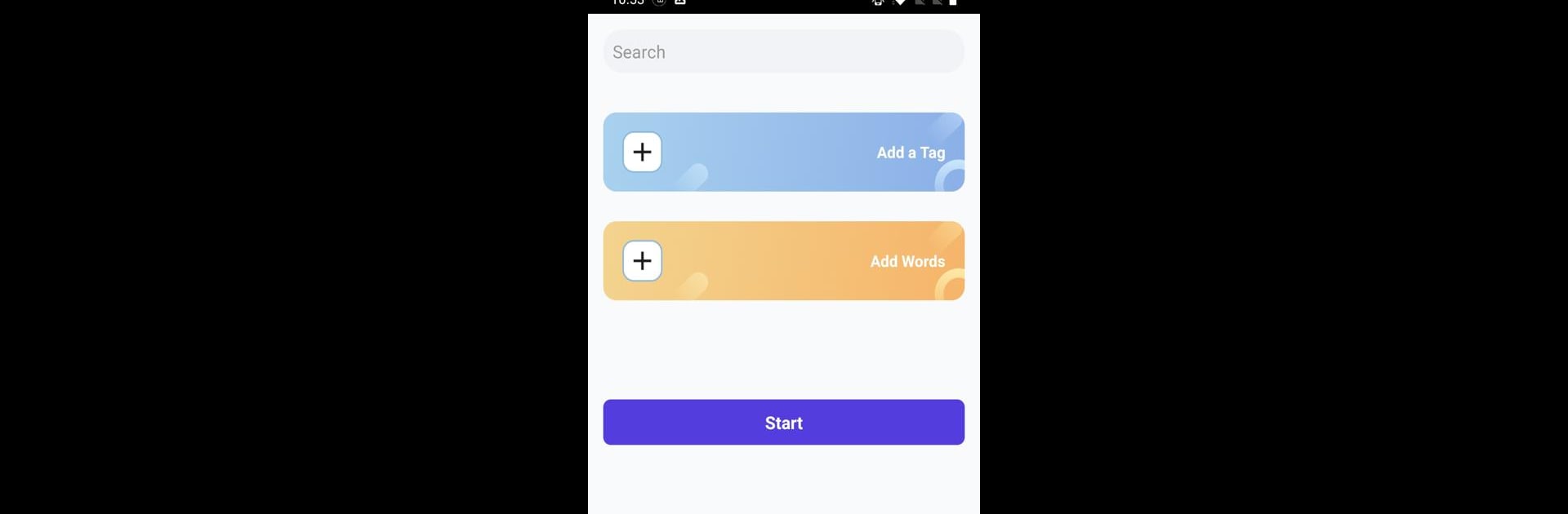Why limit yourself to your small screen on the phone? Run Wodfix Max, an app by Dazoppy, best experienced on your PC or Mac with BlueStacks, the world’s #1 Android emulator.
About the App
Wodfix Max from Dazoppy is your handy little companion for boosting your memory and practicing new words—especially if you’re picking up a new language. Whether you’re brushing up on Spanish, diving into Portuguese vocabulary, or just looking to organize new terms, this app keeps things simple and lets you focus right where you need it. Perfect for anyone who wants a more hands-on, personal way to learn and remember words.
App Features
-
Custom Word Lists
Make your own sets of vocab—sort words by topics like “months,” “fruits,” or even “stationery.” You can label your collections and add or tweak entries any time. -
Random Quiz Mode
Once your word lists are set up, pick the topic you want to work on and let the app throw random words at you. Great for testing yourself and breaking up any memorization rut. -
Manual Editing
Got a typo, or want to update your list? Just jump in and directly edit your words. You’re totally in control of what stays and what goes. -
Flexible Language Support
Works no matter which language you’re playing with—Spanish, Portuguese, or any other vocabulary you want to tackle. -
Simple Organizing Tools
Group words however it makes sense to you, and quickly switch between sets depending on what you’d like to study today.
You can even run Wodfix Max from Dazoppy on your PC or Mac using BlueStacks if you feel like giving your eyes a break from small screens.
Switch to BlueStacks and make the most of your apps on your PC or Mac.