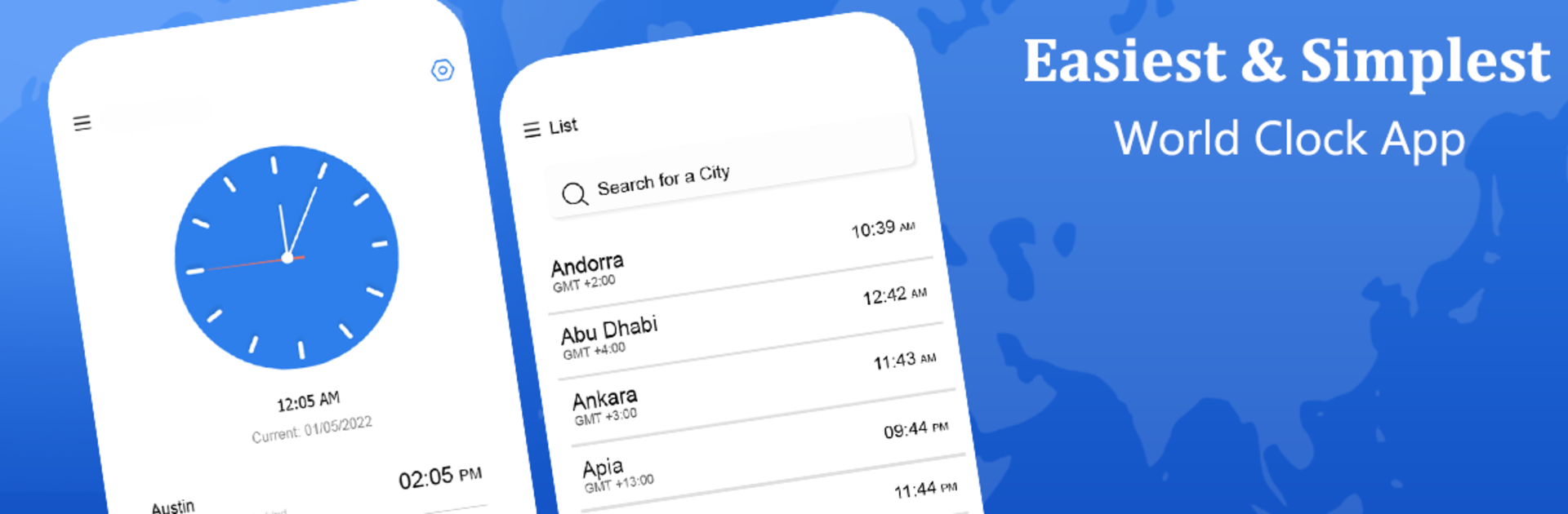What’s better than using World Clock: World Time Clock by CodeRed Apps? Well, try it on a big screen, on your PC or Mac, with BlueStacks to see the difference.
About the App
Ever wondered what time it is in Tokyo, London, or New York—all at a glance? With World Clock: World Time Clock from CodeRed Apps, juggling different world time zones gets way easier. Whether you’re planning calls with friends overseas or lining up business meetings across continents, this handy tools app puts the globe’s clocks in your pocket—no internet needed. Add your favorite cities and always know what’s happening, time-wise, anywhere.
App Features
-
All the Time Zones at a Glance
Instantly check the current time and date in over 200 major cities worldwide. Whether you’re traveling or coordinating with folks far away, seeing global times side-by-side is super helpful. -
Quick Access to Favorite Cities
Add cities you deal with most to your favorites for quick reference. No more endless scrolling—your key places are right up front. -
Works Offline
No data, no problem. The app works perfectly even when you’re offline, so those long plane trips or patchy Wi-Fi situations won’t slow you down. -
Stopwatch & Timer
Track your workouts, meetings, or even how fast you can boil pasta. Both stopwatch and timer modes are easy to use and come built right in. -
Compass for Easy Navigation
Figure out direction wherever you are. The built-in compass is a handy addition, and it’s extra useful if you need to find Qibla or just don’t want to get lost. -
Secure and Private
Your personal info stays yours—no uploading or sharing your photos, messages, or any other details. The app keeps things simple and secure. -
No Internet Required
Whether you’re deep in the woods or somewhere with spotty connectivity, the app will still show you the right time for every city you’ve added. -
Time Difference Checker
Scheduling cross-country meetings? Quickly compare times between different cities and countries, so there’s less confusion and no more accidental 3am calls. -
Easy to Use
Navigation is straightforward—swipe through the main features or tap your way to the function you need, whether that’s world time, stopwatch, timer, or compass.
And if you’re using BlueStacks, you’ll find the experience just as smooth on your desktop or laptop as it is on your phone.
Big screen. Bigger performance. Use BlueStacks on your PC or Mac to run your favorite apps.