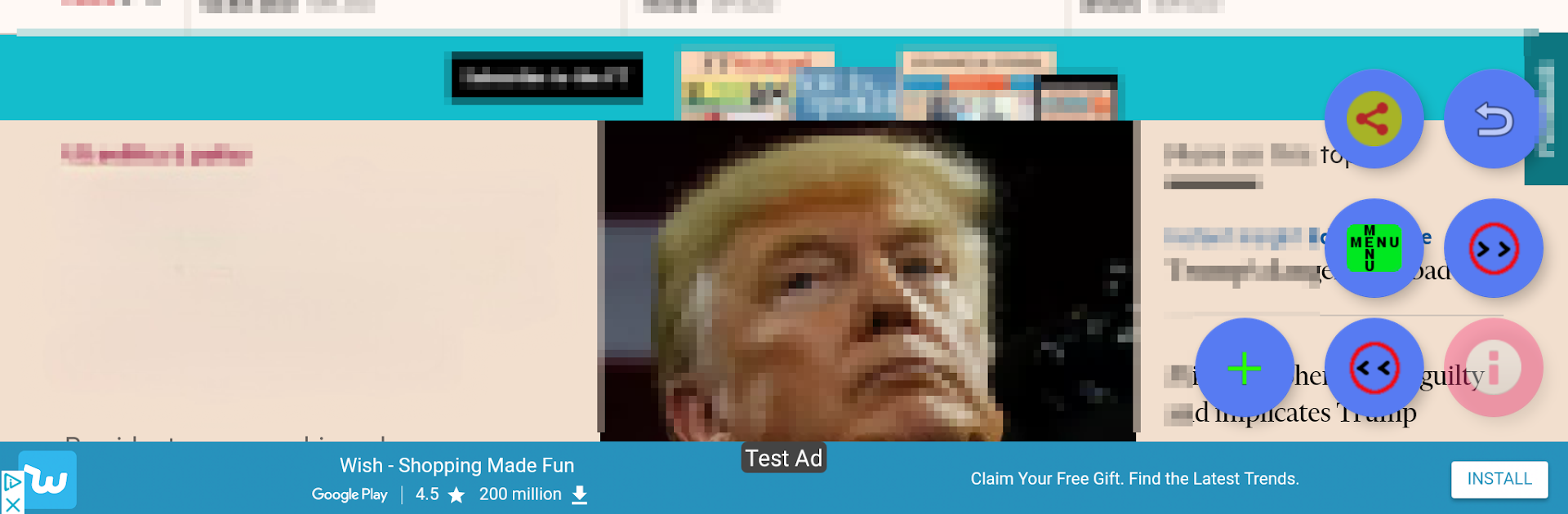Why limit yourself to your small screen on the phone? Run World Newspapers, an app by KAYA Mobile Apps, best experienced on your PC or Mac with BlueStacks, the world’s #1 Android emulator.
About the App
Curious about what’s making headlines halfway across the world, or just want to keep up with news from home while you travel? World Newspapers by KAYA Mobile Apps puts the globe’s news right in your pocket. Whether you’re tracking breaking stories in your own country or just browsing through another continent’s popular reads, this app makes discovering news from 69 countries seriously easy and kind of fun.
App Features
-
News from 69 Countries
Scroll through newspapers from the United States, Japan, Brazil, Germany, South Africa, and dozens more, all in one spot—no extra tabs or searching needed. -
Handy ‘Most Read’ Stats
Not sure where to start? Check out what’s trending right now—see which news outlets are most popular with readers in every country or even keep tabs on your own top reads. -
Quick Country Switching
Changing focus is super simple—tap the flag on the main screen or pick a different country from the menu whenever the mood strikes. -
Live RSS Feeds
If a newspaper supports RSS feeds, you’ll spot up-to-the-minute headlines in a snap, tucked handily in the side menu for easy access. -
Personal Favorites
Bookmark any paper you like, so your go-to sources are always just a tap away. You can even add newspapers that aren’t already listed. -
Translation at the Ready
Ran into a story in a language you don’t know? Easy fix—translation tools let you read news in a whole new way. -
Customizable Reading Experience
Tweak your setup by hiding the toolbar if you want a cleaner look, or use the handy onscreen menu for shortcuts like sharing, reload, or saving favorites.
Run World Newspapers on your device or breeze through global headlines on a bigger screen with BlueStacks. Unwind, explore, compare—news is now truly at your fingertips.
BlueStacks gives you the much-needed freedom to experience your favorite apps on a bigger screen. Get it now.