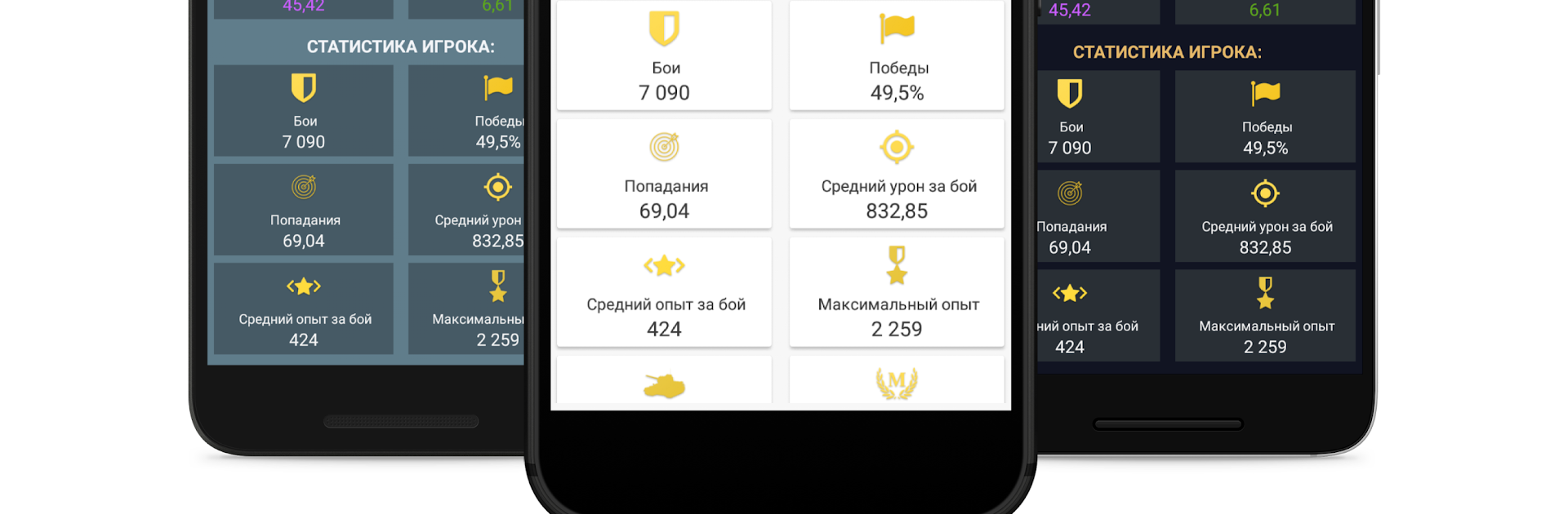Get freedom from your phone’s obvious limitations. Use WOT Statistics, made by Виталий Робиновский, a Tools app on your PC or Mac with BlueStacks, and level up your experience.
About the App
Ever find yourself wanting a closer look at your World of Tanks stats while you’re away from your PC? With WOT Statistics, you can easily track all your game numbers from your phone, whether you’re on the go or simply hanging out on the couch. This Tools app by Виталий Робиновский brings the details right to your fingertips, helping you monitor your performance and check in on friends and clans whenever you feel like it.
App Features
-
Overall Player Stats
Check out your personal progress at a glance, including total battles, victories, and plenty of other key numbers you care about. -
Popular Ratings Calculated for You
Curious how you stack up? WOT Statistics figures out PE, WN8, WN7, and WN6 ratings automatically, so you can see exactly where you shine—and where there’s room to grow. -
Tank-Specific Ratings
It’s not just about your overall record. Take a detailed look at how you perform with every tank in your garage, one by one. -
Player Comparison Tools
Thinking about friendly competition? You can put your stats side by side with other players and see who’s on top in different categories. -
Clan Info and Member Rankings
If you’re into clan play, you’ll get a full breakdown—see clan details, browse each member’s tanks and stats, and get ratings for everybody in the crew. -
Recent Session Overview
Just finished a play session? Quickly review your results and see how things went, right after you log off.
You can give WOT Statistics a try on-the-go or even on your PC with BlueStacks if you prefer a bigger screen.
BlueStacks gives you the much-needed freedom to experience your favorite apps on a bigger screen. Get it now.