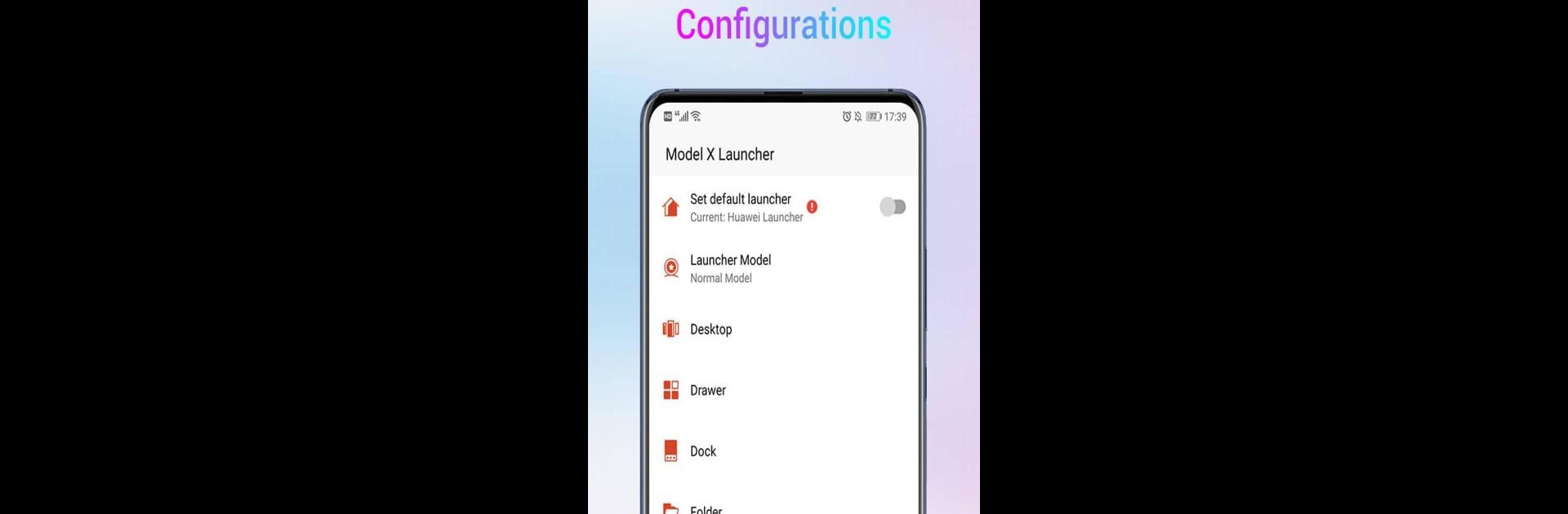Why limit yourself to your small screen on the phone? Run X Launcher – Cool, Special, Multi-style Launcher, an app by Model X Apps, best experienced on your PC or Mac with BlueStacks, the world’s #1 Android emulator.
About the App
Looking to refresh your Android’s home screen without all the fuss? X Launcher – Cool, Special, Multi-style Launcher makes swapping up your phone’s vibe super simple. Built by Model X Apps, this Tools app serves up an experience that’s fresh, stylish, and totally customizable. Whether you’re into slick Galaxy-inspired themes or prefer an iOS-like look, you’re in control—just tap, switch, and personalize as you like.
App Features
-
Multiple Styles, One Tap
Ever wish you could change up your launcher to match your mood? X Launcher’s plugin system lets you flip between different styles, like s9/s10, circle, or os13, no sweat. Just pick what you’re feeling and it’s done. -
Endless Themes & Wallpapers
Bored of the same old background? Jump into the built-in theme store where you’ll find tons of cool themes and gorgeous online wallpapers. -
Universal Icon Pack Support
Want all your favorite icon packs in one spot? No problem. Mix and match third-party icon packs from the Play Store to suit your home screen. -
Handy Gestures & Custom Shortcuts
With gesture controls, a quick swipe or tap can launch your go-to apps or shortcuts—makes navigation way smoother. -
Privacy at Your Fingertips
Stash apps in a private folder, set up app locks, or hide sensitive apps so prying eyes won’t get too curious. -
Unread Badge Counter
Keep track of missed messages and notifications with tiny badge reminders on your app icons—it’s a small thing, but pretty helpful. -
Personalized Settings Galore
Customize everything from desktop grid size to dock background, drawer order, and even font styles. Light and dark modes? Yup, those too. -
Built-in Tools
Included are some user-friendly extras like a weather widget, T9 search for fast app finding, desktop lock, phone booster, and an eyes-protection mode for late-night scrolling. -
Battery Saver Mode
The launcher itself keeps an eye on your battery life and helps you get the most out of every charge. -
Works Great with BlueStacks
If you like using Android apps on your PC, X Launcher works smoothly on BlueStacks as well—switching up your desktop is just as easy.
Big screen. Bigger performance. Use BlueStacks on your PC or Mac to run your favorite apps.