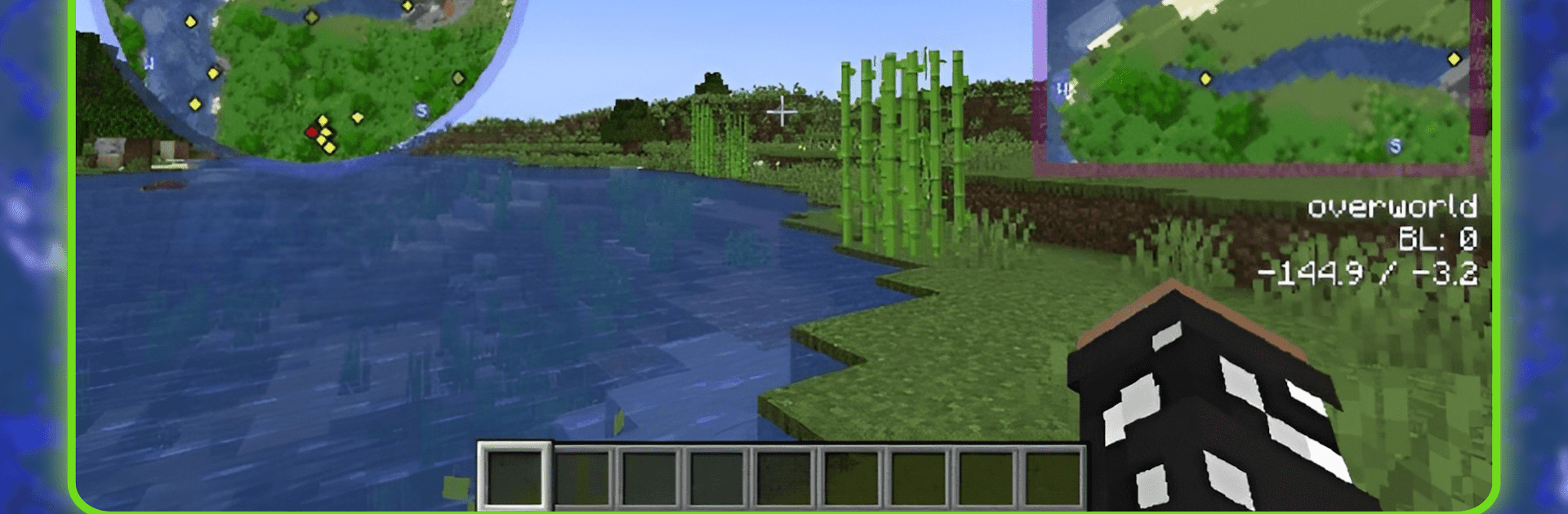Let BlueStacks turn your PC, Mac, or laptop into the perfect home for Xaeros Minimap Minecraft Mod, a fun Tools app from GamechangerWorld.
About the App
Getting turned around in Minecraft can be half the fun—or a total headache. With Xaeros Minimap Minecraft Mod, you can finally ditch the guesswork and keep your adventures on track. Whether you’re tracking down hidden gems, mapping your dream fortress, or just making sure you can find your way home, this mod gives you a crystal-clear view of your world right inside the game. Expect smoother exploring, smarter decision-making, and a handy map that actually keeps up with everything you’re doing.
App Features
-
Interactive Minimap
No more wandering in circles. The built-in minimap displays your surroundings in real time, showing off every biome, cave, and corner you stumble across. -
Easy Waypoint Management
Set and label waypoints so you’ll never lose your house—or that perfect mining spot. Jump back to important places with less hassle. -
Track Points of Interest
Spot where special blocks or treasures are hidden and revisit them whenever you need; the map lets you bookmark and manage key locations. -
Detailed Overlays
Everything from terrain changes to your own exploration routes gets mapped out, offering a bird’s-eye view that’s easy to read at a glance. -
Customize Your View
Adjust visual details, map size, and display settings to match whatever works best for you, keeping things as simple or as detailed as you need. -
Smarter Addons Integration
Mods and Addons for MCPE Minimap work together inside Xaeros Minimap Minecraft Mod, letting you tweak your experience and stay comfortable while exploring. -
Built with BlueStacks in Mind
Designed to run smoothly for users enjoying Minecraft Pocket Edition with BlueStacks, making PC play just as intuitive as mobile.
Get ready to dig deeper, build smarter, and always know where you stand with the Xaeros Minimap Minecraft Mod, brought to you by GamechangerWorld in the Tools category.
BlueStacks brings your apps to life on a bigger screen—seamless and straightforward.