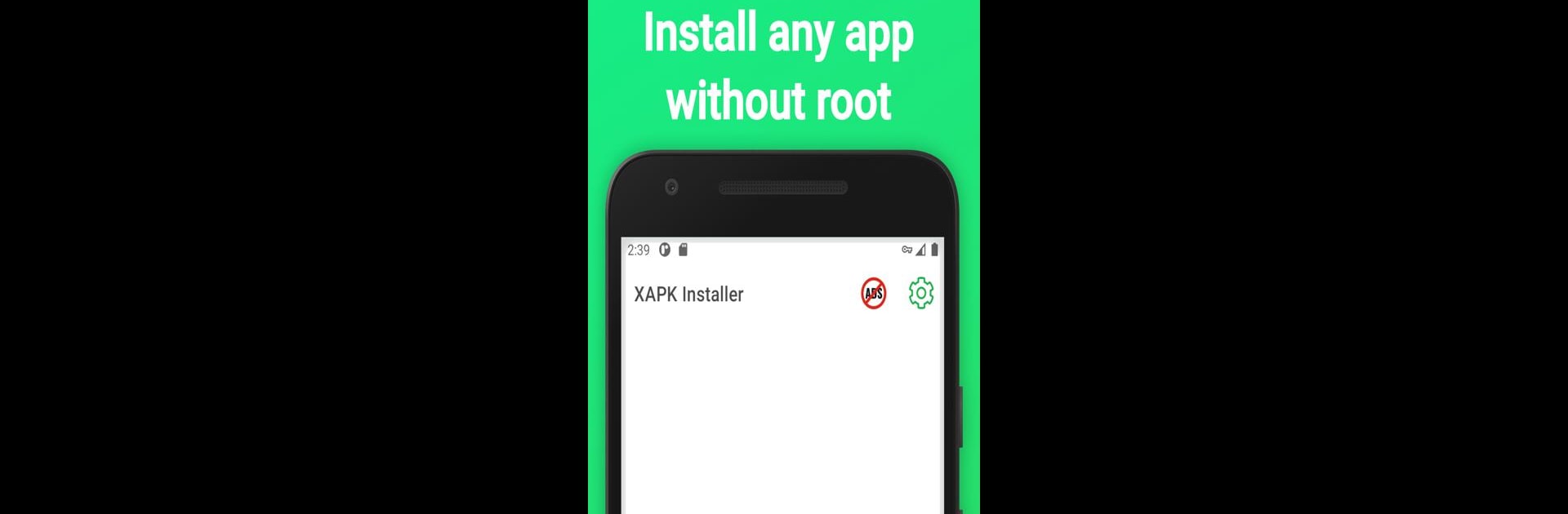Multitask effortlessly on your PC or Mac as you try out XAPK Installer w/ OBB install, a Tools app by Alloc Apps on BlueStacks.
About the App
Ever wish installing different app files on your Android device could be less of a hassle? XAPK Installer w/ OBB install by Alloc Apps is made for folks who just want a simple, straightforward way to handle almost any app file without messing around. Whether you’re dealing with APKs, XAPK, OBB files, or something a little more obscure, this Tools app is designed to keep things painless. Give it a go if you want less stress when managing app files, even while using BlueStacks.
App Features
-
Universal File Support
Forget juggling multiple installers. This app lets you handle .APK, .APKS, .XAPK, .APKM, .AAB, .OBB, and even .ZIP formats—all from your device’s storage or SD card. -
One-Tap Installation
Busy? No problem. Select your file, tap once, and your install’s on its way. No endless steps or confusing prompts. -
Flexible Installation Methods
Got a rooted device, or prefer to keep things standard? It’s up to you. Choose between rootless, rooted, or shizuku 3 options to get your apps installed just how you like. -
Automatic OBB Handling
No more scouring through folders. The built-in OBB installer automatically extracts OBB service files to exactly where they need to be, so your games and apps work right out of the box. -
Handles the Weird Stuff
Sometimes you’re installing more than just the basics. This app can deal with unknown or custom files—ZIP archives, bundles of APKs, you name it. If you’ve got the file, XAPK Installer w/ OBB install will do its best to get it running.
Big screen. Bigger performance. Use BlueStacks on your PC or Mac to run your favorite apps.