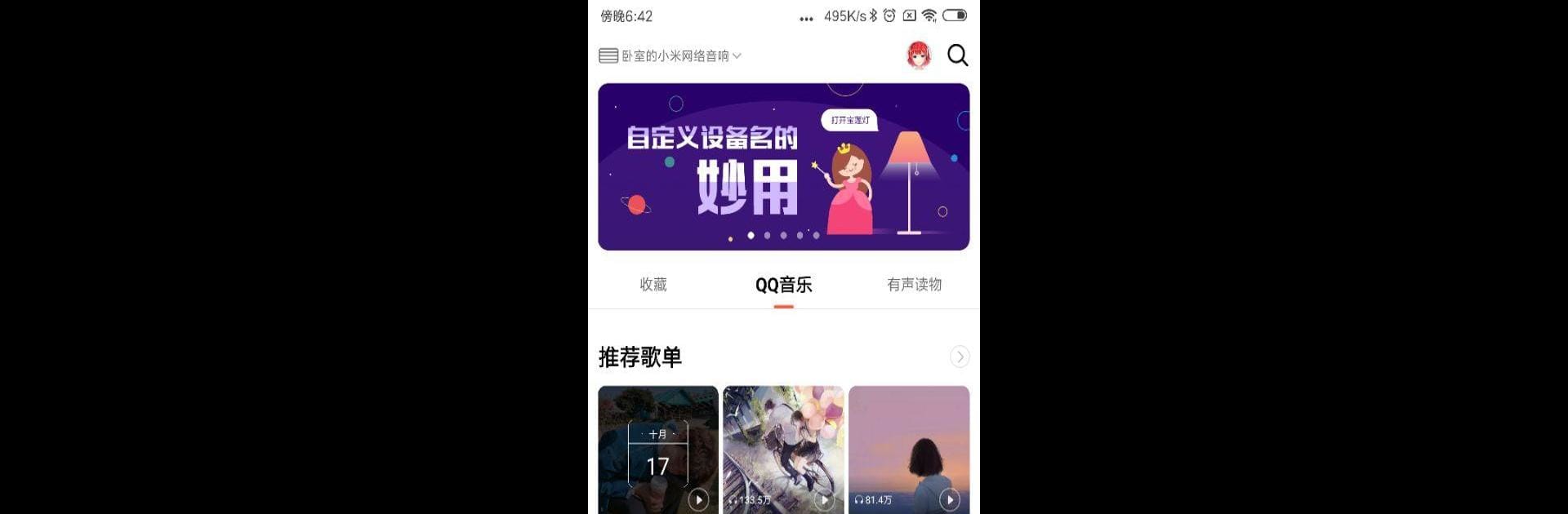Why limit yourself to your small screen on the phone? Run 小爱音箱, an app by Xiaomi Inc., best experienced on your PC or Mac with BlueStacks, the world’s #1 Android emulator.
About the App
Getting the most out of your Xiaomi AI speaker just got easier with 小爱音箱. Whether you’re new to smart devices or already a fan of voice assistants, this app puts a friendly spin on setup, controls, and discovery. Designed by Xiaomi Inc., 小爱音箱 helps smooth out the setup process, brings your favorite tunes and smarts together, and makes your home feel a bit more connected—all right from your phone or, if you’re using BlueStacks, from your PC as well.
App Features
-
Quick Setup Guide:
Unboxing a new gadget shouldn’t feel like a science project. With simple steps, you can connect your Xiaomi AI speaker to Wi-Fi and set up your profile—just follow along and you’ll be talking to your AI buddy in minutes. -
All-in-One Music & Radio:
Sort through stations, search for tracks, and organize playlists just how you like. This music player is built for more than just background noise—unless that’s what you’re after! -
Smart Home Controls:
Curious about what your Xiaomi smart devices can do together? The app lets you control different connected devices and even shows you how to use voice commands for that genuine sci-fi feeling. -
Skill Center:
Looking to see what Xiao Ai can really handle? Browse through different features and keep an eye out for new ones—they’re always being added. Sometimes there’s a surprise or two you didn’t expect. -
Personal Center:
Manage your account, tweak your personal info, and organize which speakers are connected. It’s basically your control room—nice and tidy. -
Custom Channels for the Family:
Want your own playlist or news channel? Add different channels for each family member, and switch between them with a tap or just by asking. -
DIY AI Training Plan:
If you love tinkering, here’s where you can teach Xiao Ai new tricks or set up joint device controls. Make your own routines or commands, and see your home actually follow your lead.
Switch to BlueStacks and make the most of your apps on your PC or Mac.