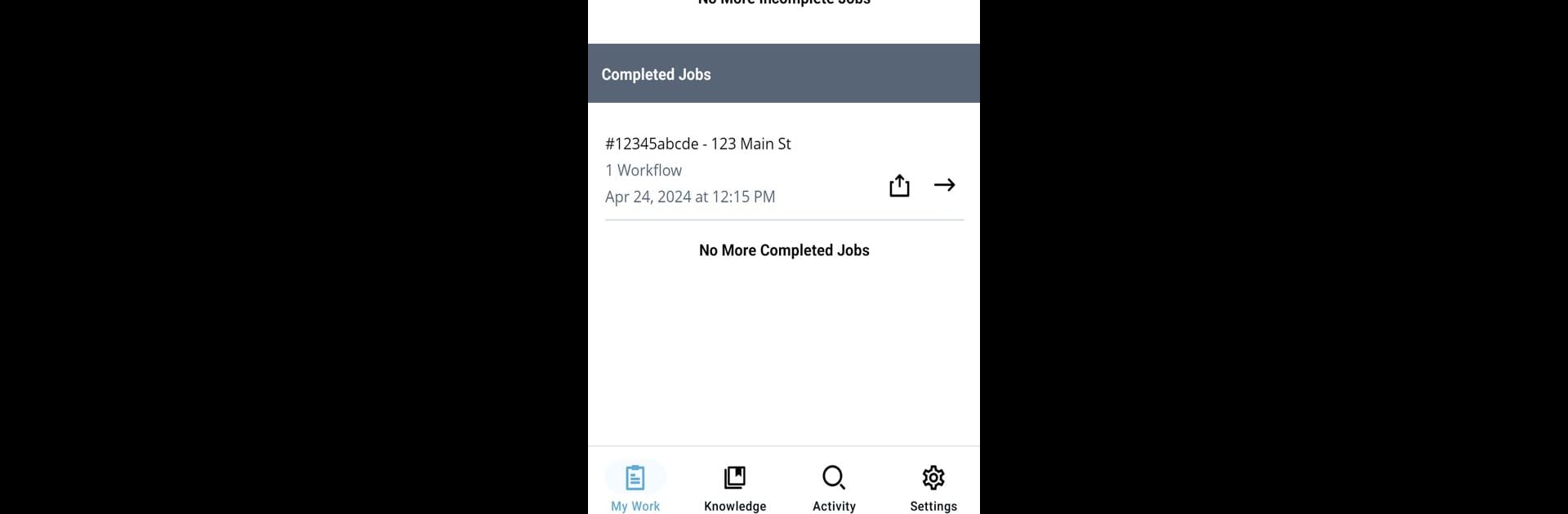Let BlueStacks turn your PC, Mac, or laptop into the perfect home for XOi Vision, a fun Tools app from XOi Technologies, Inc..
About the App
XOi Vision offers a smarter way for field technicians to handle their daily work. It’s designed to make snapping photos, recording videos, and sharing important updates way easier, all right from your mobile device. Whether you’re dealing with routine maintenance, troubleshooting, or documenting your work for clients, XOi Vision helps you keep everything organized and accessible. Users can expect an experience that’s practical, straightforward, and genuinely helpful for real-world situations in the field.
App Features
-
Simple Photo & Video Capture
You can quickly snap pictures or record videos of your work, so nothing gets missed. Every detail stays organized and easy to find whenever you need it. -
Smart Identification Help
The app uses machine learning to recognize what you’re capturing. This means faster, more accurate identification of parts or issues—perfect when you’re under pressure. -
Effortless Sharing
Send photos, videos, and notes straight to your team or customers without the usual hassle, so everyone’s in the loop fast. -
Seamless Documentation
Keep a clear, searchable record of every job. When someone asks for proof or a walkthrough, all your documentation’s ready to go. -
Flexible Use
It works as a powerful companion to your existing Field Service Management Software or handles things just fine as a stand-alone tool. -
Access Anywhere
Since it’s cloud-based, your updates and files are always within reach, even if you’re juggling locations or devices. And, if you want to see everything on a bigger screen, you can easily use it through BlueStacks for extra convenience.
BlueStacks gives you the much-needed freedom to experience your favorite apps on a bigger screen. Get it now.