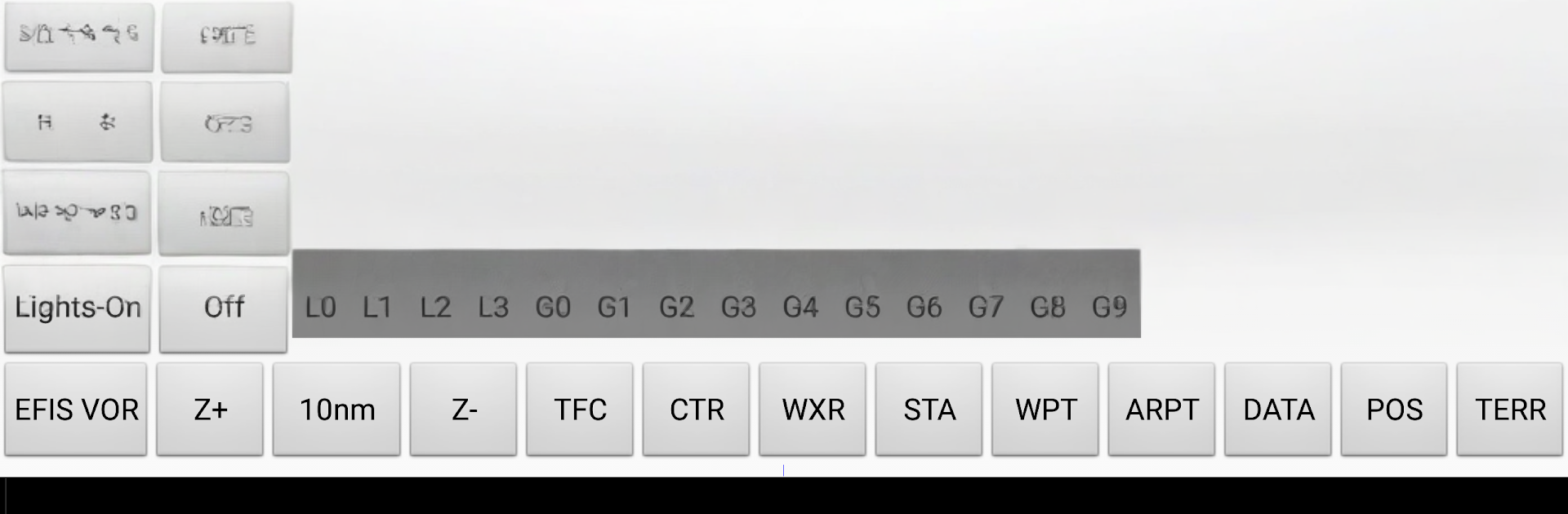Let BlueStacks turn your PC, Mac, or laptop into the perfect home for XPlaneMonitor, a fun Tools app from Wayne Piekarski Android Apps.
About the App
XPlaneMonitor is your quick-look cockpit companion for X-Plane 11. It pulls essential data and handy controls onto your phone or tablet so you don’t have to hunt around virtual panels mid-flight. Prefer a bigger view during sim sessions? Running it through BlueStacks on your computer makes everything even easier to see.
App Features
- Glanceable flight readouts: See brakes, flaps, landing gear, reverse thrust, and G‑forces at a glance, plus time and distance to NAV1 so you always know what’s coming up.
- One-tap lighting control: Toggle all aircraft lights with simple, clearly labeled buttons—no more digging through switches when you’re busy on approach.
- EFIS map tweaks: Quickly adjust EFIS map settings, including range and display options, right from your device for a cleaner, more useful panel.
- Built-in moving map: Track your current position with a smooth, responsive map that complements your main instruments.
- Broad aircraft support: Works with most X-Plane 11 aircraft, including the default 737/747, Zibo’s 738, SSG’s 747, and more. It also includes protocol conversion so Flight Factor 767 can feed XHSI-style displays.
- Smart auto-detect: The app auto-discovers your X-Plane instance over multicast. Router not playing nice? Tap Auto BECN to manually set a hostname or IP and you’re good to go.
- ExtPlane v2 ready: Designed to work with the ExtPlane v2 plugin for external control. Make sure port 51000 is open on your firewall so the connection stays solid.
- Made for sim pilots: Created by Wayne Piekarski Android Apps in the Tools genre, XPlaneMonitor focuses on speed, clarity, and the information you actually need while flying.
BlueStacks brings your apps to life on a bigger screen—seamless and straightforward.