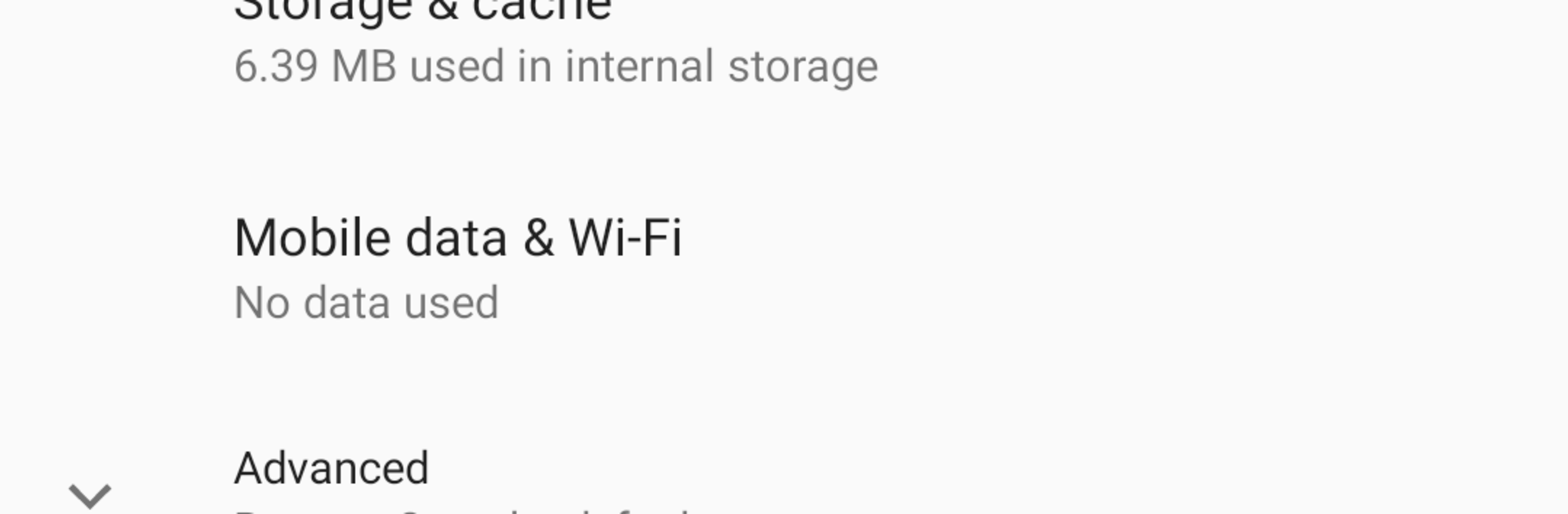What’s better than using Yellow Leaf by Yellow Leaf? Well, try it on a big screen, on your PC or Mac, with BlueStacks to see the difference.
Yellow Leaf feels more like a doorway than a full app. Open it and it basically loads a Russian blog focused on Linux and other unix-like systems. The whole thing is very barebones, which actually fits the vibe. No fancy panels or layered menus, just articles to read and tinker-friendly posts about distros, terminals, scripts, and those small system tweaks that Linux folks care about. It comes off like someone wrapped a website into an app so readers can jump in fast without hunting for it in a browser. Nothing flashy, just straight to the content.
On a PC with BlueStacks, it is comfortable to use because the larger screen makes long reads and scrolling easier. It is handy for grabbing command snippets and keeping the window beside a terminal or code editor. The content is in Russian, so readers who speak the language will get the most out of it. Others can still follow along with translation tools if they are used to that workflow. There are not a lot of extra features here, so anyone wanting offline reading, notifications, or deep bookmarking may not find them. But for someone who wants a quick, clean path to a Linux and Unix blog without extra clutter, this simple link style works and does not get in the way.
BlueStacks gives you the much-needed freedom to experience your favorite apps on a bigger screen. Get it now.