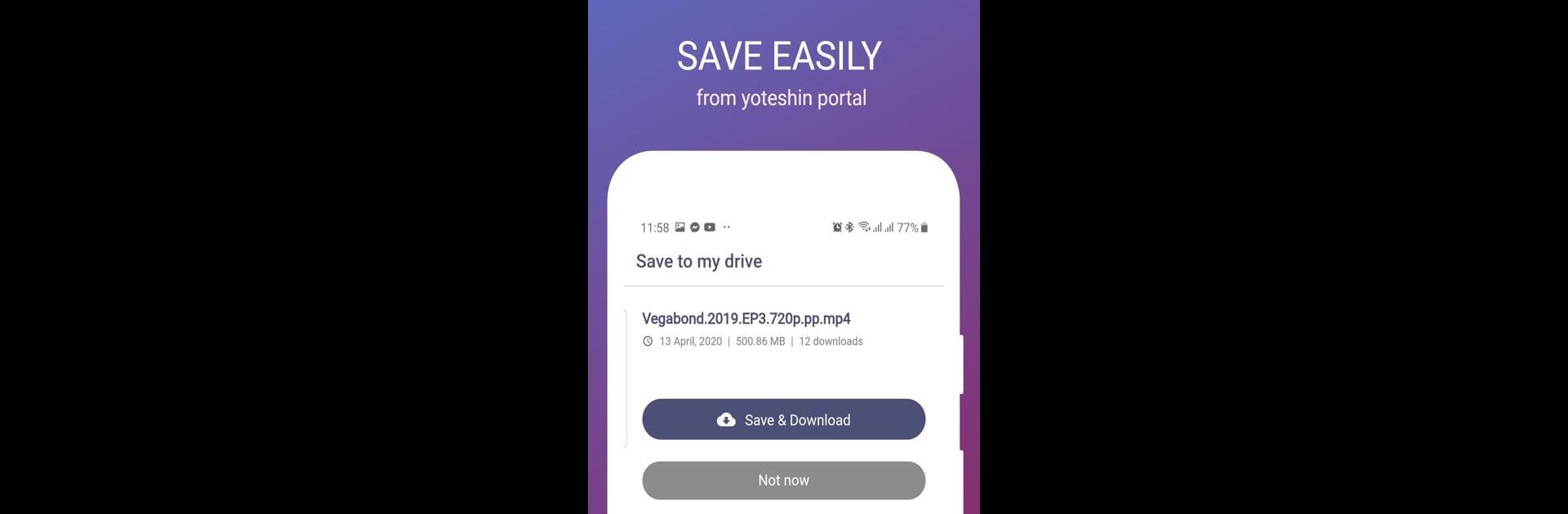Multitask effortlessly on your PC or Mac as you try out Yoteshin Drive – Cloud File Manager & Downloader, a Tools app by Nicolas Dev Studio on BlueStacks.
About the App
Looking for a simple way to organize, download, and manage your files from yoteshinportal.cc? Yoteshin Drive – Cloud File Manager & Downloader might just become your digital sidekick. Whether you’re sorting out folders or grabbing files on the go, this app brings everything together in one tidy package—no more jumping between apps or dealing with slow downloads. You get a clean, easy-to-navigate space where files don’t get lost in the shuffle.
App Features
-
Easy File Management
Handle your drive files without any unnecessary steps. You can sort, move, or tidy up things across your storage in just a few taps. -
Integrated File Downloader
Download files directly inside the app—no extra tools or confusing menus needed. Everything’s built-in, so you can keep things simple. -
Pause and Resume Downloads
Got a spotty connection? Pause any download and pick up where you left off without a hitch. -
Quick Actions for Folders and Files
Sharing or deleting files (even entire folders) is totally hassle-free. No more deleting things twice or digging through a trash folder. -
Instant File Access
As soon as your download’s finished, open the file with just one tap—no hunting around required. -
User-Friendly Design
It’s easy on the eyes, quick to respond, and doesn’t get in your way. Find what you need without fuss. -
Works Great on BlueStacks
Using Yoteshin Drive – Cloud File Manager & Downloader through BlueStacks? Everything runs smoothly, so you can handle your files with the same ease on a larger screen.
Developed by Nicolas Dev Studio and designed for anyone who wants a more effortless way to manage and download files from the cloud, especially if you appreciate things just working when you need them to.
Eager to take your app experience to the next level? Start right away by downloading BlueStacks on your PC or Mac.