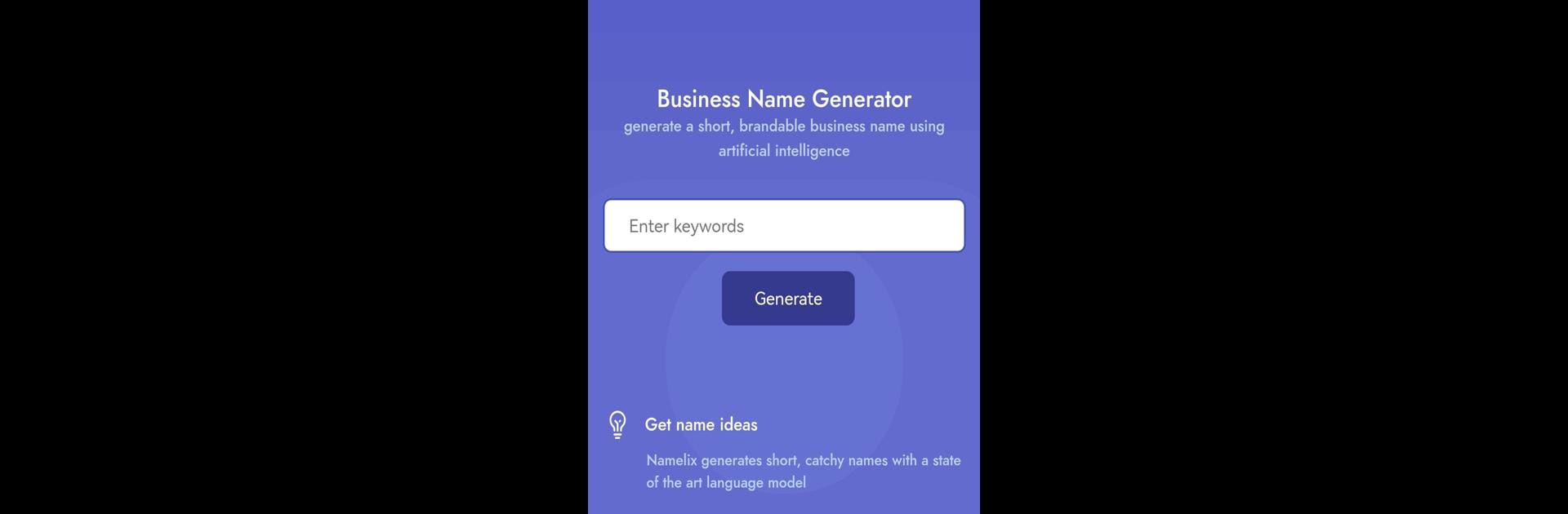Let BlueStacks turn your PC, Mac, or laptop into the perfect home for Ai NameLix | Ai Name Generator, a fun Tools app from RuOne.
About the App
Stuck on what to name your new business, side project, or maybe even your YouTube channel? Ai NameLix | Ai Name Generator from RuOne is made to take the stress out of brainstorming names. Just toss in a few keywords, and it’ll spit out creative, brand-worthy options in a snap. Whether you’re looking for something clever, catchy, or ultra-professional, this app serves up suggestions that fit your style—all powered by AI.
App Features
- Smart Name Suggestions
-
Enter up to five keywords that capture your vibe or vision, and get a giant list of name ideas made to suit your business or project.
-
AI That Learns What You Like
-
Save the names that resonate with you, and Ai NameLix | Ai Name Generator starts picking up on your taste—next time, suggestions get even more tailored.
-
Instant Domain Availability Checks
-
Wondering if someone’s already grabbed the name online? The app checks if the .com domain is still open, making your search a lot easier.
-
Name Comparison Tool
-
Narrowed it down to a few favorites? Compare up to three choices and see how each stacks up for uniqueness, sound, and similarity to other brands.
-
Powered by a Trusted Generator
- The app connects directly with the Namelix AI engine, so you’re always drawing from top-notch tech that’s built for creative naming.
If you’re working on your laptop with BlueStacks, you can bring all these features to a bigger screen and make your name-hunting process even smoother.
Eager to take your app experience to the next level? Start right away by downloading BlueStacks on your PC or Mac.