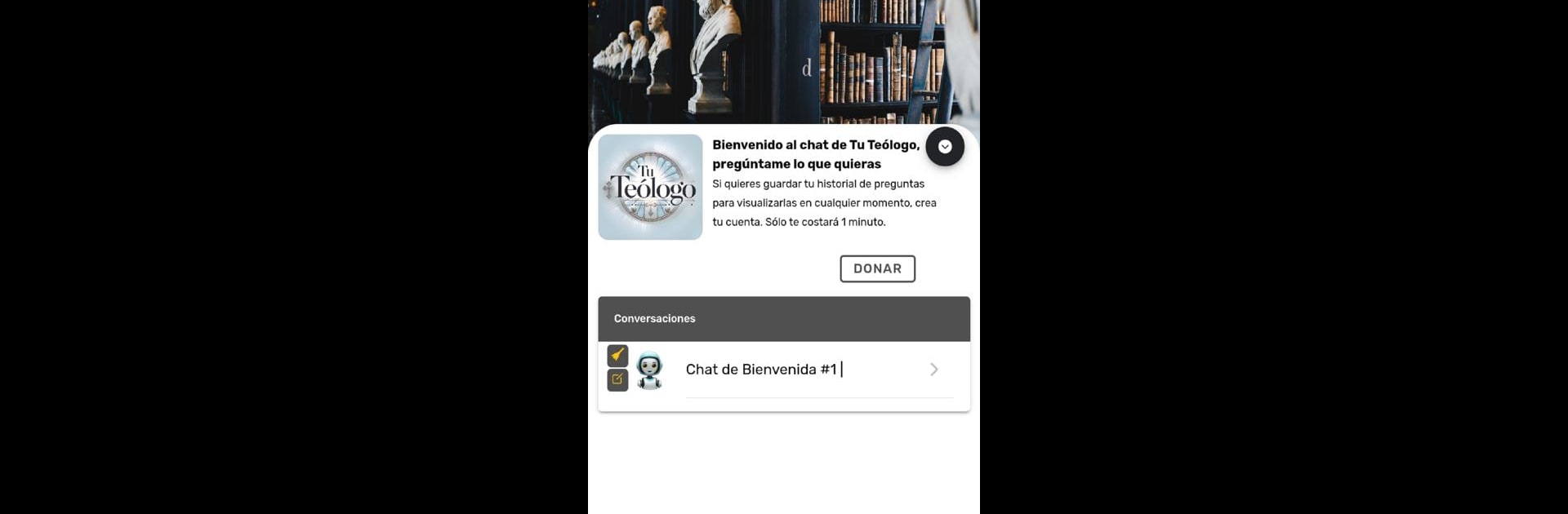Let BlueStacks turn your PC, Mac, or laptop into the perfect home for Tu Teólogo, a fun Tools app from paginaweb.app.
About the App
Ever found yourself lost in deep thought, questioning big topics like life, faith, or what it really means to be human? Tu Teólogo is here for you. Whether you’re idly curious or searching for answers to complex theological questions, this app puts a world of philosophical and religious insights right in your pocket — all powered by some seriously smart artificial intelligence. You’ll get thoughtful, friendly responses any time a wild question pops into your head.
App Features
-
Ask Anything, Seriously
Got a burning question about centuries-old religious debates, philosophy, or life’s mysteries? Type it out, and Tu Teólogo will do its best to give you an answer that actually makes sense. -
Simple, No-Fuss Interface
Open the app, enter what’s on your mind, and you’re set. You don’t need to be a theologian (or even have a clue where to start). -
Always Ready for You
There’s no such thing as “closed hours” here. Whether it’s 2 am or during your lunch break, Tu Teólogo is ready for your curiosities. -
Free to Use
All this theological brainpower comes at no cost. Yep, serious answers with zero price tag attached. -
Powered by AI
The app taps into artificial intelligence to understand what you’re asking—and tailor thoughtful replies, not just copy-paste encyclopedia blurbs.
Want to explore those big questions from your computer, too? Tu Teólogo works seamlessly with BlueStacks, making it super convenient to use on your PC when your phone’s not handy.
If you like exploring faith, philosophy, and everything in between, Tu Teólogo by paginaweb.app is ready to chat—whenever inspiration strikes.
BlueStacks brings your apps to life on a bigger screen—seamless and straightforward.