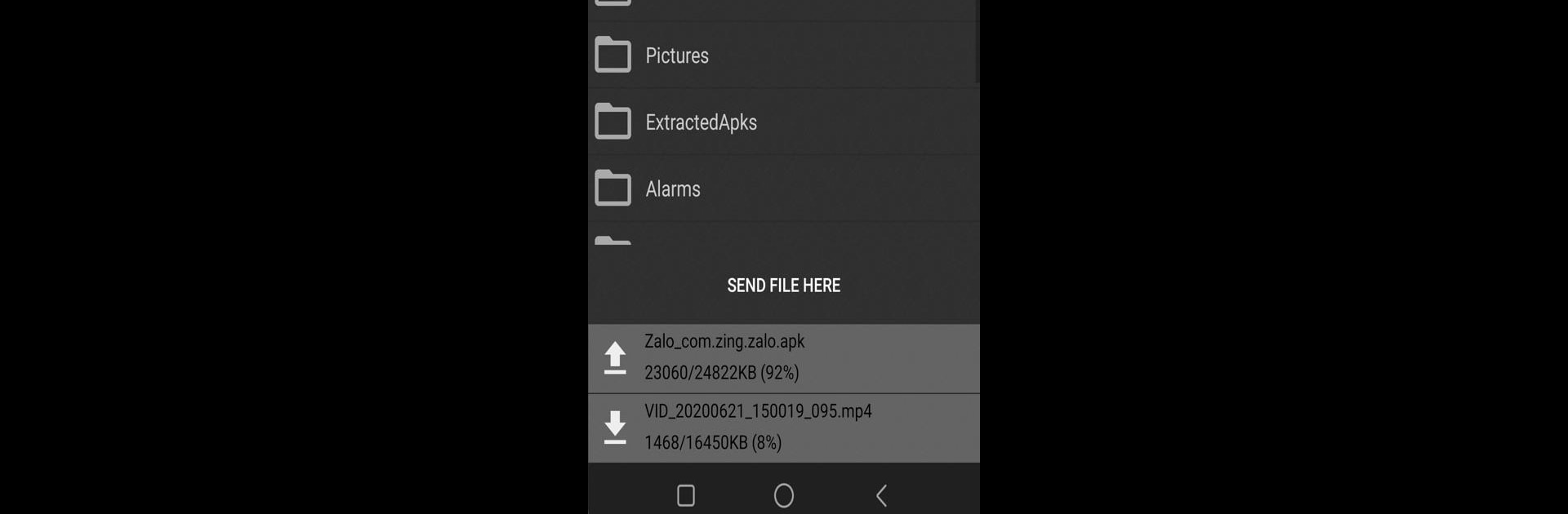Why limit yourself to your small screen on the phone? Run Zank Remote – Android, Fire TV, an app by zank, best experienced on your PC or Mac with BlueStacks, the world’s #1 Android emulator.
About the App
Ever wished you could control your Android TV box or Fire TV with just your phone? Zank Remote – Android, Fire TV from zank is here to make that happen. Whether you’re lounging on the couch or misplaced the remote again, this handy Tools app gives you the power to manage your TV box wirelessly, right from your mobile device.
App Features
-
Wireless Mouse & Touchpad
Turn your phone into a virtual mouse—just swipe, tap, and point. Perfect for those apps that seem made for touch, not a clunky remote. -
Screen Cast Controls
Mirror your TV screen straight to your phone, then control it effortlessly, as if you’re holding the real thing in your hands. -
Gamepad Mode
Gaming on your TV box? You’ve got a built-in gamepad on your phone now, so you can play without the extra hardware. -
Dpad & Navigation
Hop around menus and apps with simple arrow and navigation controls, making it easy to get where you need to go. -
Volume & Power Controls
Adjust the sound or switch your screen on and off directly from your mobile, no more fumbling for lost remotes. -
Keyboard Input
Typing on your TV is usually a hassle. Not here—type comfortably with your phone’s full keyboard. -
Quick File Transfers
Send files from your phone to your TV box quickly—great for movies, music, or just about anything else. -
Music Controller
Skip, pause, or play your favorite tracks on the TV with just a few taps on your phone. -
Pro Version Perks
Remove ads, unlock air-mouse movement, see media controls right on the main screen, and try floating mode for controls that stick with you. -
Accessibility Features
To get everything working, just install Zank Remote – Android, Fire TV on both your mobile and your TV device. It uses accessibility to make sure clicks, navigation, and actions are all snappy and accurate. -
Home Automation Ready
If you’re into smart home integrations, Zank Remote can play nicely with your automation setup.
Zank Remote – Android, Fire TV offers a bunch of handy features, and you can even run the app smoothly on BlueStacks if you want a PC experience.
BlueStacks gives you the much-needed freedom to experience your favorite apps on a bigger screen. Get it now.