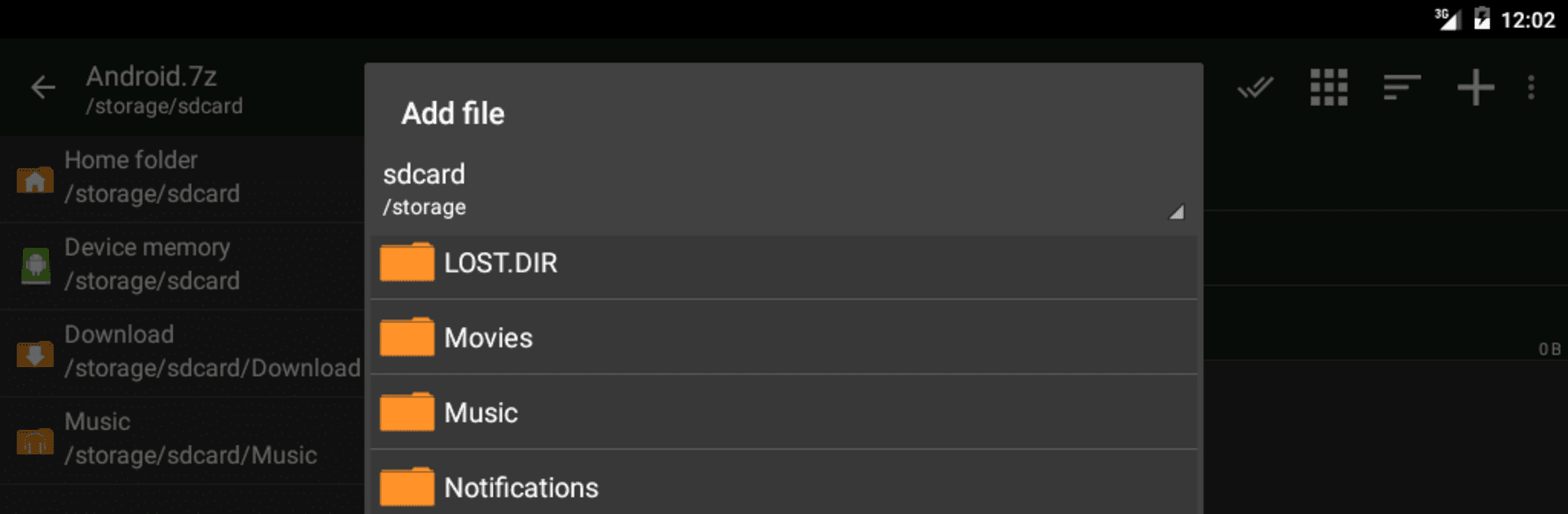Multitask effortlessly on your PC or Mac as you try out ZArchiver Donate, a Tools app by ZDevs on BlueStacks.
About the App
Meet ZArchiver Donate—your go-to toolkit for managing every kind of archive file on your device. This handy app from ZDevs offers all the features you need to create, open, and edit compressed files, no matter the format. Whether you’re sorting out a backup, organizing downloads, or just like tinkering with different archive types, ZArchiver Donate keeps things streamlined and stress-free. It’s designed for power users and regular folks alike, with a clear, straightforward interface that won’t leave you scratching your head.
App Features
-
All-in-One Archive Management
Create, unpack, and peek inside just about any archive format you can think of—7z, zip, rar, tar, iso, and a whole lot more. No need for multiple apps to handle different file types. -
Pro Perks: Themes & Security
Switch between light and dark modes to match your style or mood. Got sensitive files? The app supports password storage, so locking up your archives is a breeze. -
Image Previews in Archives
Scroll through image files inside compressed folders without extracting them first. It’s a real time-saver when you just want a quick look. -
Edit Files Without the Hassle
Need to add or remove something from an archive? Edit your zip, 7zip, tar, or apk archives directly—no need to decompress and recompress. -
Seamless Backup Management
Easily stash APK and OBB files from your backups inside archives, and even install them when needed. This comes in handy for users juggling multiple apps. -
Partial Extraction & Split Archives
Only need one file from that giant archive? Grab just what you want, or work with multi-part archives—7z, zip, rar—you name it. -
No Internet Permissions
ZArchiver Donate doesn’t access the internet, so your files stay on your device and don’t go anywhere else. -
Multilingual Filename Support
Handle files named in almost any language—UTF-8 and UTF-16 support means no weird symbols or gibberish filenames. -
Smooth Performance
Enjoy fast compression and extraction, especially on devices with multicore processors. Even those big jobs don’t drag. -
Made for Flexibility
Open files straight from email apps, modify files in the archive after making changes in external programs, and directly extract smaller files (under 10MB) without creating extra copies.
ZArchiver Donate fits right into your workflow, whether you’re on mobile or using BlueStacks to get things done on a bigger screen.
BlueStacks brings your apps to life on a bigger screen—seamless and straightforward.