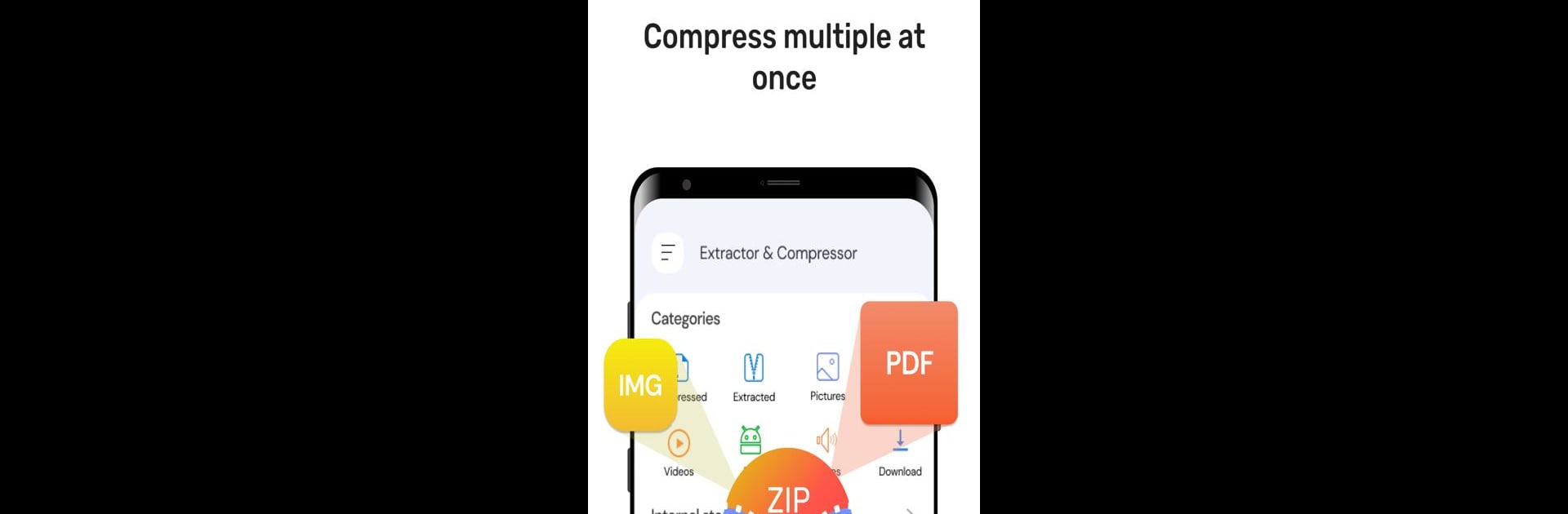Get freedom from your phone’s obvious limitations. Use Zip Extractor – UnZIP & UnRAR, made by TarrySoft, a Tools app on your PC or Mac with BlueStacks, and level up your experience.
About the App
Ever run into a zipped file and wondered how to tackle it fast, without a hassle? Zip Extractor – UnZIP & UnRAR by TarrySoft makes managing zipped and compressed files simple and straightforward—no tech expertise needed. If you like keeping your files tidy or just need to open a RAR someone sent you, this app’s designed to get the job done in seconds. Whether you’re organizing, compressing, or just pulling out one file from a packed folder, you’ll find the whole process quick and smooth.
App Features
-
Super Fast File Compression
Need to make a big batch of files easier to share? Just toss them into Zip Extractor – UnZIP & UnRAR, and it’ll pull everything together into one neat Zip file in what feels like no time at all. -
One-Tap Extraction
Got a Zip or RAR file? Open it, extract what you need, and find your files neatly saved in a separate folder—no confusion, no hunting around. -
Wide File Support
It handles documents (like DOCX and PDF), pictures (JPG, PNG), videos, audio files, and even APKs. Pretty much any file you’re likely to get in a compressed format, you can open or zip up here. -
Save Space and Stay Organized
By compressing your files, you free up valuable storage and keep everything organized. Clutter? What clutter? -
Password Protection
Want to keep sensitive stuff private? Set a password when you compress files, so only you—or whoever you trust—can unzip them later. -
Keep Original Quality
Worried about pictures or music losing quality? Don’t be. Extracted files keep their original resolution and sound. -
Offline Friendly
No internet? No problem. You can still open zips, extract files, and work on your device anytime. -
Batch Processing
Select multiple files and compress them at once—that saves time if you’re moving a bunch of stuff around. -
Easy to Use Design
The app’s layout is as simple as it gets. Open, tap, done. No learning curve, no fuss. -
Works Seamlessly on PC with BlueStacks
If you ever need something larger than your phone screen—think, sorting out big folders at your desk—you can use Zip Extractor – UnZIP & UnRAR with BlueStacks on your computer.
Switch to BlueStacks and make the most of your apps on your PC or Mac.