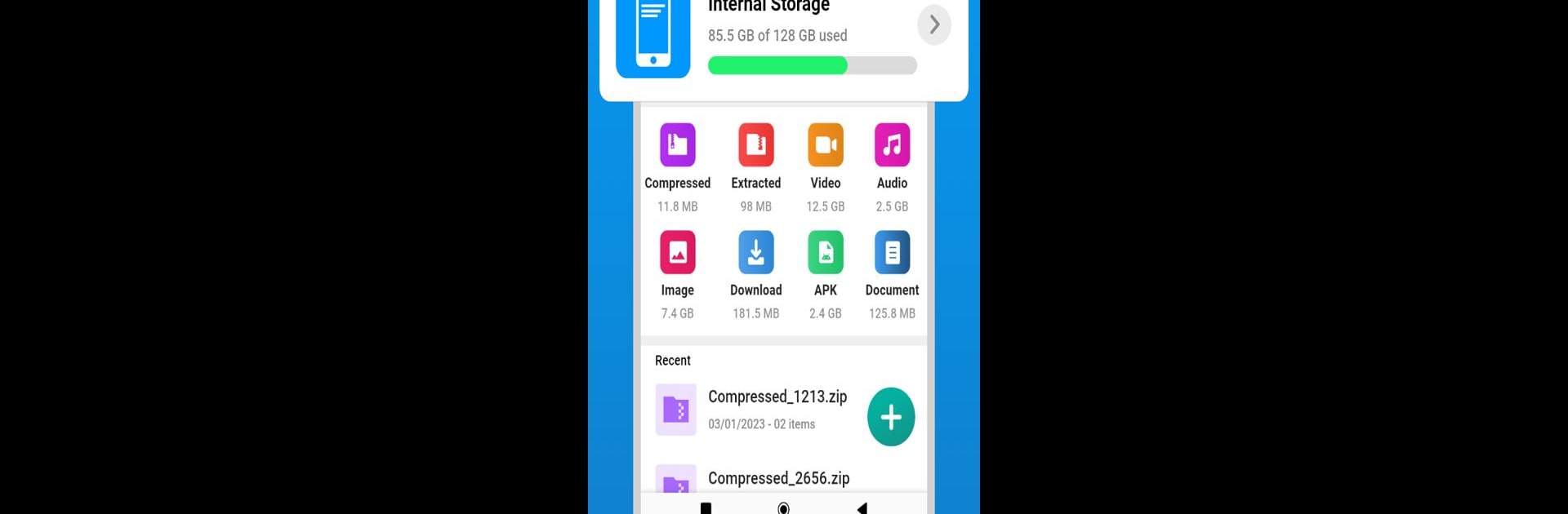Get freedom from your phone’s obvious limitations. Use Zip Extractor – UnZIP, UnRAR, made by Tools & Utilities Apps, a Tools app on your PC or Mac with BlueStacks, and level up your experience.
About the App
Zip Extractor – UnZIP, UnRAR by Tools & Utilities Apps makes dealing with compressed files a breeze on your Android device. Whether you’re rummaging through photos, opening up an important document, or just trying to free up storage, this app has you covered. No tech savviness required—just tap, unzip, and you’re good to go.
App Features
-
Quick Unzip & UnRAR:
Easily open up those ZIP or RAR files sitting on your phone without any fuss. Just pick a file, and let Zip Extractor – UnZIP, UnRAR handle the work—seriously, it’s that simple. -
Wide Format Support:
Have a 7ZIP, JAR, GZ, or even something less common? This app opens more than just the usual ZIPs and RARs, supporting all kinds of compressed file types. -
Compress & Protect Files:
Shrink down your files or folders into neat ZIP archives, perfect for saving space or sending big stuff to friends. You can even add password protection to keep things private. -
Batch Extraction:
Got a bunch of archives? No problem. Select several at once and extract everything together. It’s great for when you’ve downloaded a pile of files and don’t want to open each one individually. -
Built-in File Viewer:
Want to peek inside before moving stuff around? The viewer feature lets you check out documents, photos, and videos right after extraction. -
Easy Sharing:
Need to send an extracted file? Just tap to share it where you want—email, messages, or pretty much anywhere else. -
User-Friendly File Management:
Keep things tidy and organized right from the app. Move, rename, or manage files all in one place, without bouncing between different apps.
And if you like doing things on a bigger screen, Zip Extractor – UnZIP, UnRAR also works smoothly with BlueStacks.
Big screen. Bigger performance. Use BlueStacks on your PC or Mac to run your favorite apps.