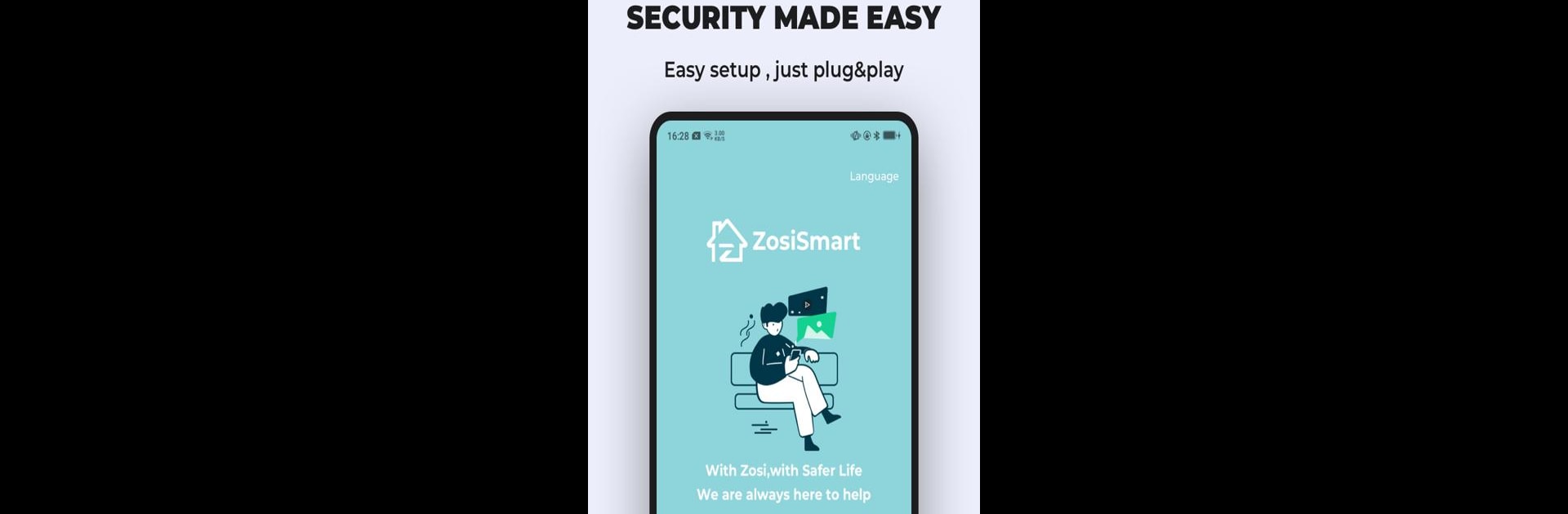What’s better than using Zosi Smart by ZOSI Technology Co., Ltd? Well, try it on a big screen, on your PC or Mac, with BlueStacks to see the difference.
About the App
With Zosi Smart, checking in on your cameras is as easy as pulling out your phone. Whether you’re keeping an eye on your front porch, your pets, or your business, this app brings your ZOSI Technology Co., Ltd security system right to your fingertips. Stream video, review important clips, or snap a quick photo whenever you want — all from one simple dashboard.
App Features
-
Multi-Camera Live View
Watch several cameras at once on your screen, so you can keep track of different spots around your home or office in real time. -
Flexible Playback
Need to replay last night’s activity or double-check an important moment? You can scroll through stored videos directly from your DVR, NVR, or IPC, right on your phone. -
Quick Video and Photo Capture
See something interesting while you’re watching live? Hit record and save a video on the spot — or grab a single frame or a burst of images to keep in your photo library for reference. -
Remote PTZ Control
Got a pan, tilt, or zoom camera? Move the camera’s angle and zoom in or out remotely. It’s like having a pro controller in your pocket. -
Customizable Settings
Tweak your viewing preferences and camera setup straight from your handset or tablet, without having to be in front of your central system.
By the way, if you’re more of a big-screen person, you can use BlueStacks to check it all out on your computer, too.
Switch to BlueStacks and make the most of your apps on your PC or Mac.