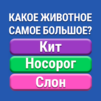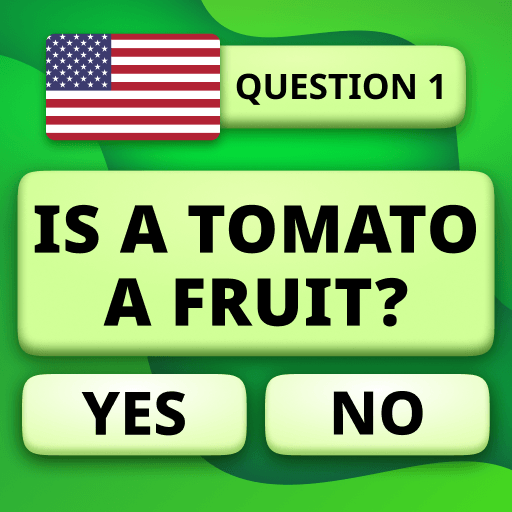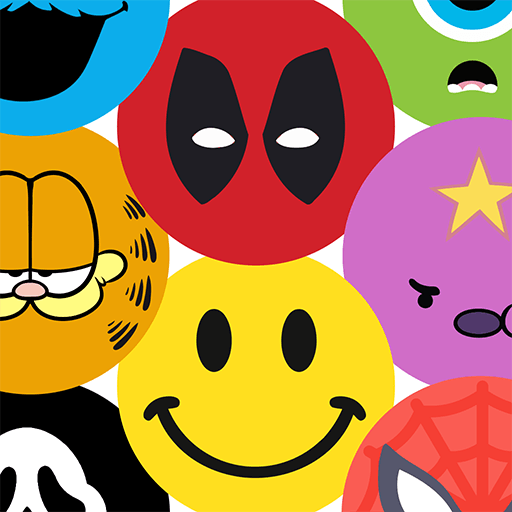Join millions to experience Battle of Geniuses Trivia Quiz, an exciting Trivia game from FREEDOM LLP. With BlueStacks App Player, you are always a step ahead of your opponent, ready to outplay them with faster gameplay and better control with the mouse and keyboard on your PC or Mac.
About the Game
Looking for a trivia challenge that’s way more than answering random facts? Battle of Geniuses Trivia Quiz from FREEDOM LLP throws you right into head-to-head brainy brawls where every answer and guess counts. Take on players from around the globe, pick a legendary genius to play as, and show you’ve got the sharpest mind in the room. Whether you’re up for a quick duel or want a longer test of smarts, this Trivia game’s got the goods to keep your mind on its toes.
Game Features
-
Pick Your Genius
Step into the shoes of historic icons—choose from 15 trailblazers the world will never forget. Each one comes with their quirks, and you’ll get to upgrade their skills as you rack up wins. -
Real-Time Duels
Go toe-to-toe with friends or random rivals. Questions come fast, answers need to be faster, and bragging rights are always on the line. -
Team Trivia Battles
Gather your crew and face off in group quizzes. Every teammate votes on answers, so you’ll need to outthink the other team to snag the win. -
Five Brainy Categories
For the trivia lover who wants a range, you’ll tackle questions in History, Geography, Art, Sports, and Science. No boring repeats—expect surprises in every match. -
Charades & Unique Rounds
It’s not just multiple choice. Guess logos, match paintings, pin cities on the map, or tackle number-based rounds that shake up the formula. -
Level Up & Collect
Earn gems for nailing answers (even if you fumble—there’s always something to gain). Leveling up unlocks perks and lets your chosen genius flex even harder. -
Global Tournaments & Rankings
Battle through tournaments and climb the world leaderboard. Want to see how you stack up? There’s always a new star to chase. -
Academy Mode
Not just for competition—hone your knowledge alone, or team up with buddies to sharpen your skills before the next big match. -
Play Across Devices
Take the challenge further—using BlueStacks, you can put your brainpower to the test from your PC, bringing faster responses and a bigger view to the mix.
Ready to top the leaderboard? We bet you do. Let precise controls and sharp visuals optimized on BlueStacks lead you to victory.