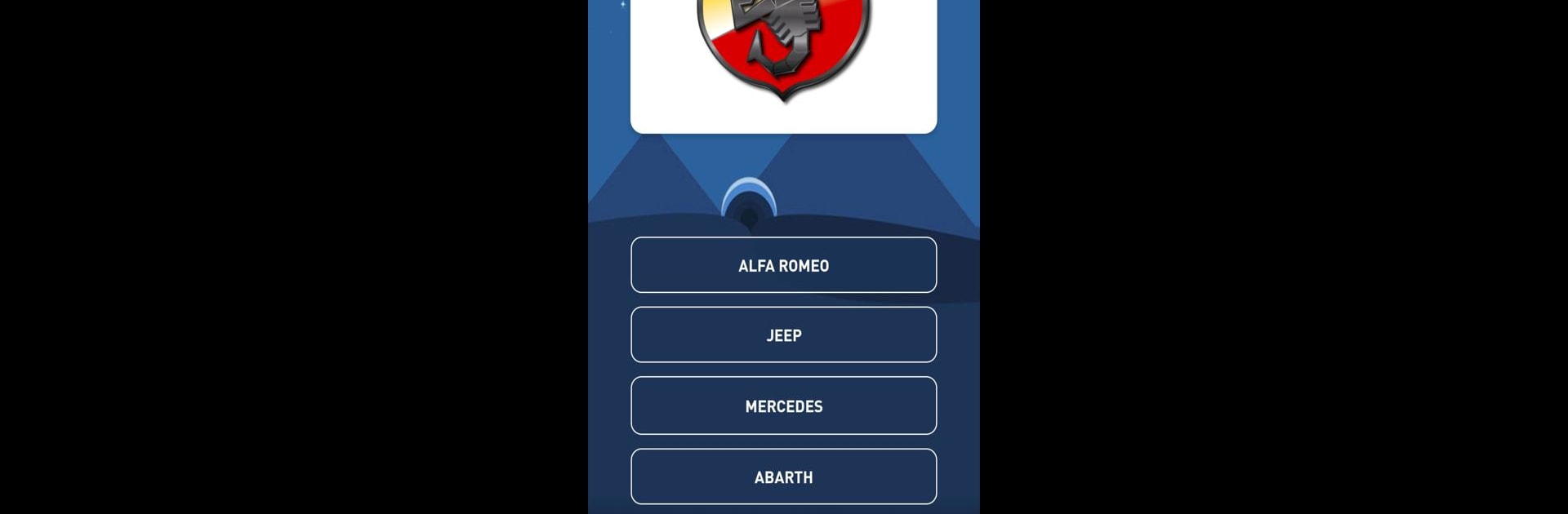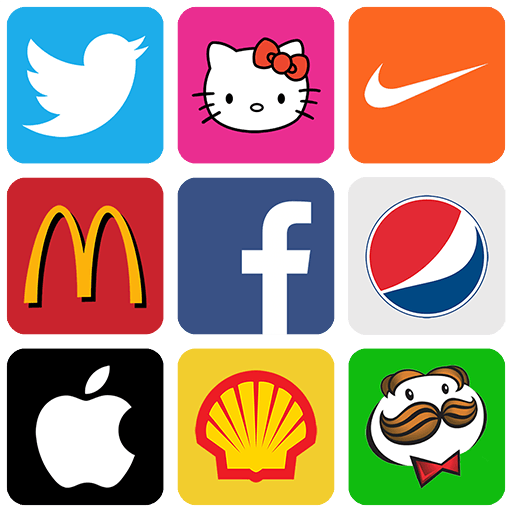Bring your A-game to Car Logo Quiz, the Trivia game sensation from Gryffindor apps. Give your gameplay the much-needed boost with precise game controls, high FPS graphics, and top-tier features on your PC or Mac with BlueStacks.
About the Game
Car Logo Quiz from Gryffindor apps is where car fans and trivia lovers collide. Think you can spot the difference between a Porsche and a Peugeot just by glancing at their badges? This game will put your memory—and your love of cars—to the ultimate test. Whether you’re looking for a quick challenge or want to see who’s the true car expert in your group, Car Logo Quiz delivers a mix of fun facts, surprises, and plenty of logos to keep you on your toes.
Game Features
-
Hundreds of Famous Logos:
From BMW to Ferrari, and a few you’ve probably never seen, there’s a huge collection of car brand logos waiting to be identified—some are easy wins, while others will really make you think. -
Multiple Game Modes:
Looking for variety? Choose from over ten categories and gameplay styles: classic levels, brand country quizzes, time-limited challenges, stricter play modes where one mistake ends your run, and more. -
Fun Facts & Car Trivia:
Every time you guess a logo, you’ll get cool background info—discover quirky details about car makers, their slogans, founders, and best-known models, all mixed in with stunning car photos. -
Handy Hints and Lifelines:
Stuck on a tricky badge? Use helpful hints to narrow down choices or get a nudge in the right direction. Just remember, hints are limited, so best not to waste them on easy brands! -
Play Solo or With Company:
Challenge yourself or see how your friends and family stack up. Compete, compare your scores, or just show off how many brands you can name without breaking a sweat. -
Colorful Visuals and Sounds:
The game’s bright graphics and neat sound effects keep things lively and make the experience pop—especially when you’re playing on a bigger screen with BlueStacks. -
Keeps Things Fresh:
With regular updates, new car logos, and extra categories to unlock, there’s never a dull moment. There’s always something new to discover or another level to clear.
Test your knowledge, learn something along the way, and settle those “who knows more about cars?” debates once and for all.
Ready to top the leaderboard? We bet you do. Let precise controls and sharp visuals optimized on BlueStacks lead you to victory.