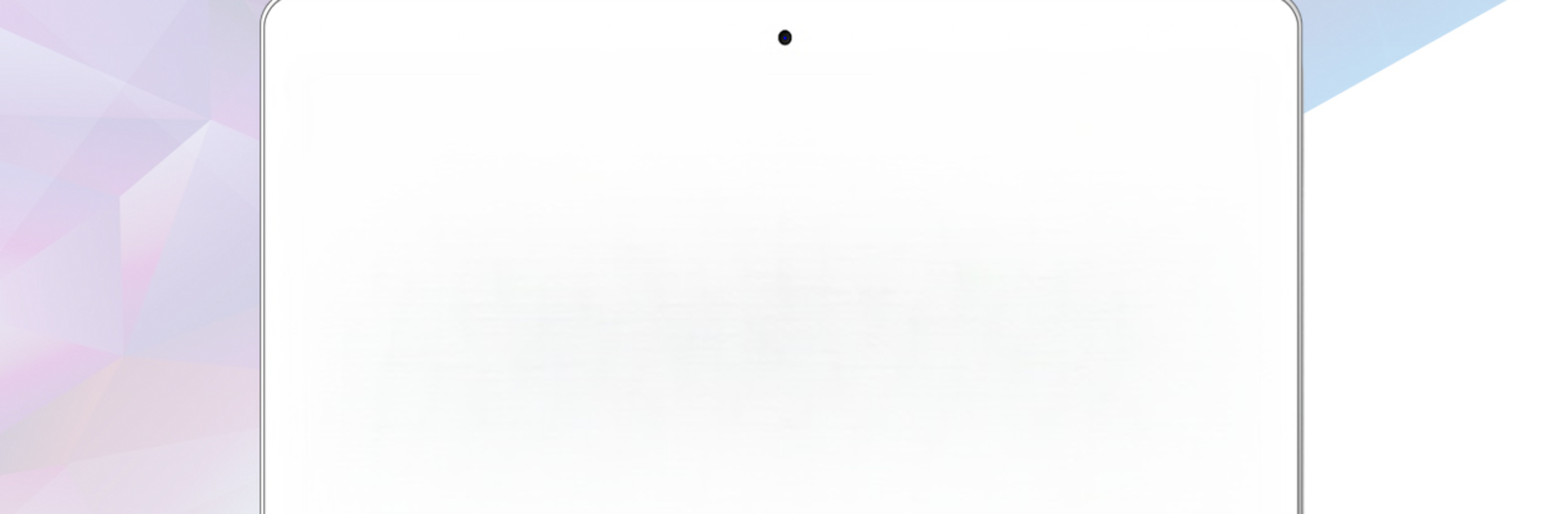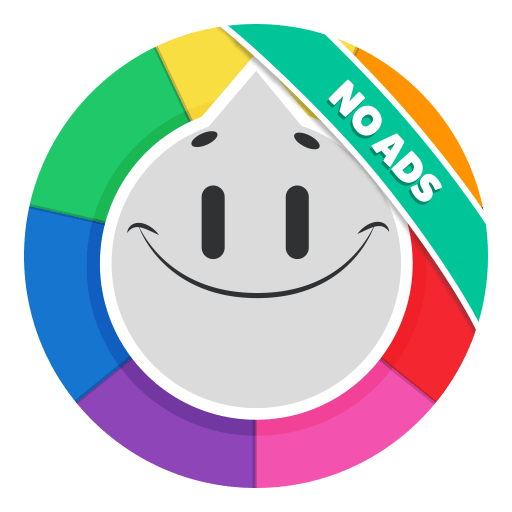Bring your A-game to Crack Me – Logical Puzzles, the Trivia game sensation from Ally team. Give your gameplay the much-needed boost with precise game controls, high FPS graphics, and top-tier features on your PC or Mac with BlueStacks.
About the Game
Sometimes, a puzzle game comes along that isn’t just about tapping answers—it actually wants you to play around with your phone, too. Crack Me – Logical Puzzles by Ally team is one of those games that’ll have you scratching your head, thinking, “Wait, is that the answer, or do I need to swipe, tilt, or… change my settings?” If you’re into clever trivia with a twist—and don’t mind an occasional trip into your phone’s features—this one’s a wild ride for your brain.
Game Features
-
Interactive Riddles
These aren’t just questions on a screen. Some challenges might get you fiddling with your smartphone’s buttons, volume controls, or even poking around in your device’s settings. Think outside the app! -
Brainbusters Galore
Expect a quirky mix of logic puzzles, trivia, and rebuses, often with solutions you have to figure out through real actions—not just typing in answers. Sometimes, you’ll need to solve something by, say, speaking to your device or triggering a hidden feature. -
Unlockable Puzzle Packs
Start off with a batch of nine riddles ready to go. Every time you clear a set, another group of nine opens up, so there’s always something new to mess with as you progress. -
Unlimited Hints & Ask a Friend
Stuck? Pop a hint! Use as many hints as you want—or, if you’re still stumped, send the challenge to a friend for backup. -
Smart Scoring System
Points pile up based on how quickly (and cleverly) you crack each conundrum and how many hints you use. The fewer mistakes, the higher your score— but even when you goof, you’re still earning, just a little less. -
Compete with the World
Hop onto the leaderboards to see how your brain stacks up against other trivia fans. Unlock achievements for solving puzzles and show off your growing IQ. -
Unusual Device Tricks
No two riddles feel the same. Some may have you hunting through your settings, using voice commands, dusting off your calculator, or exploring parts of your phone you’ve never used before. Sure keeps things interesting! -
Offline Play Options
Certain puzzles are available even without a Wi-Fi connection, so you can keep challenging yourself wherever you are.
Try Crack Me – Logical Puzzles on your device, or take it up a notch playing through BlueStacks for a totally different experience.
Slay your opponents with your epic moves. Play it your way on BlueStacks and dominate the battlefield.