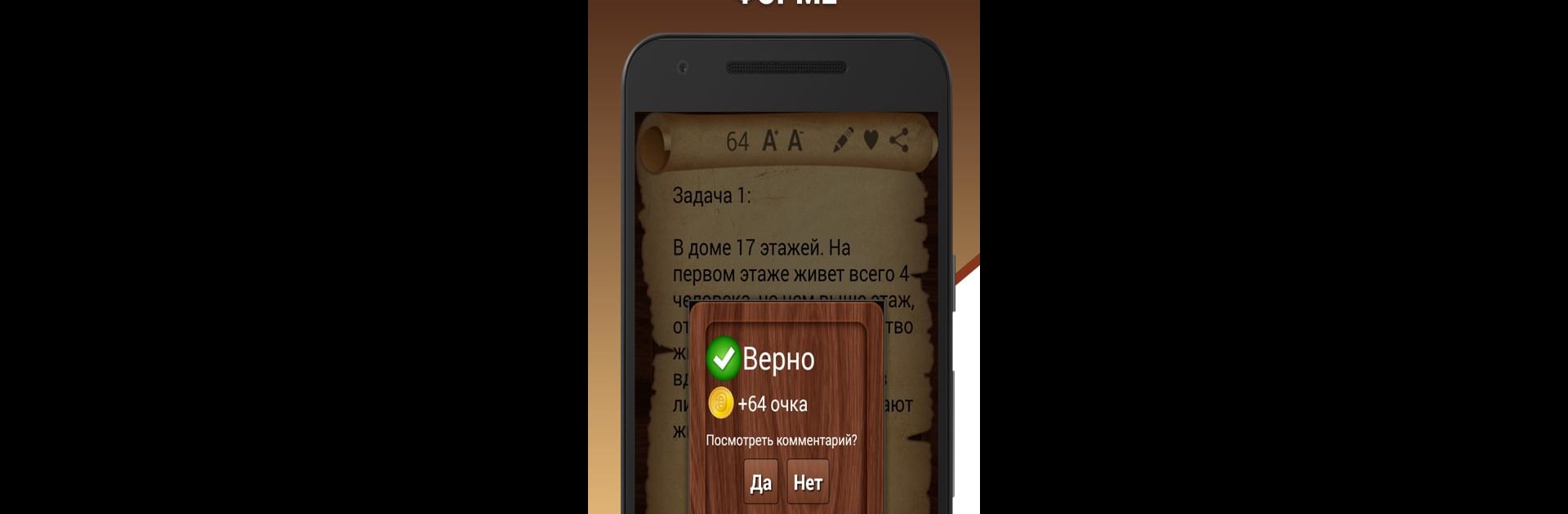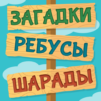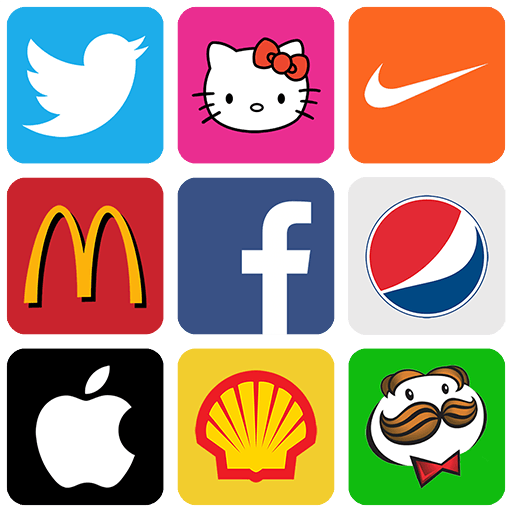Bring your A-game to Эврика! Логические Задачи, Игры и Головоломки, the Trivia game sensation from Ally team. Give your gameplay the much-needed boost with precise game controls, high FPS graphics, and top-tier features on your PC or Mac with BlueStacks.
About the Game
Looking for a brainy challenge that doesn’t need Wi-Fi and keeps both adults and kids thinking? Эврика! Логические Задачи, Игры и Головоломки is right up your alley. This one’s loaded with clever riddles, tricky math puzzles, and brain teasers that will really put your logic and deduction skills to the test. Whether you get your kicks solving equations or you’re more of a wordplay fan, you’ll find plenty of puzzles that scratch that itch.
Game Features
-
Wide Range of Riddles
From math and physics challenges to classic logic puzzles with a twist, there’s no shortage of variety here. Expect everything from knights and liars conundrums to weighing problems, brain-bending charades, and more. -
No Special Knowledge Needed
You don’t have to be a walking encyclopedia. Most puzzles rely on common sense, basic math, and creative thinking—so anyone can jump in and give their brain a workout. -
Unlock as You Solve
Start with 9 open puzzles and solve at least 7 to reveal the next set. The further you go, the tougher (and more fun) the challenges get. -
Flexible Answer Entry
About half the deduction-based questions let you type in your answer however you like, instead of choosing from preset options. It’s up to your own logic—sometimes it’ll ask, “Which way is the flag blowing?” and you’ll just type your answer. -
Points and Progression
Nail a puzzle on your first try and you’ll bag 64 points, but be careful—each wrong guess cuts your potential score in half. It’s a real motivator to think things through! -
No Hints, Just Explanations
Stuck? Well, you won’t find hints—but after each correct answer, the game gives a clear explanation and some helpful commentary on the solution. -
Useful Tools
There’s a built-in notebook for quick calculations, an option to ask friends for help, ways to bookmark favorite puzzles, and adjustable font size for easy reading. -
Achievements and Leaderboards
Track your stats as you play—how many points, how many puzzles, and even see how you compare to other players on global leaderboards.
And if you like playing on your PC, Эврика! Логические Задачи, Игры и Головоломки works great with BlueStacks, giving you another way to tackle those logic challenges.
Get ready for a buttery smooth, high-performance gaming action only on BlueStacks.