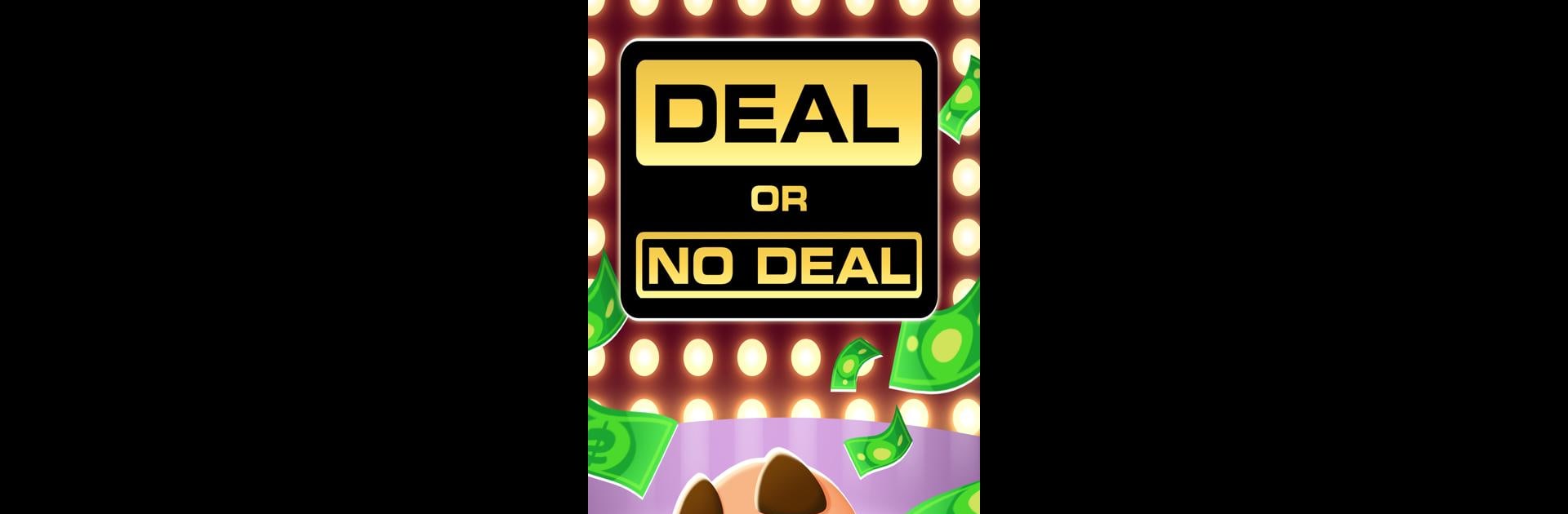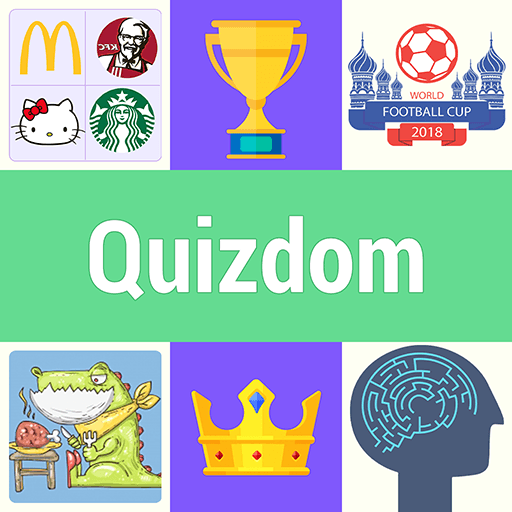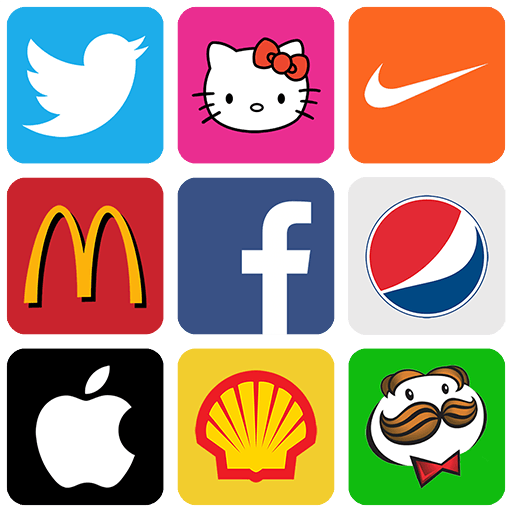Step into the World of Deal or No Deal, a thrilling Trivia game from the house of Senior Games. Play this Android game on BlueStacks App Player and experience immersive gaming on PC or Mac.
About the Game
Step into the hot seat and test your luck with Deal or No Deal from Senior Games. Inspired by the classic TV show, this trivia game puts you right in the spotlight where spinning wheels and opening mysterious briefcases is all part of the thrill. With every tap, you’ll find yourself weighing risks, chasing huge in-game jackpots, and aiming for that millionaire moment—all from the comfort of your couch.
Game Features
-
Spin That Wheel: Take a chance on the ever-changing wheel! You never know what prize or surprise will pop up next. Sometimes it’s a pile of coins; other times, it’s something totally unexpected.
-
Unlock Briefcases: Everyone loves the drama of choosing the perfect case. Open different briefcases, each loaded with rewards ranging from a handful of coins to an overflowing pot.
-
Chase Big In-Game Prizes: Gather coins as you play—maybe you’ll cash out with millions (of in-game currency, of course). Use your winnings to unlock cool items and tackle new mini games.
-
TV Show Vibes: Get the feel of being on the iconic Deal or No Deal set, thanks to official elements straight from the show itself.
-
Keep Things Simple: Made with a smooth, easy-to-use style, the game is perfect for anyone, including seniors or folks just looking for laid-back fun without all the fuss.
-
Level Up Your Challenge: Each round brings new puzzles and mini games to keep things interesting, so boredom doesn’t stand a chance.
-
Seamless Play on BlueStacks: If you’re playing on a computer, BlueStacks lets you jump right into the action with smooth controls and clear graphics.
If you’re in the mood for a trivia game that mixes luck, a dash of strategy, and a little nostalgia, this one’s got you covered.
Start your journey now. Download the game on BlueStacks, invite your friends, and march on a new adventure.