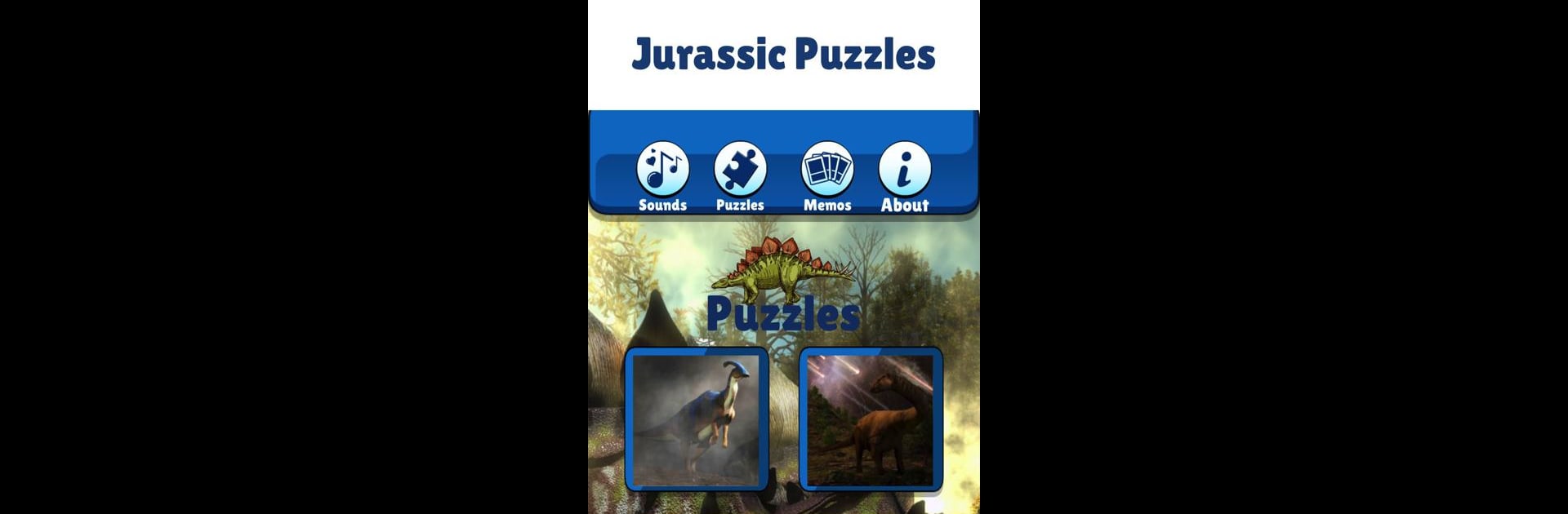Explore a whole new adventure with Dinosaur World: Kids Dino Game, a Trivia game created by Kids Games Under 6 Year Old. Experience great gameplay with BlueStacks, the most popular gaming platform to play Android games on your PC or Mac.
About the Game
If your kid lights up at the mention of dinosaurs, Dinosaur World: Kids Dino Game might just be their new obsession. This Trivia game, designed by Kids Games Under 6 Year Old, turns your little one into a junior paleontologist for a while—matching, puzzling, and giggling with every roar and stomp from the Jurassic jungle. Expect lots of colorful dinosaurs, fun memory tests, and some very lively dino sounds that’ll keep things far from boring.
Game Features
-
Authentic Dino Sounds
Get ready for the roars, chirps, and grunts of favorites like T-Rex and Velociraptor. Every tap on the screen brings the prehistoric park to life—turn the volume up and watch your kid’s face light up at the realistic dinosaur noises. -
Memory Card Challenges
There’s a whole set of memory and matching games here, but with a dino twist. Flip cards and try to remember where you saw that Triceratops or Stegosaurus earlier. It’s an easy but clever way for kids to recognize patterns and give their brains a tiny workout. -
Fun & Friendly Puzzles
Beautiful, kid-friendly puzzles featuring all sorts of dinosaurs. Whether it’s putting together a Brachiosaurus piece by piece, or figuring out where that pesky tail goes, the game mixes just the right amount of challenge and fun for the under-6 crowd. -
Simple, Intuitive Design
Nothing complicated here—tap, listen, match, and play. The controls suit smaller hands, so even toddlers new to games will get the hang of it pretty quickly. -
Multiple Difficulty Levels
There are easy, hard, and very hard modes, which means the game grows with your child. Young dino fans won’t get bored fast, and older siblings can jump in and enjoy it too. -
Educational Perks
Beyond the fun, your child will be picking up early math concepts, working on their memory and hand-eye coordination, and maybe even getting one step closer to being a dino expert. -
Loads of Different Dinosaurs
Every child has a favorite dino—this game’s got plenty, from Tyrannosaurus and Triceratops to Stegosaurus and Brachiosaurus. There’s always something new to spot in-game. -
Great on Bigger Screens Too
If you have BlueStacks, playing Dinosaur World: Kids Dino Game on your computer can make the playtime even bigger and more engaging—think giant dinos on a bigger screen! -
Free to Play
The game’s totally free, supported by ads that help keep those dino puzzles and roars coming in future updates.
Slay your opponents with your epic moves. Play it your way on BlueStacks and dominate the battlefield.