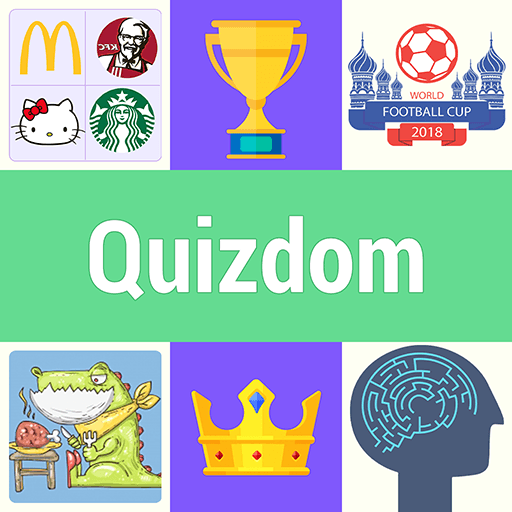Explore a whole new adventure with Football Quiz! Ultimate Trivia, a Trivia game created by PrizePool Studios. Experience great gameplay with BlueStacks, the most popular gaming platform to play Android games on your PC or Mac.
About the Game
Think you know everything about football? Football Quiz! Ultimate Trivia by PrizePool Studios is all about putting your soccer smarts to the test in a fun, relaxed way. Each level throws a new challenge your way—sometimes it’s a player’s face, other times it could be a legendary coach or a famous club badge. Whether you’re a casual fan or live for match day, this trivia game is packed with surprises and endless things to guess.
Game Features
-
Simple, Guess-the-Name Gameplay
Spot the image—maybe it’s a famous striker, a team logo, or a world cup moment—and just type in your answer. There’s no complicated setup, just straight-up fun. -
Photos from Across the Football World
Expect high-quality images featuring modern stars, classic icons, major clubs, veteran coaches, and even international tournaments. -
Hints for Sticky Moments
Stuck on a tough level? You can use hints to get a nudge in the right direction, so you won’t get frustrated for long. -
Earn and Use In-Game Coins
Coins you earn can be spent on extra hints, unlocking special levels, or grabbing a few more lives. -
Multiple Levels of Challenge
The game isn’t just for diehard fans—difficulty ranges from beginner-friendly all the way to expert mode, so everyone can join in. -
Offline Play Supported
No internet? Not a problem. Football Quiz! Ultimate Trivia works when you’re on the go—like in the subway or stuck in a waiting room. -
Track Your Stats
See your progress, compare scores, and check out how your trivia skills stack up against friends and the community. -
Daily Lucky Wheel
Drop in each day for a spin and snag some bonus rewards to help you out on tough questions. -
Fresh Content Added Regularly
With new levels, players, and categories rolling in all the time, there’s always something new for even the most seasoned trivia buff. -
Great for Groups
Challenge your friends or family head-to-head, or just pass your device around at halftime. It’s perfect for comparing football knowledge in any crowd.
It plays great on your phone, but if you want a big-screen experience, Football Quiz! Ultimate Trivia also runs smoothly through BlueStacks.
Get ready for a buttery smooth, high-performance gaming action only on BlueStacks.