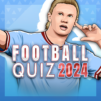Flags Quiz – Guess The Flag brings the Trivia genre to life, and throws up exciting challenges for gamers. Developed by PrizePool Studios, this Android game is best experienced on BlueStacks, the World’s #1 app player for PC and Mac users.
About the Game
If you’re the kind of person who spots a flag and immediately wants to name the country, Flags Quiz – Guess The Flag might just be your next favorite trivia game. Developed by PrizePool Studios, this app is all about testing your knowledge of flags, capitals, maps, and even lets you get creative with a paint-the-flag challenge. Whether you’re killing time or looking for a fun way to challenge friends and family, this game packs in a ton of globe-trotting brain teasers.
Game Features
-
Guess Flags, Maps, and More
Not just flags — you’ll also get to identify capitals, famous places, and unique world geography. There’s always a new challenge just around the corner. -
Paint the Flag
Think you know the colors of every nation? Try your hand at recreating flags in this creative mode. Not as easy as it sounds, but way more fun than you’d expect. -
Flexible Difficulty
From easy flag quizzes to seriously tricky puzzles that stump even trivia pros, you’ll find levels for all skill levels. Start simple or jump straight into the deep end. -
Hints and In-Game Currency
Stuck? Use hints to nudge your memory, or spend the coins you’ve earned on unlocking lives, hints, and extra levels. -
Offline Play
No Wi-Fi? No problem. Flags Quiz – Guess The Flag works perfectly offline for those moments when you’re away from the internet — like on a road trip or sitting at the airport. -
Track Progress and Stats
Keep tabs on your achievements, streaks, and how you stack up compared to other players. Nothing like a little friendly competition, right? -
Daily Lucky Wheel
Spin the wheel each day for surprise rewards and bonuses. Come back regularly for a fresh shot at extra goodies. -
Multiple Lives
Take a guess, miss it? No sweat — you’ve got extra lives to keep the game going, so you can learn as you play. -
Regular Updates
The question pool is always growing, with new flags, categories, and surprises popping up in updates, especially if you’re playing on BlueStacks. -
Great for Groups
Test your knowledge solo or challenge friends and family — see who can name the most flags, places, or capitals. It’s a pretty fun competitive twist for game night. -
Wide Range of Categories
Love capital cities or famous foods? There’s plenty to explore, so you’ll never run out of new things to guess.
Ready to top the leaderboard? We bet you do. Let precise controls and sharp visuals optimized on BlueStacks lead you to victory.