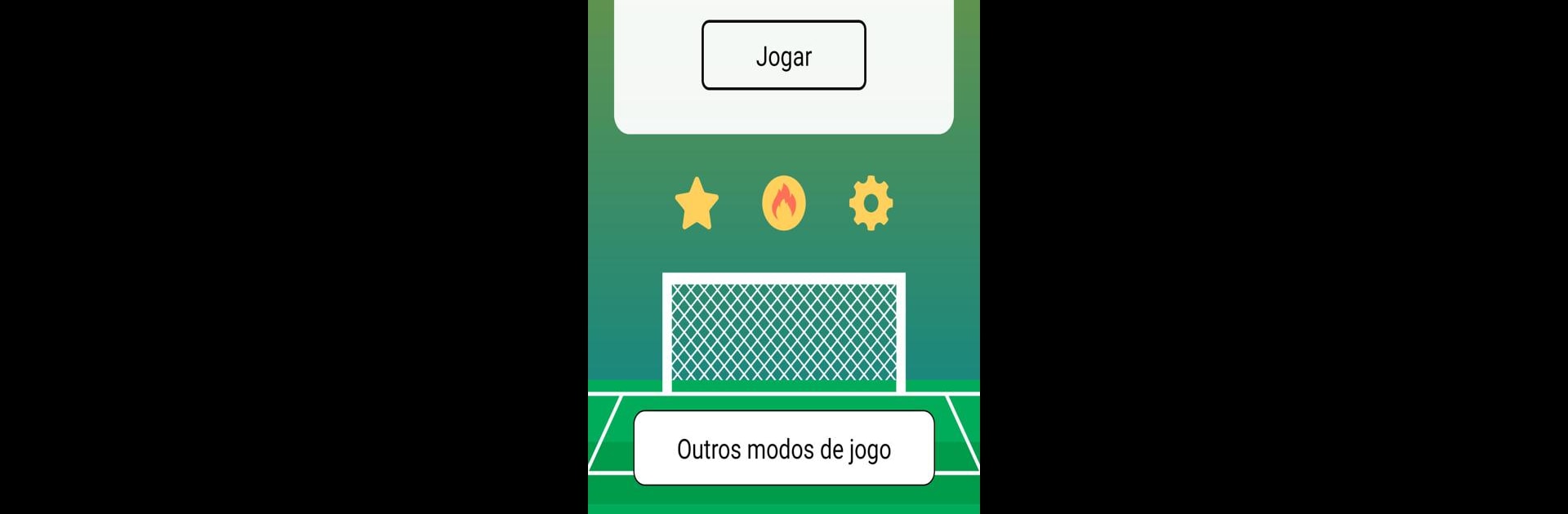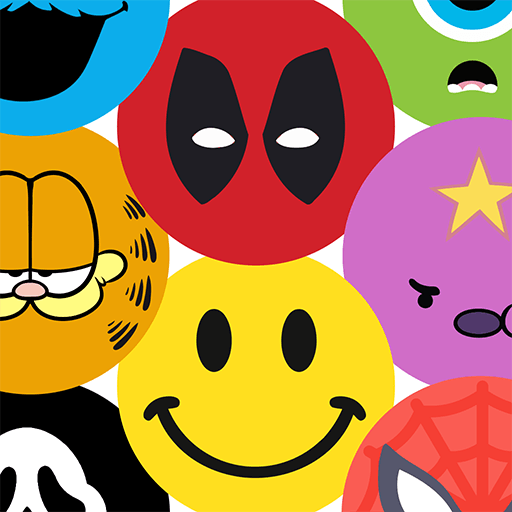Bring your A-game to Guess the Soccer Player: Quiz, the Trivia game sensation from Playmaker Games. Give your gameplay the much-needed boost with precise game controls, high FPS graphics, and top-tier features on your PC or Mac with BlueStacks.
About the Game
Think you’ve got a keen eye for famous soccer stars? Guess the Soccer Player: Quiz from Playmaker Games puts your soccer trivia skills to the test. The idea’s simple—look at a photo, type in the name, and see if you remember every big name from the world of soccer. With hundreds of players and multiple ways to play, there’s always a new challenge waiting around the corner, whether you’re at home or on the go.
Game Features
-
Massive Player Lineup
We’re talking 375 soccer players from all over the world—with faces spanning different eras and leagues. Perfect for soccer fans who really know their stuff. -
Tons of Levels
Work your way through 25 levels packed with questions. Plus, you can try special themed quizzes if you’re looking for a twist. -
Variety of Game Modes
Get beyond just one style of play. After you’ve mastered the main game, dive into quick-fire challenges like Arcade mode (reveal the photo bit by bit), a timed name-guessing spree, and even a True or False mode for matching names to faces. -
Compete Globally
Take on soccer buffs around the world in real time. See where you land on the leaderboards, whether you’re playing solo or just want a bit of friendly competition. -
Daily Rewards & Hints
Sign in each day to collect coins and bonuses. Got a tough one? Coins can be spent on helpful hints, so you won’t get stuck staring at a mystery mustache for too long. -
Player Info at Your Fingertips
Not sure who you’re looking at? There’s a handy button to instantly check out more about the player’s career (with a shortcut to their Wikipedia page). -
Track Your Progress
Curious about how you’re doing? Built-in stats help you keep an eye on your quiz journey and improvement. -
Zoom-In on Photos
Tapping the image pulls it up in high resolution—so you won’t miss any clues hiding in the details. -
Multi-Language Support
The game’s translated into 15 languages, so you can play in the language you’re most comfortable with. -
Easy to Pick Up, No Internet Needed
Its simple interface means anyone can jump in, and you don’t need to be online, which is great when you’re traveling or on your lunch break. -
Works on Phones and Tablets
Whether you’re swiping on your phone or playing with BlueStacks on your computer, the game looks and plays smooth—no hassle.
Slay your opponents with your epic moves. Play it your way on BlueStacks and dominate the battlefield.