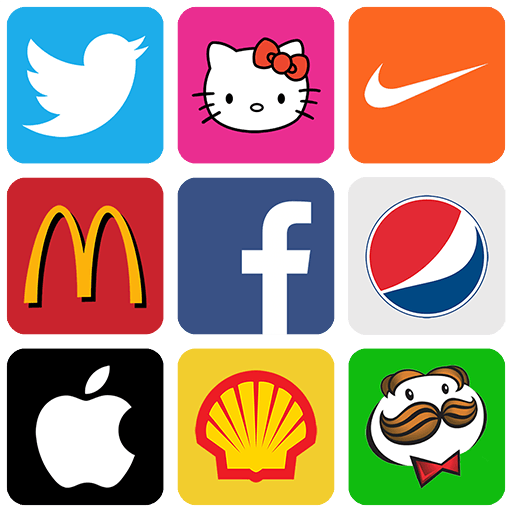From the innovators and creators at City Of Eagles, Hungry Big Fat Simulator is another fun addition to the World of Trivia games. Go beyond your mobile screen and play it bigger and better on your PC or Mac. An immersive experience awaits you.
About the Game
Hungry Big Fat Simulator from City Of Eagles is not your average Trivia game—it’s all about out-eating and outgrowing everyone else in a chaotic, cartoony world. Ever wondered what it’s like to gobble up everything in sight and get ridiculously huge? Here’s your chance. Prepare to waddle through hilarious environments, scarfing down burgers and doughnuts, all while trying to be the biggest, baddest sibling around.
Game Features
-
Wildly Destructible World
Smash, crash, and munch your way through a place that’s practically begging to be torn apart. Nearly everything on the map is fair game—if it looks tasty (or just in your way), go for it. -
Epic Eating Showdown
Think you have what it takes to become the fattest? Battle against other chunky contenders and devour everything from junk food to unsuspecting townsfolk. -
Quirky Power-Ups
Grab special abilities and clever upgrades that help you wreak even more havoc. Use your collected oil to snag killer discounts and new powers, giving you an edge when things get crowded. -
Unpredictable Enemies & Hazards
Watch out! There’s more than just food on the menu—hazards and tricky enemies pop up to keep you on your toes while you’re growing. -
Playful, Over-the-Top Style
It’s all about slapstick chaos, whacky visuals, and tongue-in-cheek humor. Every round is packed with surprises, whether you’re gobbling fries or going toe-to-toe against an equally hungry sibling. -
Smooth Performance on PC
Want to enjoy those larger-than-life moments on a bigger screen? Try playing with BlueStacks for some extra smoothness and snappy controls.
Ready to top the leaderboard? We bet you do. Let precise controls and sharp visuals optimized on BlueStacks lead you to victory.