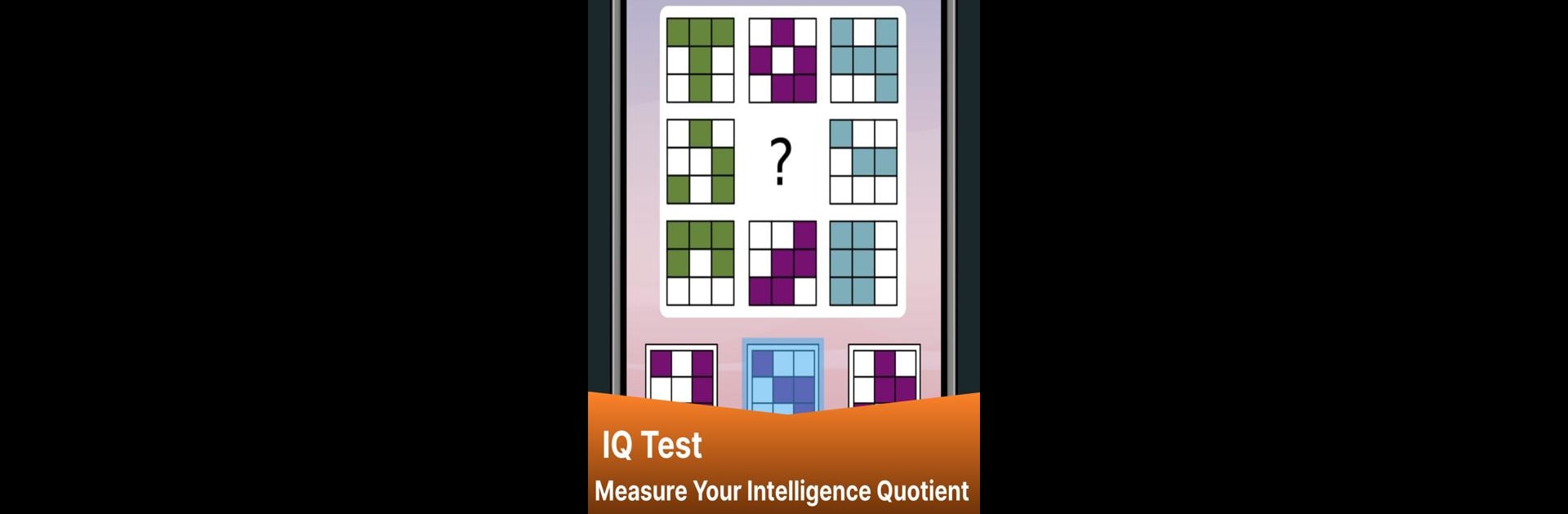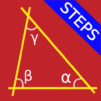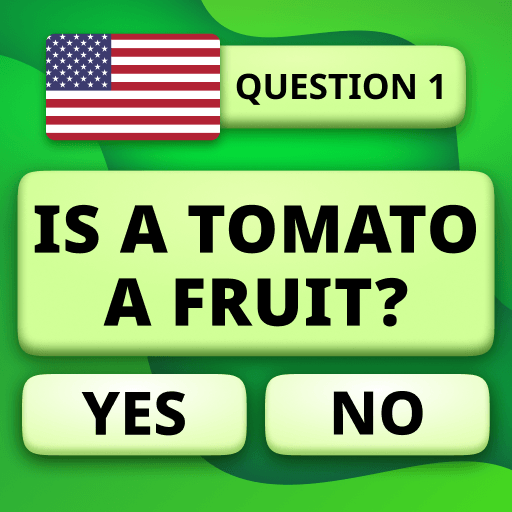From the innovators and creators at TrasCo Studios, IQ Test: Logic brain training is another fun addition to the World of Trivia games. Go beyond your mobile screen and play it bigger and better on your PC or Mac. An immersive experience awaits you.
About the Game
Curious to know just how sharp your mind really is? IQ Test: Logic brain training by TrasCo Studios is all about putting your mental muscles through their paces. It’s a Trivia game packed with challenging IQ tests, tricky logic puzzles, and fun brain teasers that’ll have you thinking, “Wait, how did I miss that?” Whether you’re a puzzle fan, prepping for an exam, or just want to flex your reasoning skills, you’ll find plenty to keep your brain buzzing—with a friendly nudge to stay sharp.
Game Features
-
Real IQ and Aptitude Tests
Take short, authentic IQ tests made up of 40 questions that feel straight out of real-world assessments. You’ll tackle number patterns, logic riddles, and word problems at different levels, all designed to give you a snapshot of your cognitive strengths. -
Logic Puzzles & Brain Games
Get your thinking cap on for an ever-growing collection of logic puzzles, deduction games, and reasoning twists that challenge how you see problems. Don’t be surprised if you start looking at the world a bit differently. -
Creative Riddles & Teasers
Stretch your creativity and problem-solving abilities with riddles and brain teasers. It’s not just about what you know, but also about how you think through quirky, offbeat problems. -
Aptitude Practice Drills
Sharpen up for career moves or test prep with exercises built to mimic real aptitude and vocational assessments. These drills are fast, challenging, and addictive in the best way. -
Memory & Concentration Games
Strengthen your focus and recall with games aimed at keeping your mind young—great for adults who want a quick mental workout or anyone looking to keep their memory on point. -
For All Ages
Whether you’re a student prepping for exams, a professional facing job assessments, or a senior wanting to keep your mind active, there’s something here for everyone—each challenge adapts to your skill level. -
Play & Compete with Friends
Compare scores, challenge friends or family, and see how far your logic can take you in friendly competitions. -
Track Progress & Get Certified
Earn digital certificates showing your IQ results, so sharing (and maybe a little bragging) comes easy. There’s also straightforward progress tracking, so you know when you’re getting sharper. -
Always Fresh Content
With frequent updates rolling in, you’ll never run out of new puzzles, brain games, or memory challenges to explore. -
Easy Navigation & Smart Design
The intuitive layout helps you zip between logic challenges, IQ tests, and brain workouts without any hassle. -
Offline Mode Available
Plenty of the content works even when you’re not connected, ideal for practice on the go.
Want an even smoother experience? Try playing IQ Test: Logic brain training on BlueStacks for easy navigation and gameplay precision.
Get ready for a buttery smooth, high-performance gaming action only on BlueStacks.