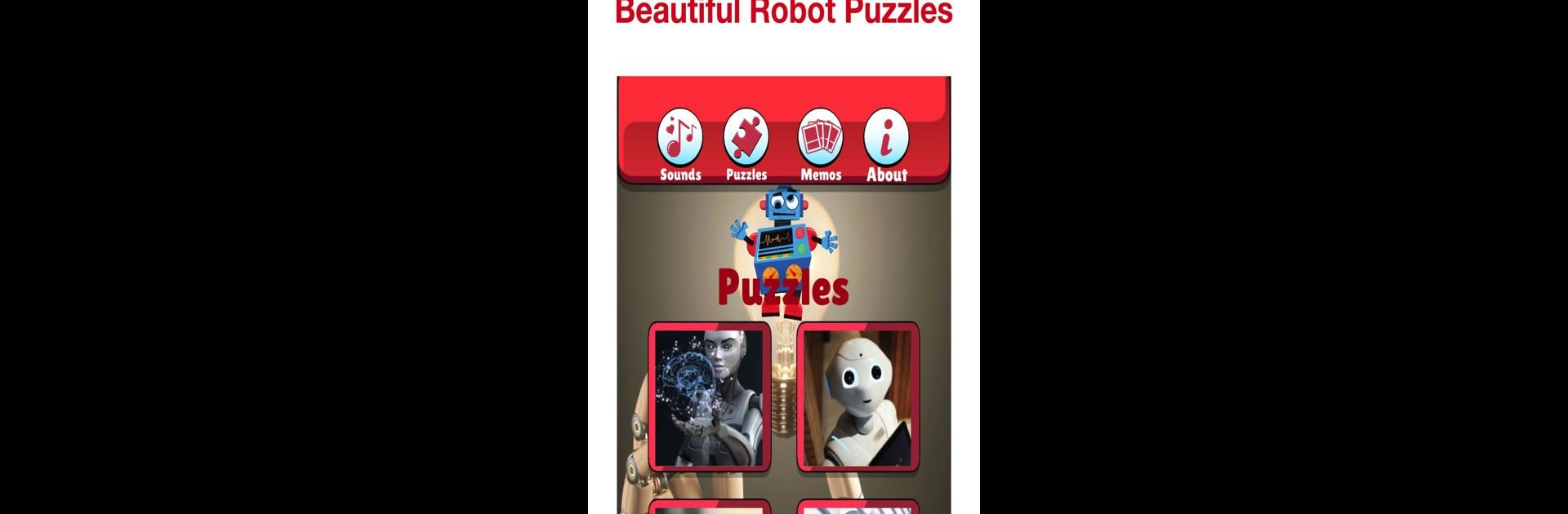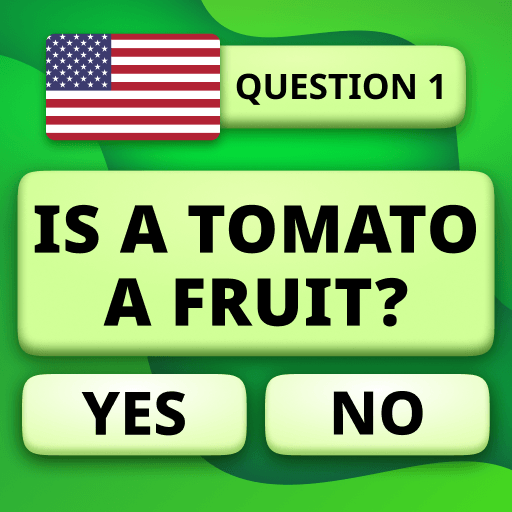Join millions to experience Kids Robot Games For Boys, an exciting Trivia game from Fun Kids Games For Boys, Girls. With BlueStacks App Player, you are always a step ahead of your opponent, ready to outplay them with faster gameplay and better control with the mouse and keyboard on your PC or Mac.
About the Game
Got a kid who’s fascinated by robots, rockets, or things that beep and zoom? Kids Robot Games For Boys serves up a charming mix of puzzles and trivia, designed for the under-six crowd who can’t get enough of futuristic fun. With quirky robot sounds, bright pictures, and loads of playful challenges, this game keeps little hands busy and curious minds engaged—whether they’re learning, laughing, or just exploring.
Game Features
-
Noisy Robot Sounds
Tap around and discover a whole host of silly and surprising robot effects—think clanking aliens, UFO beeps, even a few “fighting bot” rumbles. It’s all about letting kids play with sound and match those noises to their favorite robot pictures. -
Memory Card Challenges
Try out a kid-friendly spin on classic memory games: flip, match, remember, and repeat! These rounds sneak in a bit of brain training while still feeling like pure play. -
Robot-Themed Puzzles
Puzzles with vivid robot images let kids swipe, sort, and piece things together at their own speed. There are different levels, from super simple to surprisingly tough, so it’ll suit any mood. -
Multiple Skill Levels
Whether your child is still learning to tap or already picking up patterns quickly, they can choose easy, medium, or hard settings—so things never get boring. -
Early Learning Boost
These mini-games do more than amuse; they help build fine motor skills, hand-eye coordination, memory power, and even introduce basic math and logical concepts—just with a robot twist. -
Kid-Safe & Flexible
Ideal for solo play but easy for parents to join in; everything is straightforward, safe, and designed just for little kids. -
Free to Start
Play tons of content for free, and if you want extra puzzles or new robot add-ons, in-app purchases have got you covered. -
Smooth Play on BlueStacks
For families looking to make those robot adventures even bigger, you can hop onto BlueStacks and see those puzzles and bots light up your computer screen—pretty neat for a change of pace!
Make your gaming sessions memorable with precise controls that give you an edge in close combats and visuals that pop up, bringing every character to life.