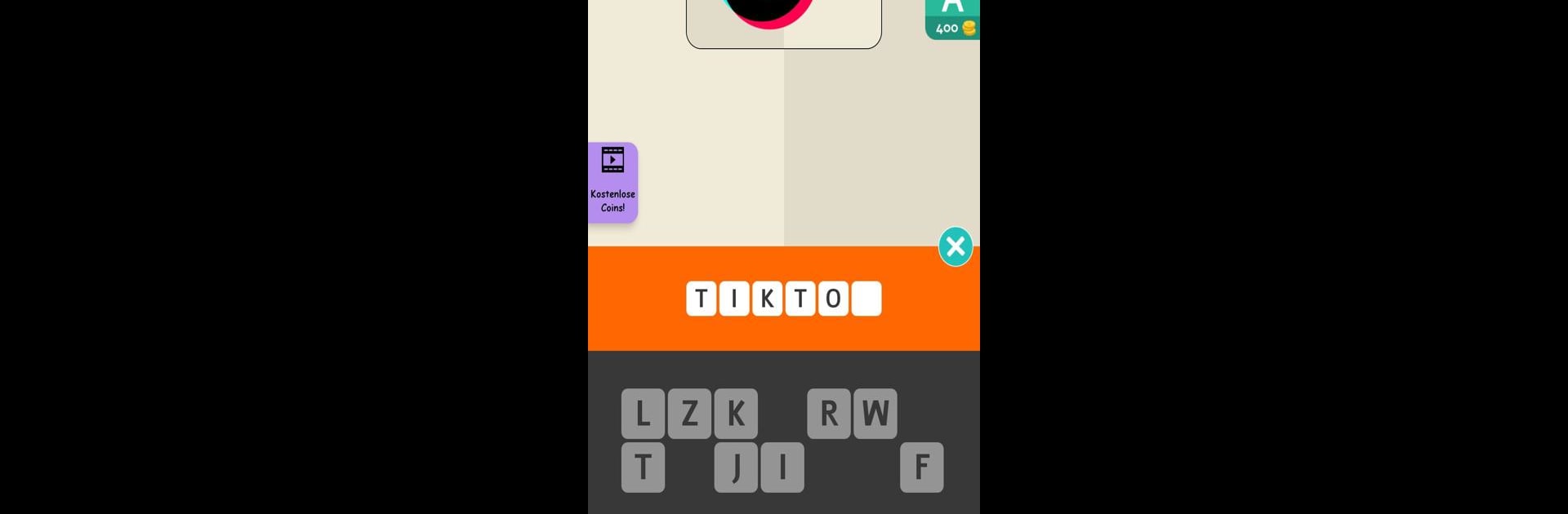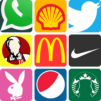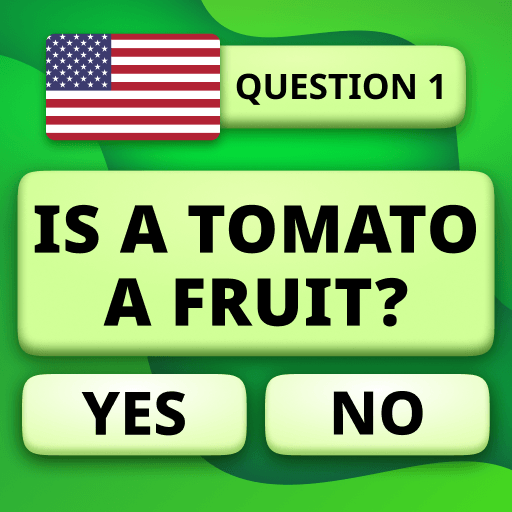Explore a whole new adventure with Logo Test: Germany Brands Quiz, Guess Trivia Game, a Trivia game created by Logo & Brand Quiz & Trivia Games by Kingim. Experience great gameplay with BlueStacks, the most popular gaming platform to play Android games on your PC or Mac.
About the Game
Think you know your favorite German and international brands? Logo Test: Germany Brands Quiz, Guess Trivia Game gives you a super fun way to test that knowledge. This isn’t your usual trivia—here, every round has you looking at all kinds of brand emblems and asking, “Where have I seen this before?” Whether you’re playing for a few minutes or getting sucked in for much longer, there’s always a new challenge waiting—and maybe a surprising logo or two that totally stumps you.
Game Features
-
Loads of Logos
With over 1,000 logos to guess, you’ll spot everything from big-name German companies to brands recognized worldwide. Every game feels fresh with so many possibilities. -
Tons of Levels
The game packs in 30 unique levels, each loaded with tricky questions that’ll keep you on your toes. It’s not as easy as it looks—some of these logos might throw you for a loop! -
Language Options
You’re not stuck with just one language here. The game supports six different languages, so more folks can jump in and play comfortably. -
Learn & Explore
Got an answer right? You’ll get a little extra info about the brand as a reward. It’s not just trivia; you’ll actually pick up some cool new facts along the way. -
Clues and Hints
If you run into a logo that’s got you stumped, helpful clues and hints are there to get you back on track. Plus, every correct answer can get you more hints for the hard stuff. -
Compete Worldwide
Go beyond just beating your own high score—there’s a records table letting you see how you stack up against players from across the globe. -
Keep Up with Friends
Think you know more brands than your friends do? Throw down the challenge, compare answers, or see who’s really got the sharpest eye for logos. -
Weekly Updates & Free Credits
Look out for weekly updates bringing in new logos and free credits. That means the game doesn’t get old—it keeps tossing new puzzles your way. -
Handy Stats
Curious how well you’re doing? The stats section breaks down your progress with detailed info, so you can brag (or maybe groan) as much as you want. -
Small Download, Big Fun
All these features come in a pretty compact package, so you won’t have to wait long to get started, whether you’re on your phone or playing with BlueStacks.
Is your memory for logos as sharp as you think? There’s only one way to find out.
Slay your opponents with your epic moves. Play it your way on BlueStacks and dominate the battlefield.