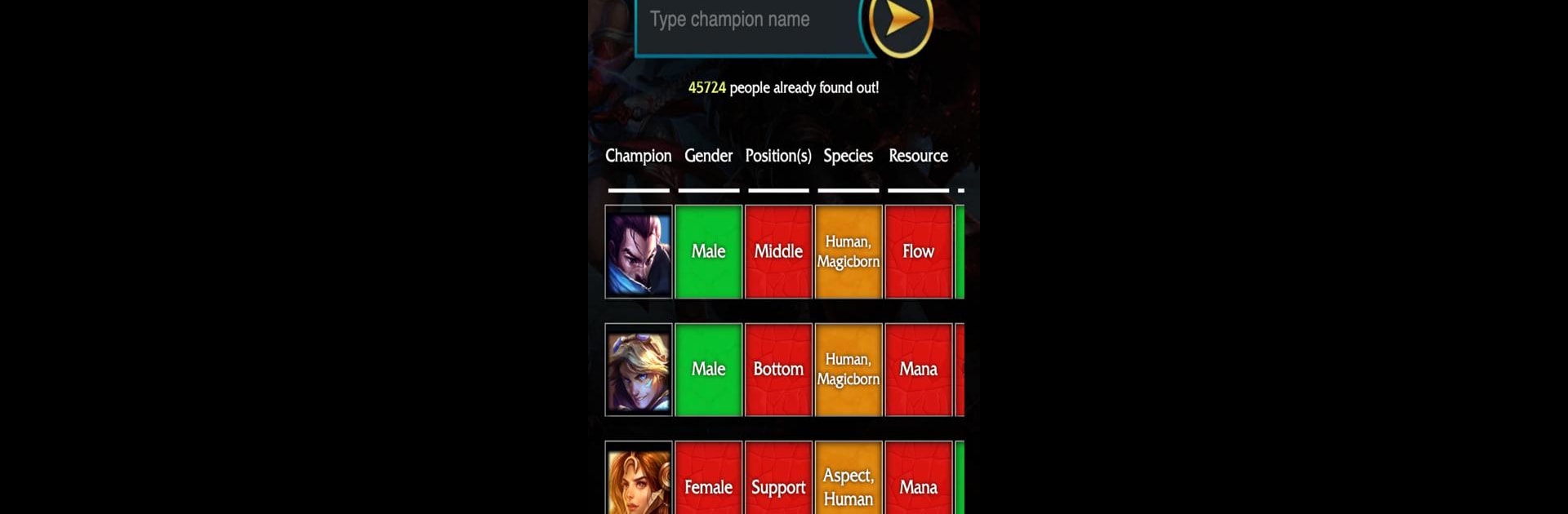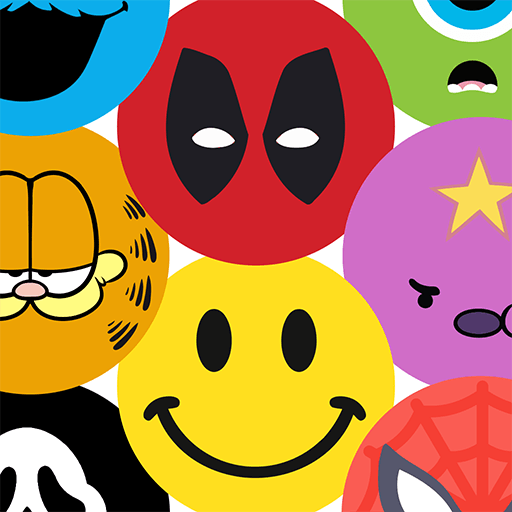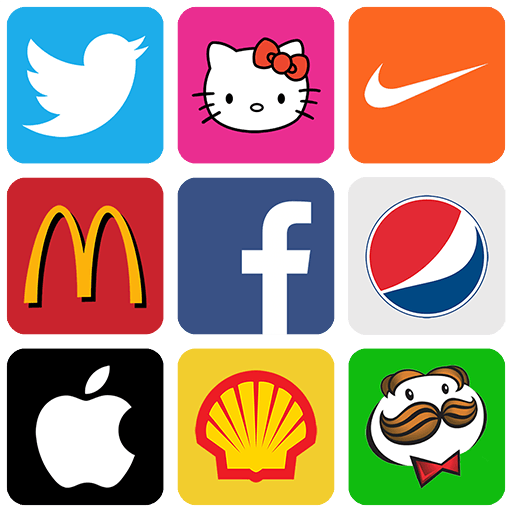Step into the World of LoLdle Official, a thrilling Trivia game from the house of Benjamin Widawski. Play this Android game on BlueStacks App Player and experience immersive gaming on PC or Mac.
About the Game
Think you know every League of Legends champ inside and out? LoLdle Official, from Benjamin Widawski, will put you to the test. Whether you’re a casual fan or a lore nerd, this trivia game throws daily challenges your way, asking you to guess League champions in clever and sometimes tricky ways. Each new day brings fresh puzzles, so there’s always something to keep your mind on its toes—and hey, you might surprise yourself with how much you remember.
Game Features
-
Daily League Challenges
Everyone faces the same puzzles each day, so you can swap hints and compare answers with friends (or friendly rivals) across the globe. -
Five Unique Game Modes
- Classic: Use clues like role, region, species, and release year to narrow it down. It’s a bit like a game of hot-or-cold with LoL champions.
- Quote: Can you nail the name from just a single champion quote? Some are iconic, some are sneaky—good luck.
- Ability: Spotted a spell icon? Test if you can connect the spell picture to its champ.
- Emoji: Interpret a series of quirky emojis and match them to the correct champion—think emoji Pictionary for League fans.
-
Splash: Guess the champion from a cropped section of their splash art. Easy, unless it’s just a glove or a mysterious shadow.
-
Leaderboard Fun
Compete in real-time with the whole community. See where you rank after each day’s puzzles—bragging rights included. -
Easy to Play Anywhere
Short, daily sessions fit into any break, and if you want a bit of extra comfort (or a bigger screen), playing through BlueStacks makes it a breeze. -
For League Fans by League Fans
Every hint comes from the game itself, so die-hard fans will love the attention to detail. Plus, it’s updated regularly, keeping the trivia fresh and challenging.
So, ready to show off what you know? Give those League instincts a workout, one puzzle at a time.
Slay your opponents with your epic moves. Play it your way on BlueStacks and dominate the battlefield.