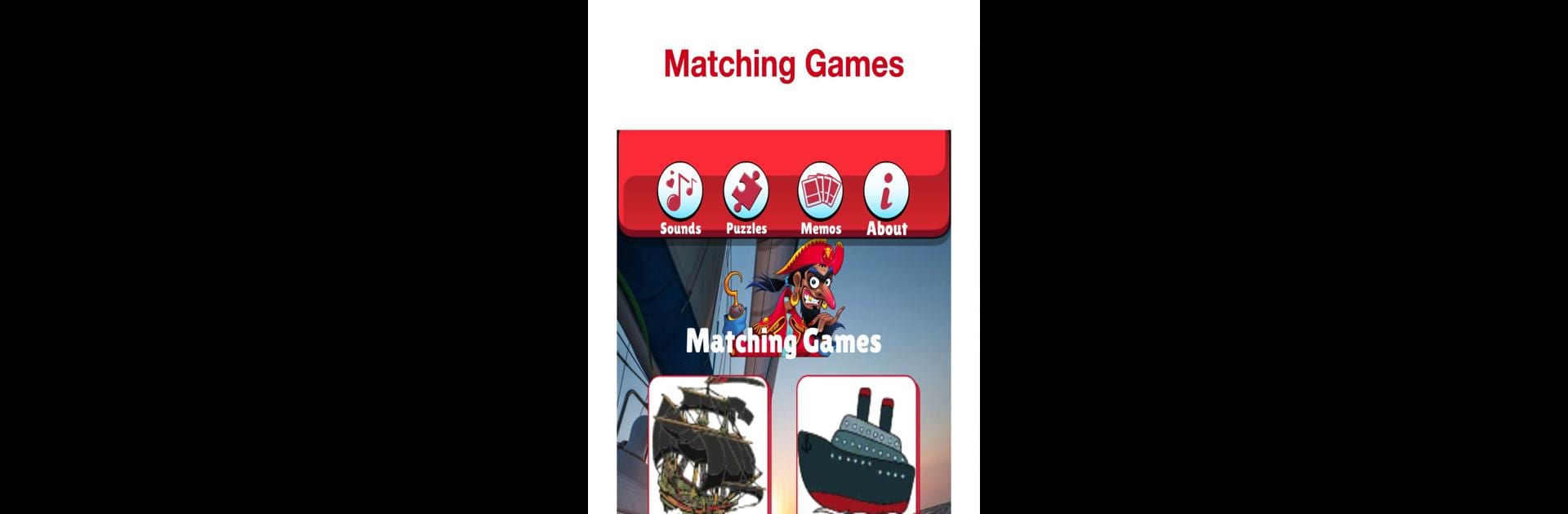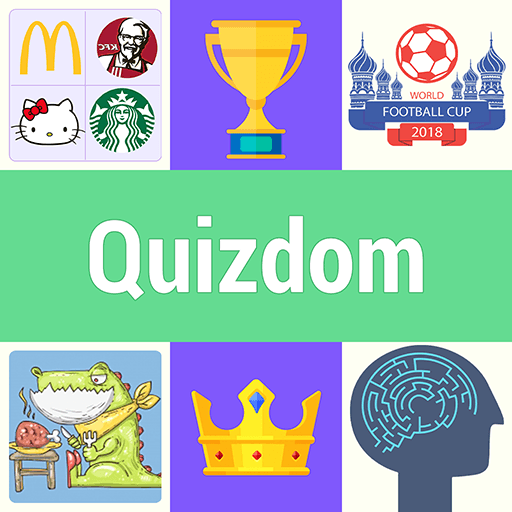From the innovators and creators at Fun Kids Games For Boys, Girls, Pirate Ship: Games For Kids is another fun addition to the World of Trivia games. Go beyond your mobile screen and play it bigger and better on your PC or Mac. An immersive experience awaits you.
About the Game
Got a little one who’s fascinated by pirates and ships? Pirate Ship: Games For Kids is all about sparking that curiosity with fun adventures at sea, designed especially for kids under six. Expect cheerful pirate tunes, tons of laughs, and just enough challenge to keep them learning—all wrapped up in playful mini games. Whether you’re looking to share the fun together or want something your child can explore solo, this trivia-style game makes nautical adventures accessible and silly for even the tiniest pirates. Plus, if you use BlueStacks, your child can enjoy the experience on a bigger screen.
Game Features
-
Pirate & Ship Sounds:
Tap to hear lively noises from pirate ships, speedy boats, and the mighty pirate king. Each sound turns finding the right matching ship into an interactive game that balances play with listening skills. -
Memory Card Challenges:
Classic memory card games with a pirate twist—match up cards and unlock fun pirate scenes. Great for developing pattern recognition and boosting those little brains. -
Hands-On Puzzles:
Colorful puzzles featuring ships, islands, and treasure let kids piece together exciting scenes. The difficulty slowly ramps up, making it easy for beginners and surprisingly tricky for young pros. -
Simple Yet Educational Gameplay:
Gameplay is easy enough for toddlers to pick up, but there are layers of learning going on. Think improved hand-eye coordination, memory, and even some early math concepts as kids count ships and match pairs. -
Totally Kid-Friendly:
Everything’s designed with young kids in mind—bright images, simple controls, and clear instructions. You won’t find any confusing menus or complex rules here. -
Free with Optional Extras:
The core experience doesn’t cost a thing, though there are a few optional items you can pick up through in-app purchases if you want to unlock even more pirate fun. -
Parental Play Together:
The mini games are perfect for parent-child play sessions. Snuggle up and laugh while you explore islands, solve puzzles, and discover pirate life side-by-side. -
Learning Through Play:
As kids match ships, listen to boat noises, and solve puzzles, they’re learning about pirates and the ocean in a way that sticks—with jokes and silly challenges along the way.
Get ready for a buttery smooth, high-performance gaming action only on BlueStacks.