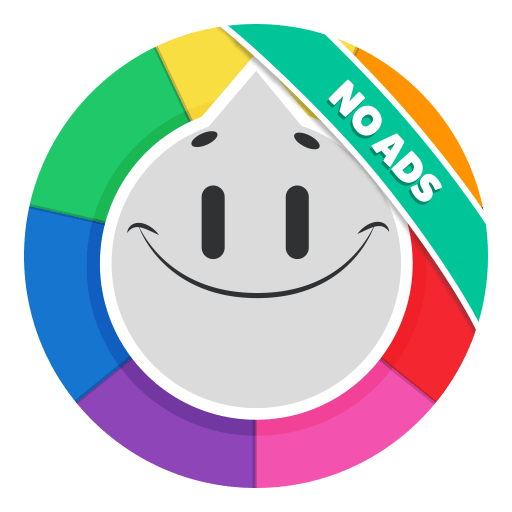From the innovators and creators at Goodria Games, Proverbs Game – Gramma Said is another fun addition to the World of Trivia games. Go beyond your mobile screen and play it bigger and better on your PC or Mac. An immersive experience awaits you.
About the Game
If you’ve ever been curious about the little nuggets of wisdom that get passed down from one generation to the next, Proverbs Game – Gramma Said by Goodria Games could be your new favorite trivia challenge. This trivia game isn’t just about getting the right answer—it’s also about discovering new proverbs, laughing at your own creative guesses, and maybe even learning something your own grandma would be proud of. Expect a mix of classic sayings, fun brain teasers, and some oddly satisfying “aha!” moments as you play.
Game Features
-
Multiple Game Modes
You’re not stuck with just one way to play. There’s an “Easy busy” mode with multiple-choice options—great if you like having a few hints or just want to have a laugh at your own made-up proverbs. “Prodigy” mode ups the challenge with scrambled letters, where you’ll need to figure out which word belongs in the blank without any hints. -
Unlockable Challenges
Want a little extra challenge? The “Gramma” mode is locked at first and only opens up once you’ve shown you know your stuff. It’s perfect for those who like to earn their way to the trickier puzzles. -
Learn (and Laugh) Along the Way
Each round doesn’t just test your knowledge—it also explains the meaning behind the proverb once you find the answer. Whether you’re in it for the learning or just want to see how far your guesswork takes you, there’s always something new to pick up. -
Create Your Own Silly Proverbs
Don’t know the right answer? No worries. The game has a knack for letting you fill the blanks with whatever comes to mind, so you might just end up with some hilarious new sayings of your own. -
Smooth Experience on BlueStacks
Fancy playing on a bigger screen or with easy controls? The whole thing feels seamless when you run it using BlueStacks. Perfect for a more relaxed session or if you want to show off those proverbs at a gathering. -
Trivia That Stays Fresh
The variety in proverbs keeps things interesting, whether you’re a language enthusiast or just killing time. It’s a mix of education, weird guesses, and friendly fun you can come back to again and again.
Get ready for a buttery smooth, high-performance gaming action only on BlueStacks.