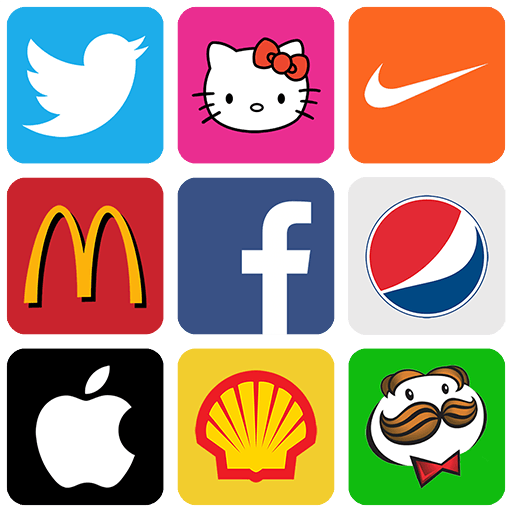Bring your A-game to QuiBi, the Trivia game sensation from BitMultiplikator. Give your gameplay the much-needed boost with precise game controls, high FPS graphics, and top-tier features on your PC or Mac with BlueStacks.
About the Game
QuiBi puts your Bible knowledge to the test in a way that’s both fun and surprisingly challenging. Crafted by BitMultiplikator, this trivia game throws you into a world where every question is a chance to learn something new—either solo or with friends and family. Curious about the Bible or intrigued by the history of Jehovah’s Witnesses? There’s plenty here for everyone, whether you’re brushing up or just in for some friendly competition.
Game Features
-
Wide Variety of Topics
Quiz yourself on over 1,500 questions across 10 unique categories focused on the Bible and Jehovah’s Witnesses. You might know more than you think—or learn a few surprising facts along the way. -
Strategic Card-Based Play
Each round gives you 9 question cards, but you get to pick which 4 you want to tackle first. Make your choices count—the harder the question, the bigger the payout in points. -
Bonus Points for Skillful Answers
Nailing a whole row of question cards isn’t just satisfying; it also nets you some nice bonus points. There’s strategy at play, not just trivia knowledge. -
Solo or Group Play
Whether you’re flying solo or gathering with friends, family, or other congregation members, QuiBi works for any group size. You can challenge yourself or turn it into some healthy competition. -
Community-Created Questions
Here’s something cool: feel like you’ve got great trivia ideas? You can actually submit your own questions and see them pop up in the game. The content keeps evolving thanks to player creativity. -
Smooth Experience on BlueStacks
Want a bigger screen or easier navigation? QuiBi works nicely on BlueStacks, giving you another way to enjoy your trivia sessions.
Start your journey now. Download the game on BlueStacks, invite your friends, and march on a new adventure.