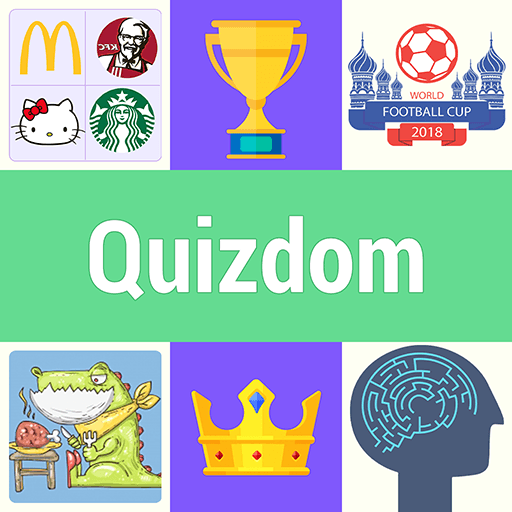Bring your A-game to TTS Lontong, the Trivia game sensation from Gambir Game Studio. Give your gameplay the much-needed boost with precise game controls, high FPS graphics, and top-tier features on your PC or Mac with BlueStacks.
About the Game
Ever tried a trivia game that doesn’t take itself too seriously? Welcome to TTS Lontong by Gambir Game Studio, where all bets are off and your brainpower gets tested in some of the goofiest, most unpredictable puzzles you’ll find on mobile. This isn’t your average crossword—get ready for hijinks, oddball humor, and mind-bending riddles that’ll either make you laugh out loud or scratch your head in disbelief. Whether you’re playing solo or roping in friends for extra fun, there’s always something new waiting to catch you off guard.
Game Features
-
Wacky Player-Generated Riddles
Try to crack quirky brainteasers cooked up not just by the developers but also by fellow players. Who knows, maybe the next bizarre question comes from someone just like you! -
Party-Perfect Multiplayer
Wanna bring some friends into the madness? You can challenge pals, swap answers, and maybe even get into some playful arguments over who’s right. -
Test Your Imagination
This isn’t just textbook trivia—it pushes you to think outside the box, fire up your imagination, and occasionally question reality itself. -
Fresh Content and Costume Updates
Regular updates sneak in new costumes, riddles, and off-the-wall references to keep things interesting (where else do you see Tronjal Tronjol or Nurhadi Aldo outfits?). -
Add Your Own Touch
Got a great riddle brewing? Submit your idea and, if it makes the cut, see your name and question show up in the game for everyone to enjoy. -
Eye-Catching Cartoony Graphics
It’s hard to be in a bad mood when you’re staring at these chuckle-worthy visuals. -
Stress Reliever (or Not)
Sometimes you’ll giggle, sometimes you’ll groan—either way, TTS Lontong is a wild ride for your moods. -
Works Great on BlueStacks
For those who prefer puzzling on PC, fire up TTS Lontong through BlueStacks for an even smoother (and maybe speedier) trivia showdown with your keyboard and mouse. -
Single and Ready to Mingle… With Questions
Honestly, no pressure here—if you’ve got time to kill (and maybe no date), this trivia game’s more than happy to keep you company.
TTS Lontong brings trivia to a whole new, offbeat level—and it’s anything but basic.
Make your gaming sessions memorable with precise controls that give you an edge in close combats and visuals that pop up, bringing every character to life.