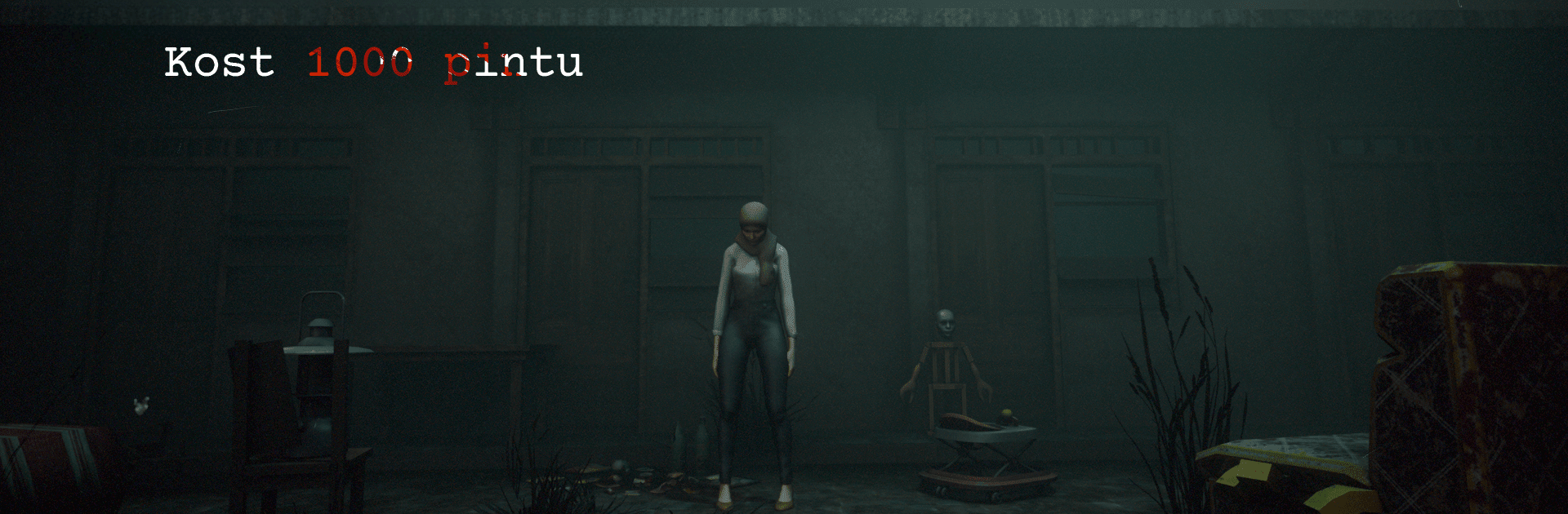Bring your A-game to Jurit Malam : Kost 1000 Pintu, the Arcade game sensation from Gambir Game Studio. Give your gameplay the much-needed boost with precise game controls, high FPS graphics, and top-tier features on your PC or Mac with BlueStacks.
About the Game
Jurit Malam : Kost 1000 Pintu tosses you straight into a chilling night with Suci, a new student navigating the city’s maze of boarding houses. What starts as an ordinary hunt for a place to stay quickly unravels into a haunted maze full of supernatural oddities. Every corner holds a shiver, every hallway tells a ghost story – and you’ll have to keep your wits sharp to help Suci get out in one piece.
Game Features
-
Meet Local Legends
You’ll come face-to-face with infamous Indonesian spirits like pocong and kuntilanak. If urban legends give you goosebumps, get ready for plenty. -
Story-Driven Adventure
Suci’s not just dodging ghosts – she’s uncovering the truth behind this boarding house’s warped walls. The deeper you go, the weirder (and more intriguing) things get. -
Brain-Twisting Puzzles
It’s not all running and hiding. Each room throws up new riddles and clever challenges — unlocking secrets means solving these, often while something creepy lurks nearby. -
Moody Visuals & Sounds
The game nails the haunted house vibe with detailed graphics and unnerving sound effects. Headphones recommended if you’re into jump scares and immersive horror. -
Arcade-Ready Action
Built for quick, tense sessions, it packs that Arcade punch. Want a smoother experience? Playing on BlueStacks gives you full control and crisp visuals.
Start your journey now. Download the game on BlueStacks, invite your friends, and march on a new adventure.