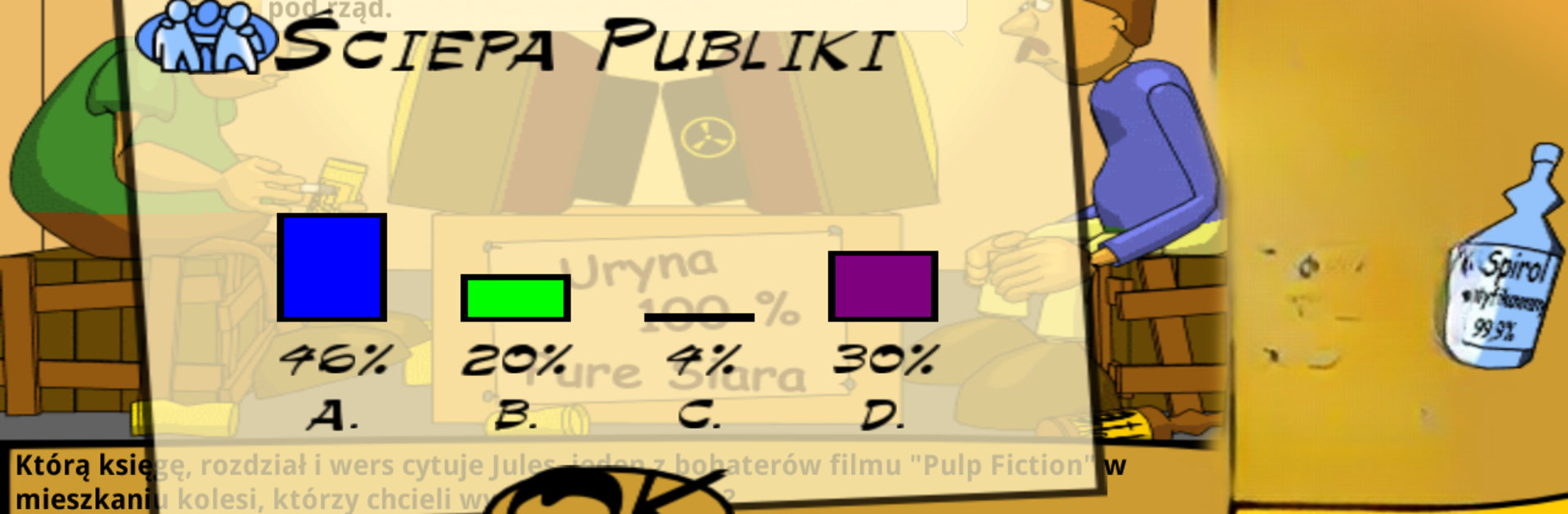Step into the World of Żulionerzy, a thrilling Trivia game from the house of hq development. Play this Android game on BlueStacks App Player and experience immersive gaming on PC or Mac.
About the Game
Ever wondered what it’d be like if a classic trivia game met a cheeky underground twist? Żulionerzy takes the usual quiz-night feel and flips it a bit on its head, dropping you into the shoes (or maybe scuffed-up sneakers) of a player battling it out for, well… bottles—lots of them. Whether you’re chilling at a bus stop, hanging out on a park bench, or just looking for something fun to do on your phone (or even via BlueStacks), this one’s hard to put down.
Game Features
-
Quirky Trivia Challenges
Face off against Żulbert Hurbański and try to answer a wild mix of over 1,500 questions. Some are clever, others are downright ridiculous, but all will keep you on your toes. -
Unique Lifelines
Need a boost? You’ll have access to options like “Półóweczki,” “Ściepa Publiki,” or even phoning a—well, let’s call it a less-than-usual friend. Each one’s got its own special way of maybe, kinda helping you out. -
Offbeat Prizes
Forget about cash. Here, if you win, you’re stacking up bottles. The more you know, the more bottles you score. It’s an unapologetically off-center competition. -
Catchy Soundtrack
Set the mood with the game’s theme song, “Wino wino.” It’s catchy and honestly a bit contagious. -
Retro Visuals
The graphics have that cult-classic look—charmingly low-fi and a little bit rowdy, matching perfectly with the overall vibe. -
Leaderboards & Achievements
Climb the Google Play leaderboards and snag unique achievements as you go. Make sure everybody knows your nickname if you hit it big. -
Great Anywhere Play
Works perfectly while waiting, on your commute, or when you just want to kill a little time—especially smooth if you try it with BlueStacks.
Get ready for a buttery smooth, high-performance gaming action only on BlueStacks.