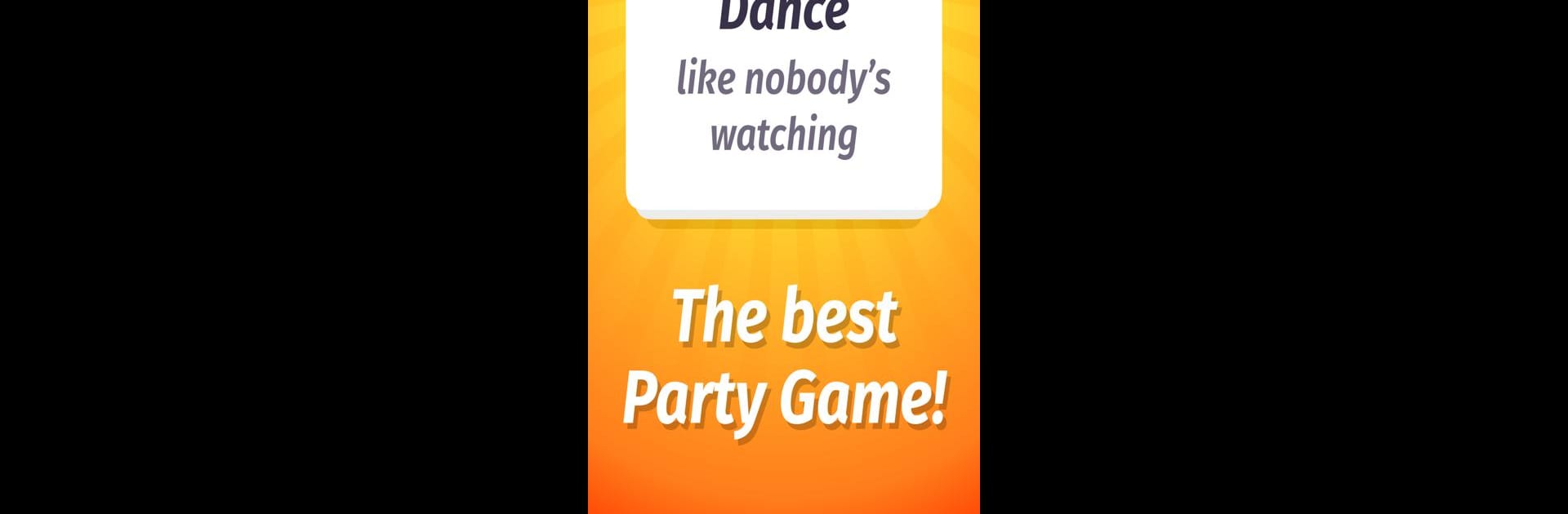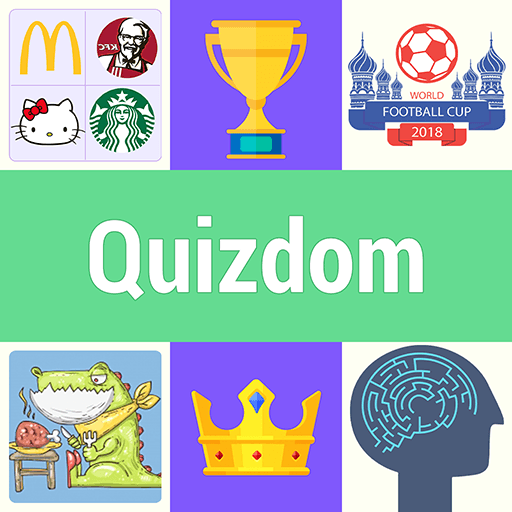Truth or Dare Party 🔥 For Friends and Couples 😂 brings the Trivia genre to life, and throws up exciting challenges for gamers. Developed by Vanilla b.v., this Android game is best experienced on BlueStacks, the World’s #1 app player for PC and Mac users.
About the Game
Looking for something to shake up your next hangout or party? Truth or Dare Party 🔥 For Friends and Couples 😂 is all about getting everyone laughing, blushing, and maybe even spilling a few secrets. Whether you’re breaking the ice or just want to see your friends do something outrageous, this trivia game packs in plenty of surprises every round.
Game Features
-
Hundreds of Wild Prompts
Loads and loads of original truths and dares—some are funny, a few are spicy, and others might just shock you. It’s perfect for everything from low-key nights in to wild parties with your crew. -
Modes for Every Mood
Not every group wants the same level of chaos. Switch between different categories, whether you’re playing with close friends, testing the limits with your partner, or keeping things a little more PG. -
Easy Group Setups
Add all your players by name, making the experience way more personal and keeping the fun organized—no confusion about whose turn it is next. -
Constantly Fresh Content
You won’t run out of new things to ask or dare—there are regular updates rolling in with new prompts to keep things unpredictable and fun. -
Great for Large Groups
Whether there’s just three of you or you’ve got a room full, the game scales easily, so everyone’s in on the action, no matter the crowd size. -
Seamless Play on All Devices
Play on the go with your phone or, if you feel like making things bigger, fire up BlueStacks for a party game that’s even more fun on a big screen.
Start your journey now. Download the game on BlueStacks, invite your friends, and march on a new adventure.