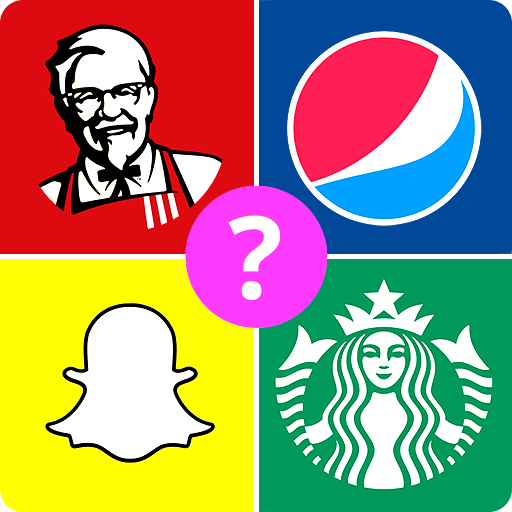From the innovators and creators at Apps Bergman, Who am I? (Biblical) is another fun addition to the World of Trivia games. Go beyond your mobile screen and play it bigger and better on your PC or Mac. An immersive experience awaits you.
About the Game
Who am I? (Biblical) is a fast, guess-the-character Trivia game from Apps Bergman that keeps your brain buzzing and your Bible knowledge sharp. Each round tosses you a short clue spoken in the character’s voice—your job is to figure out who it is before the clock runs out. It’s quick, friendly competition you can play in a spare minute on your phone or on BlueStacks if you like a bigger screen.
Game Features
- Guess-the-Character Clues: Read a concise, first-person hint and identify the biblical figure it’s pointing to. Some are easy wins; others make you think twice.
- Big Question Pool: Tackle 725 handcrafted questions so repeats are rare and the challenge stays fresh.
- Timer Pressure: You’ve got 30 seconds per question. Trust your gut or use the full half-minute to reason it out—your call.
- Hit Points System: Start with 100 HP. Miss a question and you lose 25 HP; nail it and you gain 5 HP back. Run out of HP and that session’s over.
- Score That Sticks: Each correct answer adds 1 point to your score. Keep pushing for your best run and chase a new personal best.
- Quick Sessions, Real Stakes: The blend of time pressure and HP management makes every guess matter, perfect for short bursts or longer streaks.
- Built for Trivia Fans: Simple controls, clean pacing, and a clear feedback loop make it easy to jump in and keep improving.
Slay your opponents with your epic moves. Play it your way on BlueStacks and dominate the battlefield.