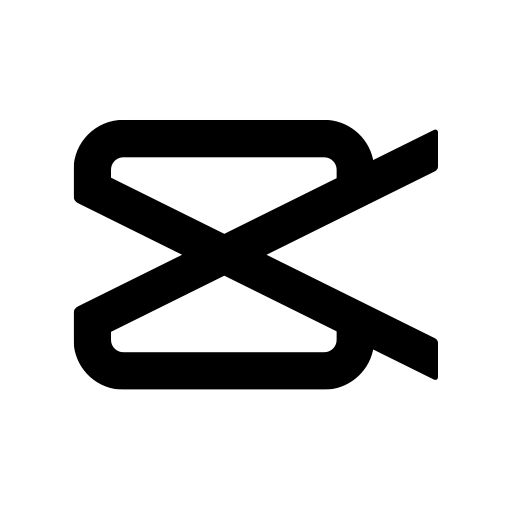Let BlueStacks turn your PC, Mac, or laptop into the perfect home for Add Music To Video, a fun Video Players & Editors app from Inglesdivino.
About the App
Ever wanted to give your videos a fresh vibe with just the right background track? Add Music To Video by Inglesdivino lets you do exactly that—it’s your go-to for mixing audio into your clips without any hassle. Whether you’re spicing up a family video or piecing together moments for social, there’s no rocket science here—just pick your music, line it up, and you’re set. Tinker around as much as you want; the app’s got the right tools if you love tweaking every detail or just want to keep it simple.
App Features
-
Multiple Tracks, No Limits: Layer as many songs as you like, so your video soundtrack never hits a dull spot. You can fill up the entire video with your chosen tunes.
-
Smart Audio Editing: Need a little fade-in to start softly, or a fade-out to finish? Tweak the audio tracks for the perfect entrance and exit, or even tone down parts with attenuation controls.
-
Trim and Crop Audio: Snip out unwanted sections from tracks or pick just a favorite line of a song. If you just need a highlight, you can easily trim or replicate specific audio segments.
-
Volume Mixer: Control the loudness of each sound—whether you want the video audio up front or the music to steal the show, it’s just a quick adjustment.
-
Precise Timing: Not happy where the song kicks in? Slide the music track to set the exact starting point, getting everything lined up just right.
-
Easy Duplication for Loops: Need your soundtrack to keep playing? Duplicate songs or loop snippets with a couple taps—no complicated steps.
-
Quick Finalization: If you’re not trimming, creating your finished video takes no time at all. Editing with trims may take a bit longer, since it rebuilds the video from scratch, but you’ll get high accuracy on what you want.
And hey, if you want to edit on a big screen, BlueStacks makes the process even smoother.
BlueStacks gives you the much-needed freedom to experience your favorite apps on a bigger screen. Get it now.