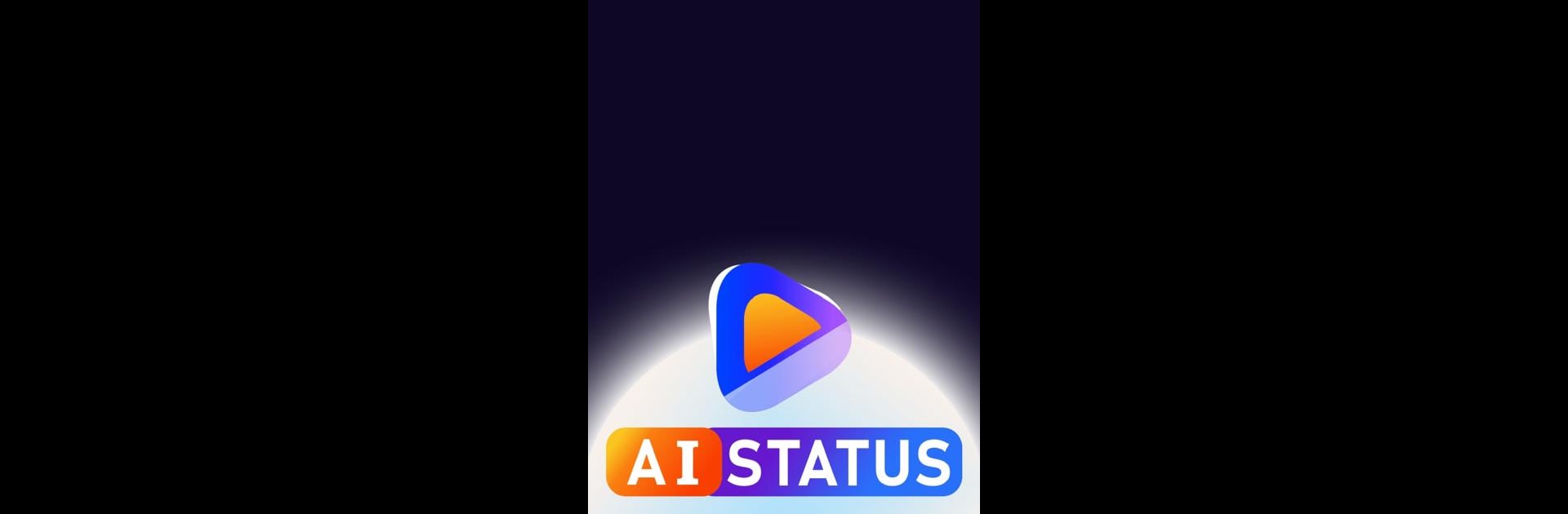Upgrade your experience. Try AI Status Video & Reels Maker, the fantastic Video Players & Editors app from digisah Apps, from the comfort of your laptop, PC, or Mac, only on BlueStacks.
About the App
Making creative, eye-catching videos for your status or reels doesn’t have to take forever—or require fancy editing skills. AI Status Video & Reels Maker from digisah Apps is all about making those moments quick, stylish, and downright fun. Whether you want to jazz up your feed or send something special to friends, this Video Players & Editors app helps you put together reels or status clips that look amazing—and yep, there are plenty of smart tools on board.
App Features
-
One-Tap Templates
Not in the mood to mess with complicated timelines? Pick from ready-to-go templates. Just add your own spin, and let the app do the rest. -
AI Video Magic
You can count on built-in AI to help with editing. It suggests effects, music, or cuts—saving you way more time than doing it all by hand. -
Loaded with Effects
Add a touch of drama with transitions, text, and filters. Animations and visuals are right at your fingertips, so it’s easy to give every video a unique vibe. -
Perfect for Status and Reels
Videos automatically fit with the sizes you need for social apps. You don’t have to keep guessing what’ll look good as a status or reel—just export and post. -
Music and Sound Editing
Bring your footage to life with custom sounds or tracks. The app lets you trim, time, and tweak music right inside your video. -
Easy Sharing
When your video’s ready, share it straight from the app, or save it and pop it onto your preferred platform—no extra steps needed. -
Smooth PC Experience with BlueStacks
You’re not limited to just your phone. If you prefer working on a bigger screen, you’ll find things feel even more comfortable using BlueStacks.
BlueStacks gives you the much-needed freedom to experience your favorite apps on a bigger screen. Get it now.