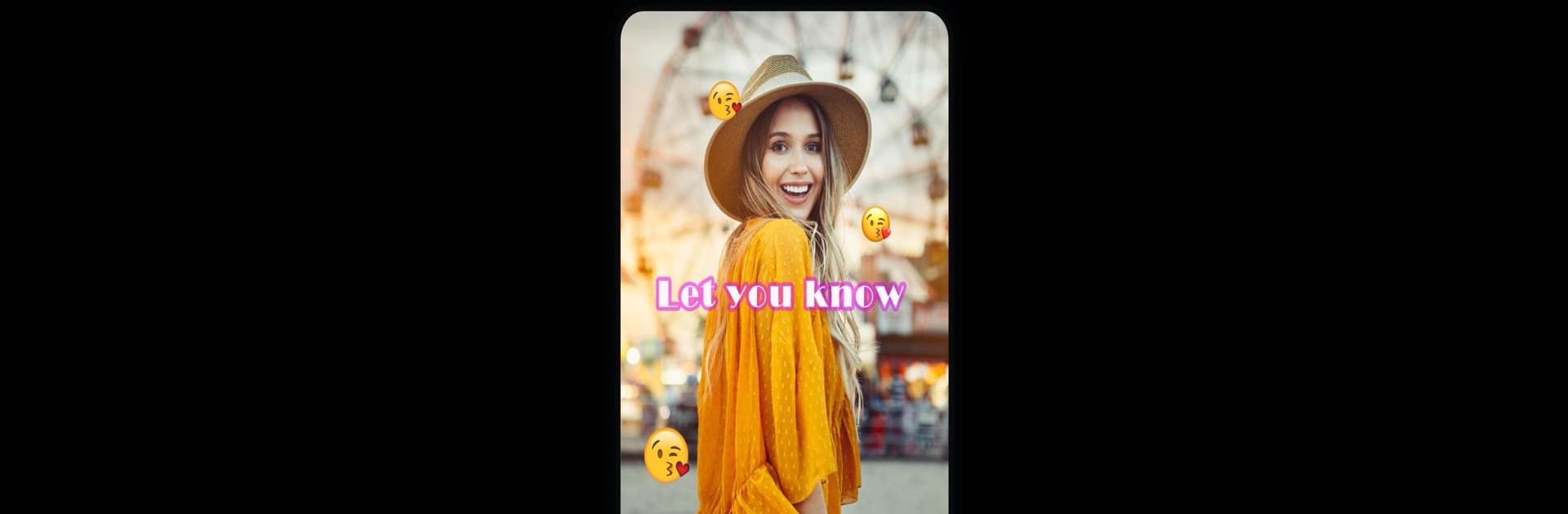Upgrade your experience. Try Beat.ly Lite – Music Video Maker with Effects, the fantastic Video Players & Editors app from Beat.ly music video maker with effects. Ltd, from the comfort of your laptop, PC, or Mac, only on BlueStacks.
About the App
Ready to make your photos and videos stand out with a creative twist? Beat.ly Lite – Music Video Maker with Effects makes it super easy to turn snapshots and video clips into music videos that actually feel fun and fresh. Whether you want to make a slideshow for a friend, jazz up your Instagram, or just experiment with new effects, you’ll find a bunch of options and templates that let your style shine. Editing feels smooth, everything syncs beautifully to the beat, and there’s no complicated process getting in your way.
App Features
-
Trendy Templates & Effects
Browse a big collection of up-to-date templates, each packed with lively transitions and cool video effects that always seem to match the latest social trends. -
Music That Fits Every Mood
Pick from lots of free high-quality tracks directly in the app. Every effect and transition can lock right onto the rhythm, so your videos feel seamless (and honestly kind of addictive to watch). -
Photo-to-Video Magic
Want to turn multiple photos into a single video montage? Just pick your pictures, select your music, and watch the app blend everything together—no pixelation, no hassle. -
HD Exports, No Cropping
Exports look clean and sharp in 720p HD, so you don’t have to stress about losing quality. Your videos keep their shape too—say goodbye to annoying cropping. -
One-Tap Social Sharing
After you’re done, share your clip straight to Facebook, Instagram, or WhatsApp. Or just save it to your phone for later. Easy. -
Simple, No-Nonsense Editing
Everything you need is right at your fingertips. Mix and match music, arrange photos and videos, drop in those signature transitions, and tweak things until it’s just right. -
Custom Cover Photos
Personalize your video’s thumbnail with any photo you want, so you control the first impression.
And if you’re curious, you can enjoy Beat.ly Lite – Music Video Maker with Effects even more using BlueStacks for a bigger editing workspace.
The app comes from Beat.ly music video maker with effects. Ltd and sits comfortably in the Video Players & Editors category, so you know exactly where to look if you want to get creative with your clips and slideshows.
Big screen. Bigger performance. Use BlueStacks on your PC or Mac to run your favorite apps.