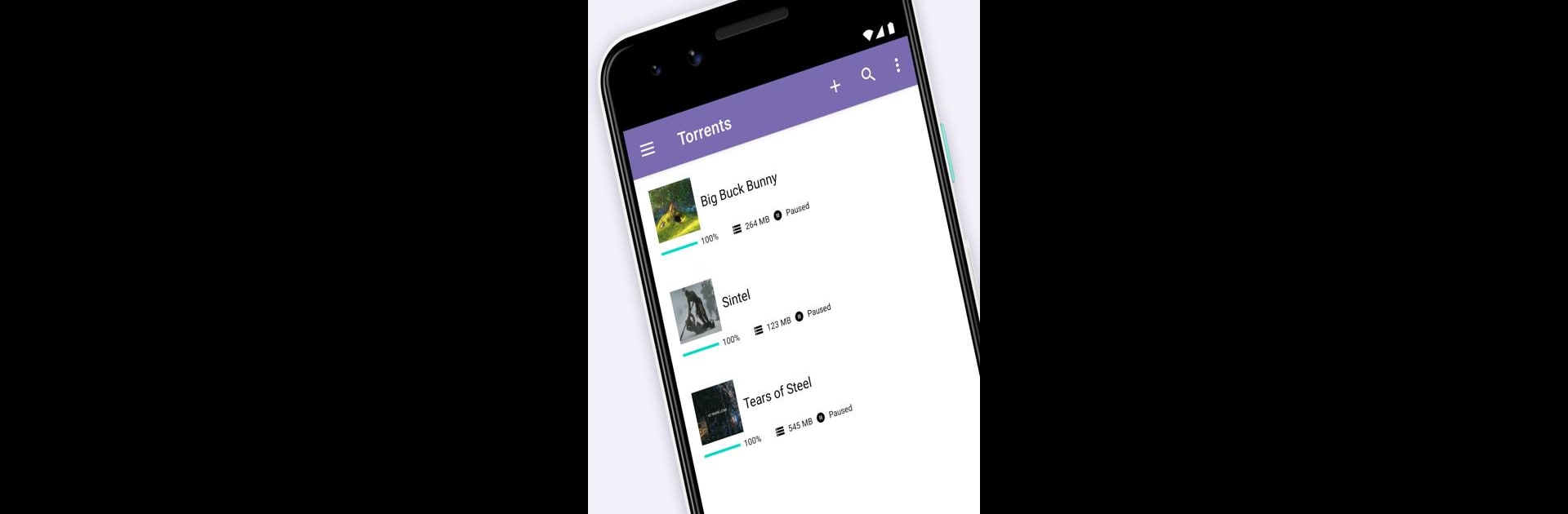Multitask effortlessly on your PC or Mac as you try out BitTorrent Pro – Torrent App, a Video Players & Editors app by Rainberry, Inc. on BlueStacks.
About the App
BitTorrent Pro – Torrent App is built for folks who prefer their files on their own terms. Whether you’re out and about or relaxing at home, this handy tool makes finding and downloading torrents straightforward—and totally free of ads. If you’ve ever wanted a smooth, clean torrenting experience right on your Android device without headaches, that’s exactly what this app is all about. Plus, with a little help from BlueStacks, you’re not stuck streaming only on your phone.
App Features
-
No-Nonsense, Ad-Free Experience
Tired of annoying pop-ups and banners? This app lets you focus on downloading and enjoying your content, without any unwanted interruptions. -
Built-In Battery Saver
No more nerves about draining your phone every time you grab a big download. The app automatically pauses torrents when your battery drops below the limit you set. -
Smart Auto-Shutdown
Downloaded everything you need? The app can shut itself down afterwards—saving both your data and battery life. -
Wi-Fi Only Mode
If you’d rather not eat up your mobile data, just flip on Wi-Fi only mode. Torrents will wait to download until you’re connected. -
Totally Unlimited
There aren’t any sneaky speed or size caps, so go ahead—download that album, movie, or podcast archive without worrying. -
Custom Download Choices
Want just a couple files instead of a whole torrent? Pick and choose what to grab, helping you save space on your device. -
Quick Media Access
Everything you download—music, videos, whatever—shows up in easy-to-find libraries. Play them right inside the app without juggling other media players. -
Flexible File Management
Decide exactly where your downloads go, delete just the torrent file or tidy up everything when you’re finished—it’s your call. -
Magnet Link & Torrent Support
Starting downloads is a breeze, whether it’s from a direct torrent file or a simple magnet link. -
Fresh, User-Friendly Look
The interface is lightweight and clean, making torrenting easy on the eyes and even easier to use. -
Multilingual Support
Available in several languages, so you can use it the way you want. -
Playlist Playback
Downloaded a batch of songs together? Play them all in one go with the integrated playlist feature. -
Updated for Better Performance
The team at Rainberry, Inc. is always tuning things behind the scenes, so downloads stay fast and stable. -
Enhanced on BlueStacks
Experience all these features seamlessly on BlueStacks, bringing the ease of torrenting to any device you’re using.
Ready to experience BitTorrent Pro – Torrent App on a bigger screen, in all its glory? Download BlueStacks now.