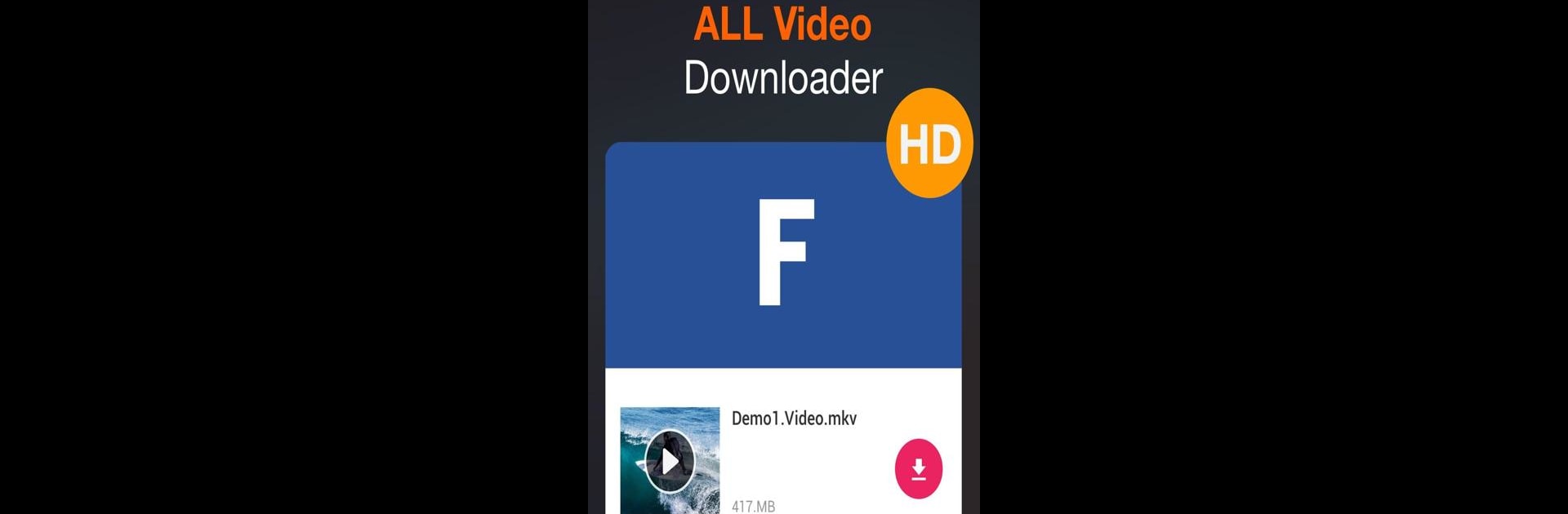Why limit yourself to your small screen on the phone? Run All Video Downloader – V, an app by InShot Inc., best experienced on your PC or Mac with BlueStacks, the world’s #1 Android emulator.
About the App
Ever come across a video online that you just had to save for later—or maybe even share with a friend? All Video Downloader – V from InShot Inc. has you covered. This versatile app makes grabbing videos from social media and popular sites feel almost effortless. You can expect a smooth, straightforward experience, whether you’re looking to save funny clips for offline viewing or keep your favorite music videos at your fingertips. Got a fast connection, or just popping onto Wi-Fi? No worries—the app handles both.
App Features
-
Built-in Browser
Easily explore your favorite websites and social platforms right inside the app. No need to juggle tabs or switch around; everything’s in one place. -
One-Tap Video Downloads
Spot a video you want? Tap the download button and you’ll have it saved for offline viewing in no time. -
HD & All Formats Supported
Download videos in high definition, or pick from a variety of file types—MP4, MP3, MOV, and plenty more. Music, pictures, docs… you name it. -
Background & Bulk Downloads
Need to grab a bunch of files at once? Download several items together, and the app handles it in the background so you can keep browsing. -
Full Download Manager
Pause, resume, or delete downloads at your own pace. Lost connection? Don’t worry—just resume when you’re back online. -
Secure & Private Storage
Stash your downloaded files in a password-protected folder—good for those who want to keep things a bit more private. -
Bookmark Favorites
Save shortcuts to your go-to sites, making repeat visits quicker and easier. -
Offline Video Player
Watch videos without eating up your data—play them anytime, even without an internet connection. -
SD Card Support
Save your stuff directly to your SD card when you need a little extra space. -
Smart Auto-Detection
The app automatically spots downloadable videos on a webpage—making the process even smoother.
You can even check out how All Video Downloader – V performs on a bigger screen with BlueStacks. Whether you’re collecting funny memes, saving tutorials, or curating music videos to enjoy with friends, this video-players app brings a seamless way to download, manage, and play your favorite online content.
BlueStacks brings your apps to life on a bigger screen—seamless and straightforward.